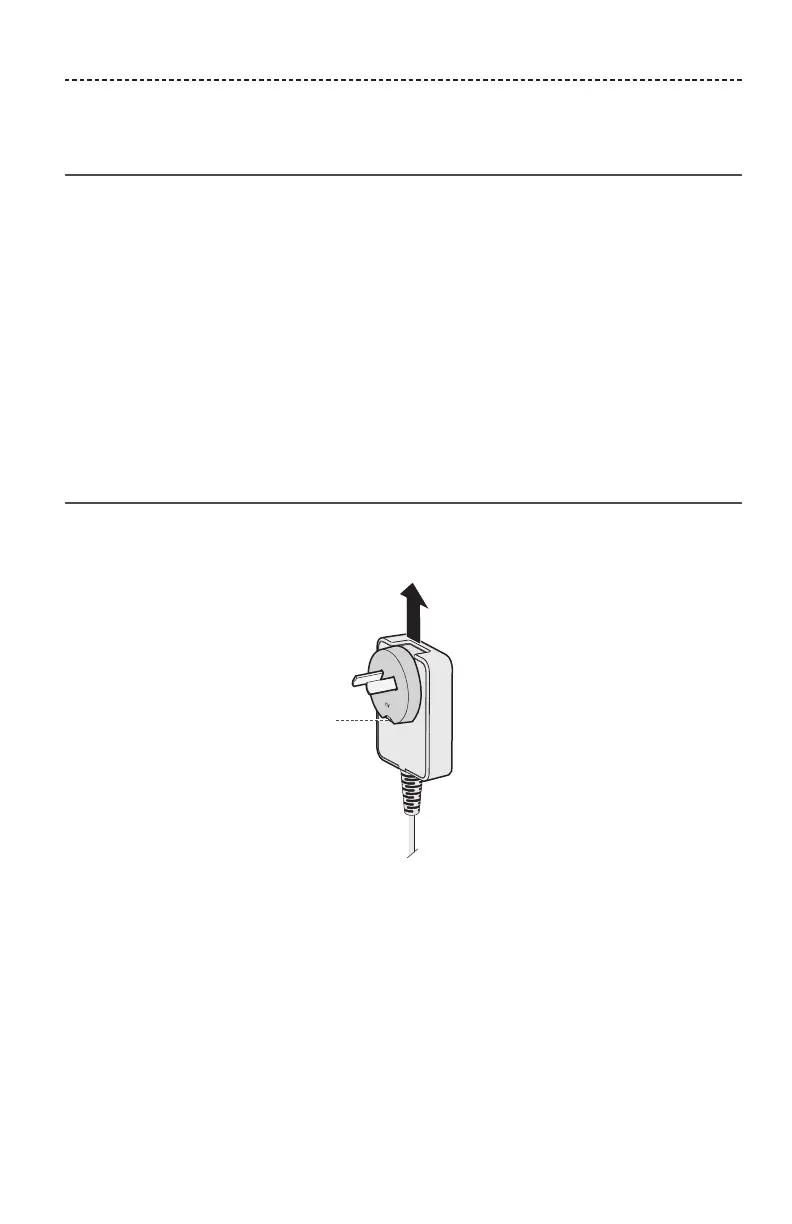日本語 - 29
故障かな?と思ったら
SoundTouch
®
Wireless Linkを工場出荷時の
設定に戻す
工場出荷時の設定にリセットすると、ソースとネットワーク設定のすべての設定が
消去され、SoundTouch® Wireless Linkが工場出荷状態となります。
SoundTouch®アカウントとプリセットは消去されませんが、SoundTouch® Wireless
Linkと関連付けるには、同じアカウントを使用してシステムを再度セットアップす
る必要があります。
1. 電源ケーブルを抜きます。
2.
Controlボタンを長押ししたまま電源ケーブルを再度接続します。
3. Wi-Fi®インジケーターがオレンジに点灯したら、Controlボタンを放します。
電源アダプタープラグを取り外す
アダプタープラグを外します。
※プラグ部分が取り外せないものもあります。
電源アダプタープラグに解除ボタン
がある場合は、ボタンを押しながら
取り外します。