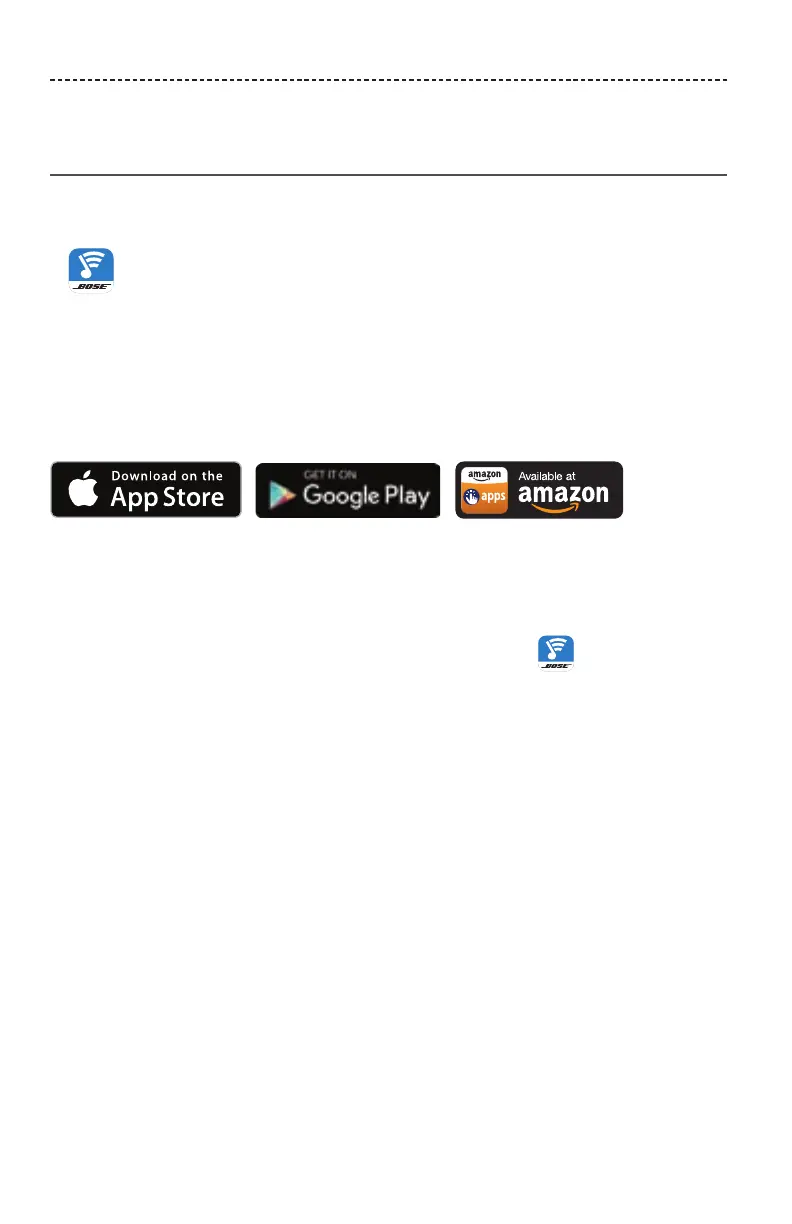16 - 日本語
SOUNDTOUCH® のセットアップ
SoundTouch
®
appをダウンロードしてインス
トールする
スマートフォンやタブレットにBose® SoundTouch® controller appをダウンロードし
ます。
Bose
®
SoundTouch
®
controller app
•
Apple製品ユーザーの場合: App Storeからダウンロードします。
•
Android™ユーザーの場合: Google Play™ストアからダウンロードします。
•
Amazon Kindle Fireユーザーの場合: Amazon Androidアプリストアからダウンロー
ドします。
SoundTouch® Wireless LinkをWi-Fi®ネットワークに接続する
アプリをダウンロードしてインストールしたら、次の手順でSoundTouch® Wireless
Linkをネットワークに接続します。
1. スマートフォンやタブレットで、SoundTouch®アイコン
をタップしてアプ
リを起動します。
2. アプリに表示される手順に従い、SoundTouch®アカウントの作成、音楽ライブラ
リや音楽サービスの追加などのセットアップを完了します。