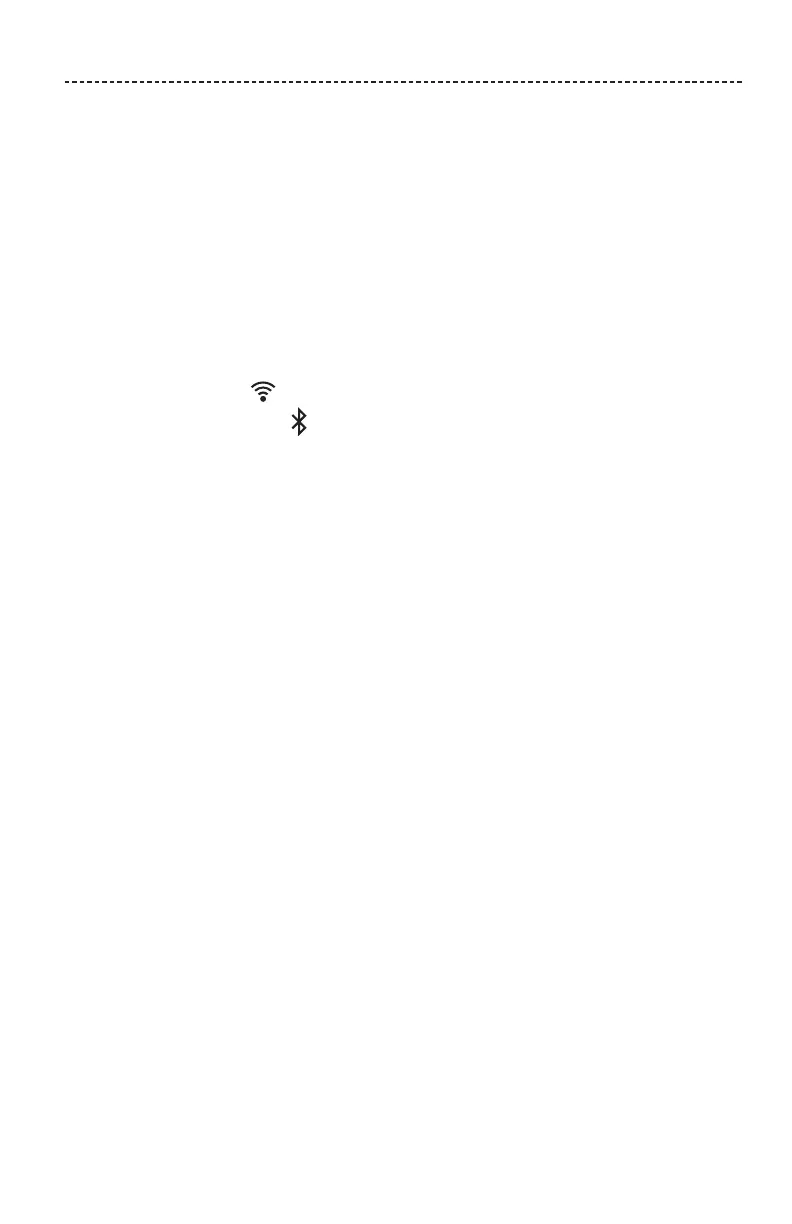ENGLISH - 7
CONTENTS
Reconnecting a device .................................................................................................... 21
Using the Bluetooth feature on your device ................................................... 21
Clearing the SoundTouch® Wireless Link pairing list ........................................... 21
Using the SoundTouch® app .................................................................................. 21
Connecting a Cabled Device
Using a cable to connect a device .............................................................................. 22
Getting System Information
System status indicators ................................................................................................. 23
Wi-Fi® indicator
.................................................................................................. 24
Bluetooth® indicator
.......................................................................................... 24
Advanced Features
Disabling Wi-Fi® capability ............................................................................................. 25
Re-enabling Wi-Fi® capability ....................................................................................... 25
Care and Maintenance
Cleaning ................................................................................................................................. 26
Customer service ............................................................................................................... 26
Limited warranty information ....................................................................................... 26
Technical Information ....................................................................................................... 26
Troubleshooting
Common solutions ............................................................................................................ 27
Resetting your SoundTouch® Wireless Link ............................................................. 29
Removing an AC power adapter ................................................................................. 29
SETUP connector ............................................................................................................... 30
Appendix A: Using a Computer for Setup
Before you begin ................................................................................................................ 31
Setting up your SoundTouch® Wireless Link using a computer ...................... 31