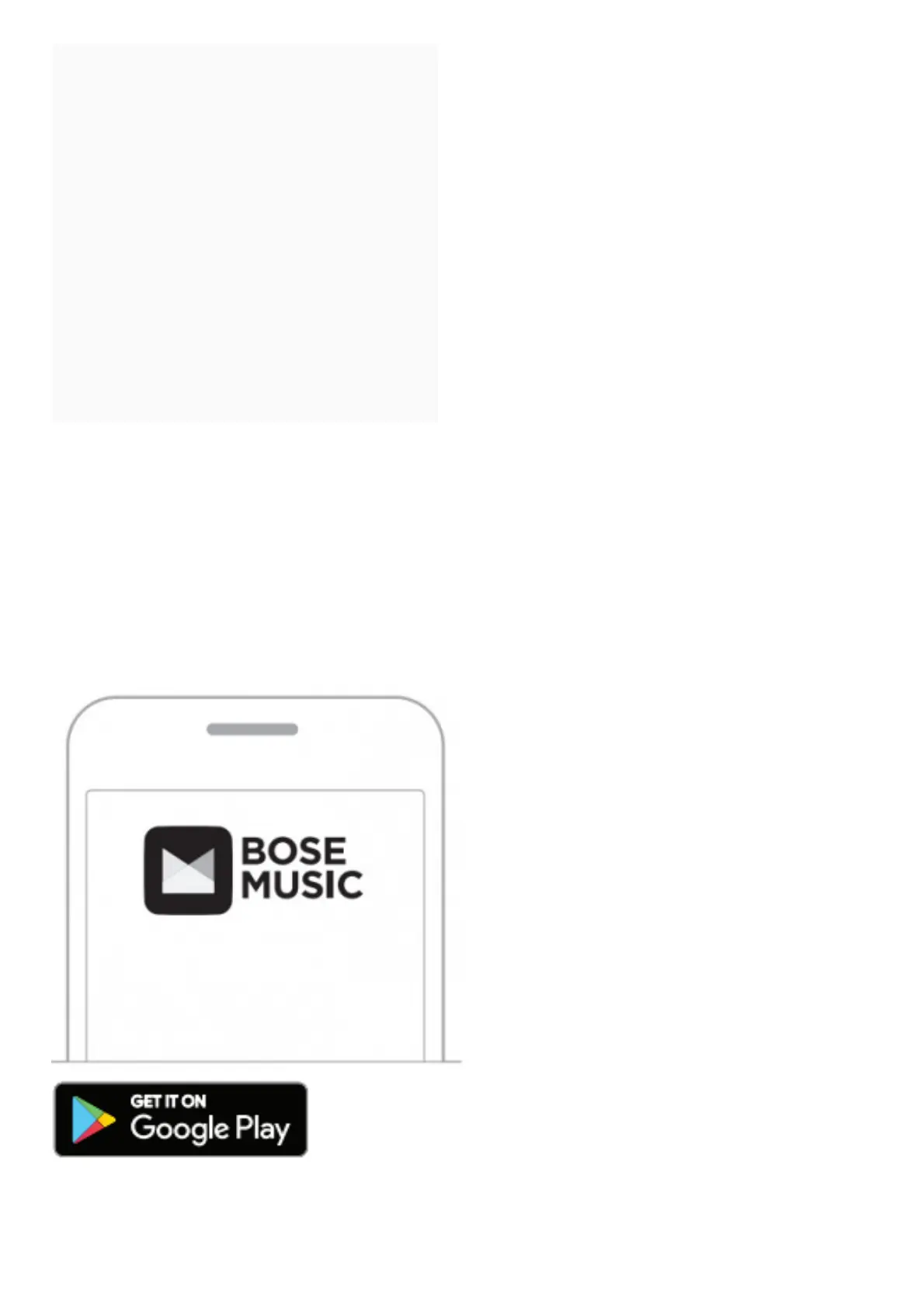Contents [ hide
1 START HERE
1.1 Choose your setup method
2 METHOD 1
2.1 Set up using the Bose Music app
3 METHOD 2
3.1 Connect your adapters
3.2 Connect your rear speakers
4 Place your rear speakers and wireless
receivers
5 Connect the surround speakers to the
soundbar
6 Set up ADAPTiQ audio calibration
6.1 Run ADAPTiQ audio calibration
7 File Downloads
8 References
9 Related Manuals
START HERE
Choose your setup method
Your setup method depends on which soundbar you have.
Bose Soundbar 500, Bose Soundbar 700, or Bose Smart Soundbar 300: See method 1.
Sound Touch 300 soundbar: See method 2.
METHOD 1
BOSE SOUNDBAR 500, BOSE SOUNDBAR 700, BOSE SMART SOUNDBAR 300
