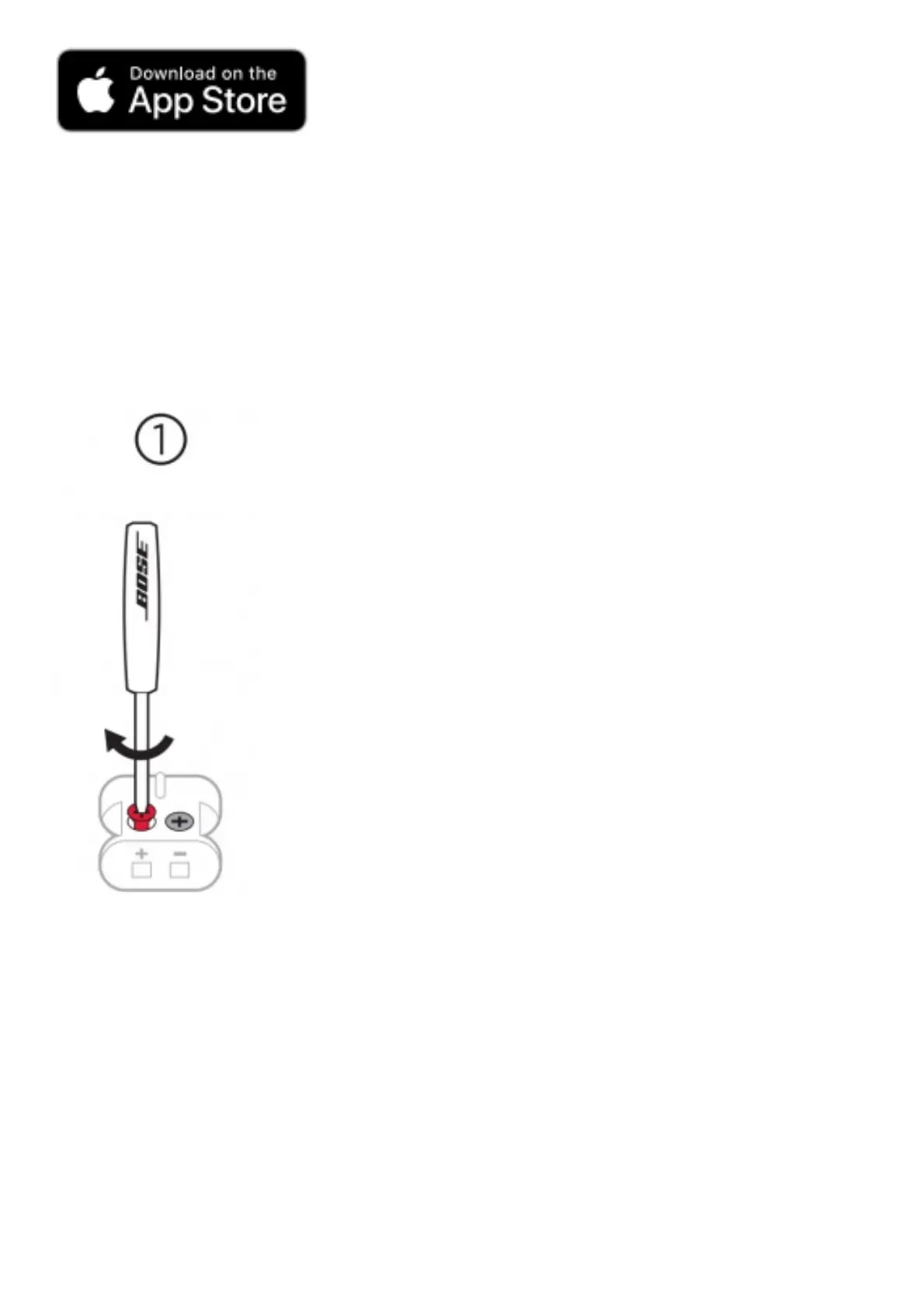Set up using the Bose Music app
1. In the Bose Music app, from the My Products screen, select your soundbar.
2. Go to the Settings menu to add your surround speakers
New to Bose Music app?
Download the app and follow the app instructions to set up your soundbar and surround speakers.
METHOD 2
SOUNDTOUCH 300 SOUNDBAR
Connect your adapters
1. Insert the color-coded speaker cable wires into their corresponding terminals.
2. Turn the screws to the right (clockwise) to secure the wires into the terminals.
3. Repeat steps a and b to connect your other adapter.
