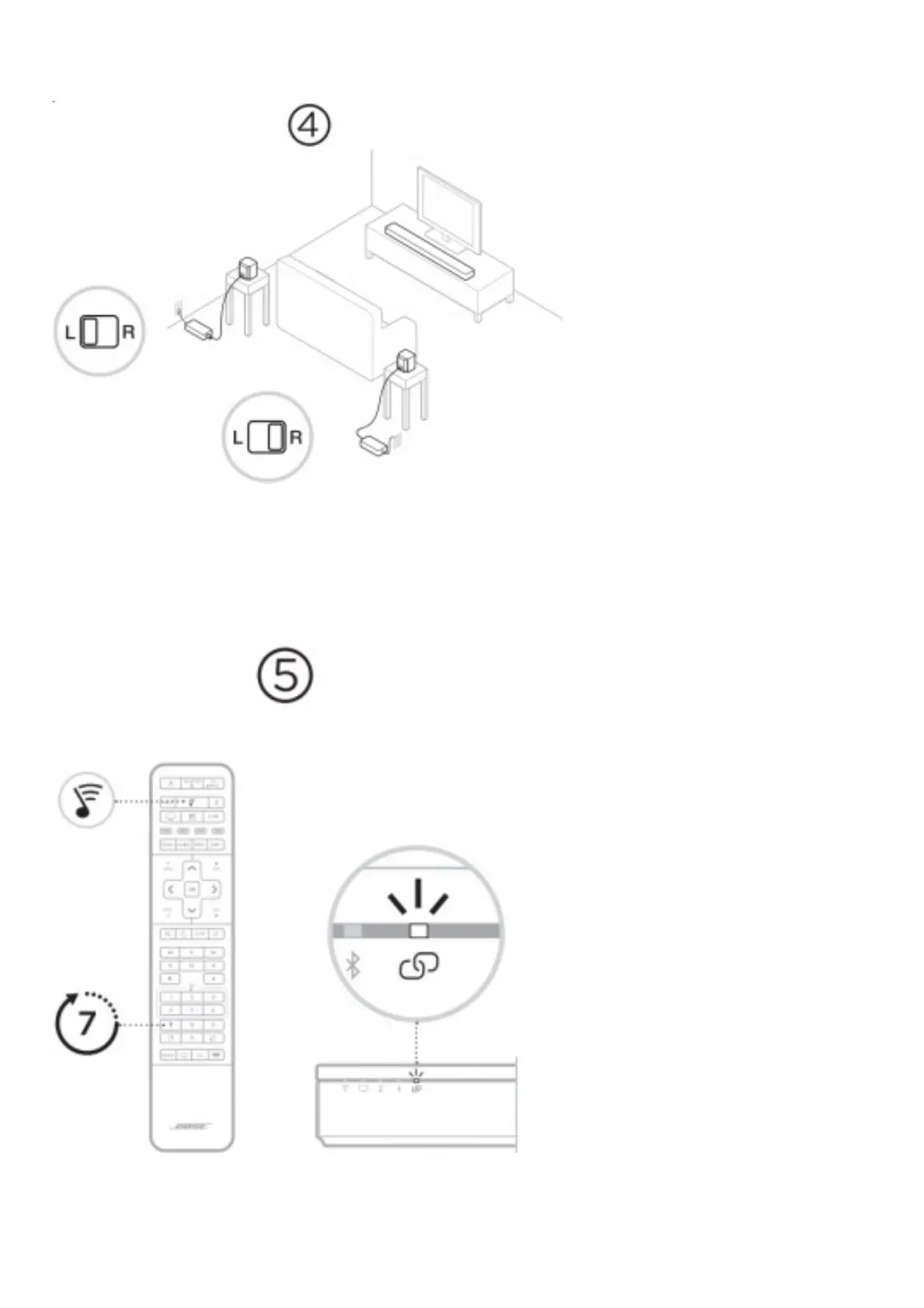2. Insert the two-pin connector into the wireless receiver
3. Repeat steps 1 and 2 to set up your other speaker.
Place your rear speakers and wireless receivers
1. Facing your TV, place the speaker and R wireless receiver on the right side of your room.
2. Facing your TV, place the speaker and L wireless receiver on the left side of the room.
3. Connect to power.
Connect the surround speakers to the soundbar
