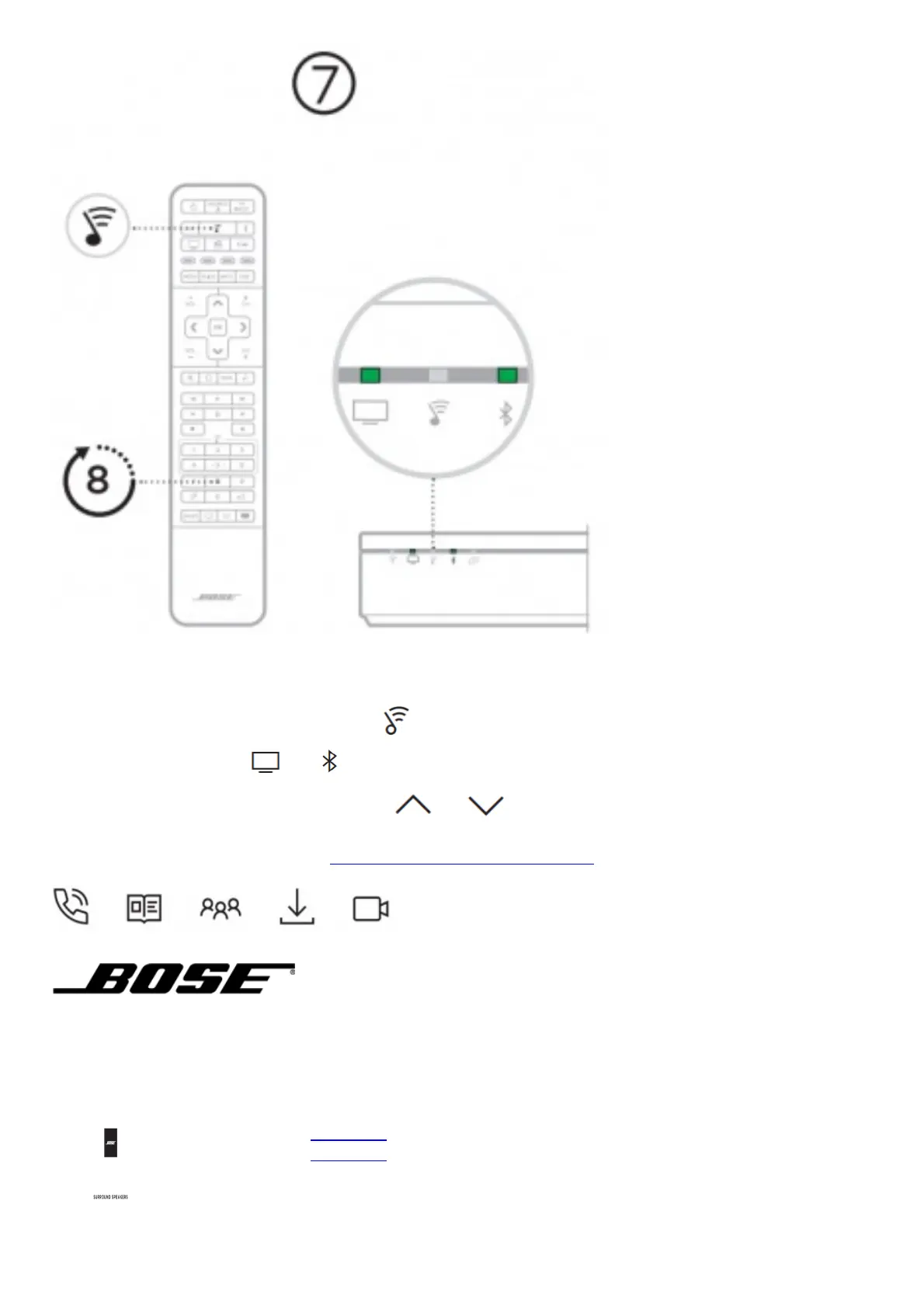Run ADAPTiQ audio calibration
1. On your Sound Touch 300 remote, press
2. Press and hold 8 until and on the soundbar glow green.
NOTE: To cycle through languages, press and on the navigation pad.
worldwide.Bose.com/Support/WSS
File Downloads
Instruction Manual
Surround Speakers
Download [optimized]
Download
