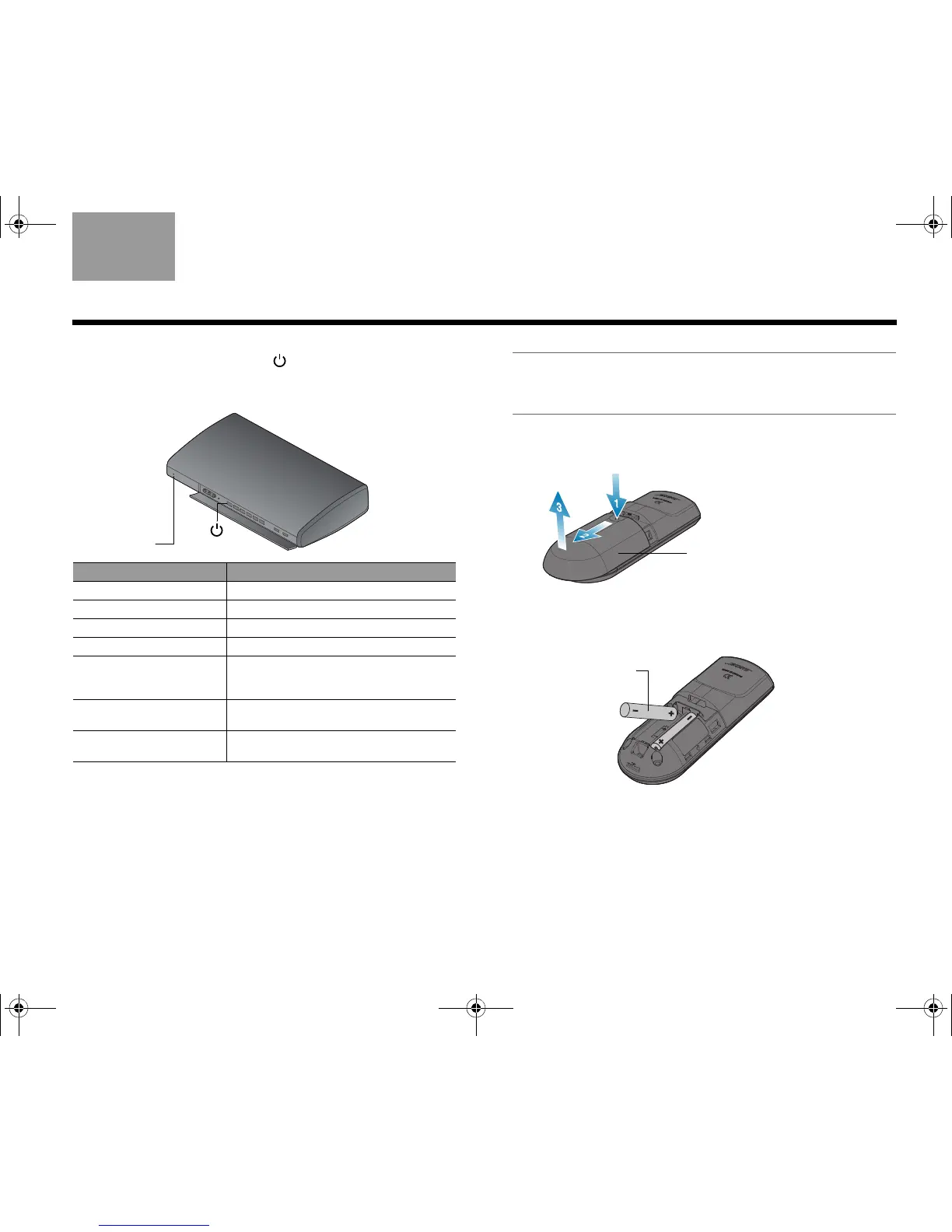17
INTERACTIVE SETUP
Tab 6, 14 Tab 8,16Tab 7, 15English Tab 5, 13Tab4, 12Tab 3, 11Tab 2, 10
1. Press the power button ( ) on the control
console. The power light on the control
console indicates the startup status.
Note: When the system starts up, you will hear a start-up
tone, and on the monitor screen you will see the Bose
logo with a progress bar under it.
2. Slide the battery compartment cover off the back
of the remote control.
3. Install the two AAA (IEC LR3) batteries (included),
matching the polarity markings (+ and –) to the
markings inside the battery compartment.
4. Slide the battery cover back into place.
Status Meaning
Red Off
Blinking green Starting up
Steady green On and ready to use
Orange Off and charging iPod
Blinking yellow for 30
seconds after shutting
system down
Unify™ system setup was started, but is
incomplete
Slow blinking red while
system is off
Unify system setup is complete, but no
sources are present
Red blinking off every 5
seconds
Remote control batteries are low
