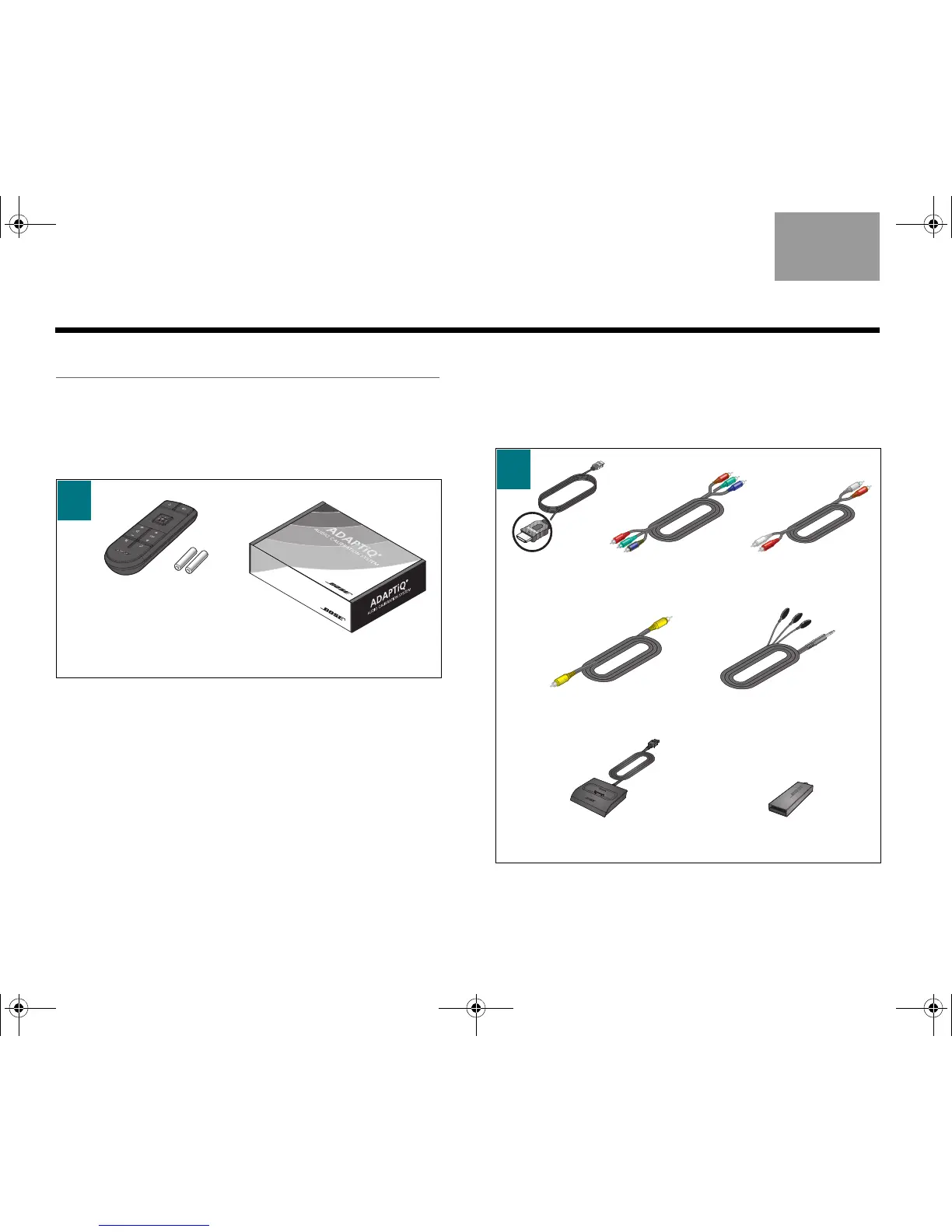16
EnglishTab 6, 14Tab 8, 16 Tab 7, 15 Tab 5, 13 Tab 4, 12 Tab 3, 11 Tab 2, 10
INTERACTIVE SETUP
Starting the system
You are now ready to turn on your system and
complete the setup process using the Unify
TM
intelligent
integration system.
You need these items from Kit 2:
Kit 2 additional included items:
These are items you may need to connect A/V devices
to your system. When it is time to connect your
devices, the Unify system will guide you in choosing
the right cable.
