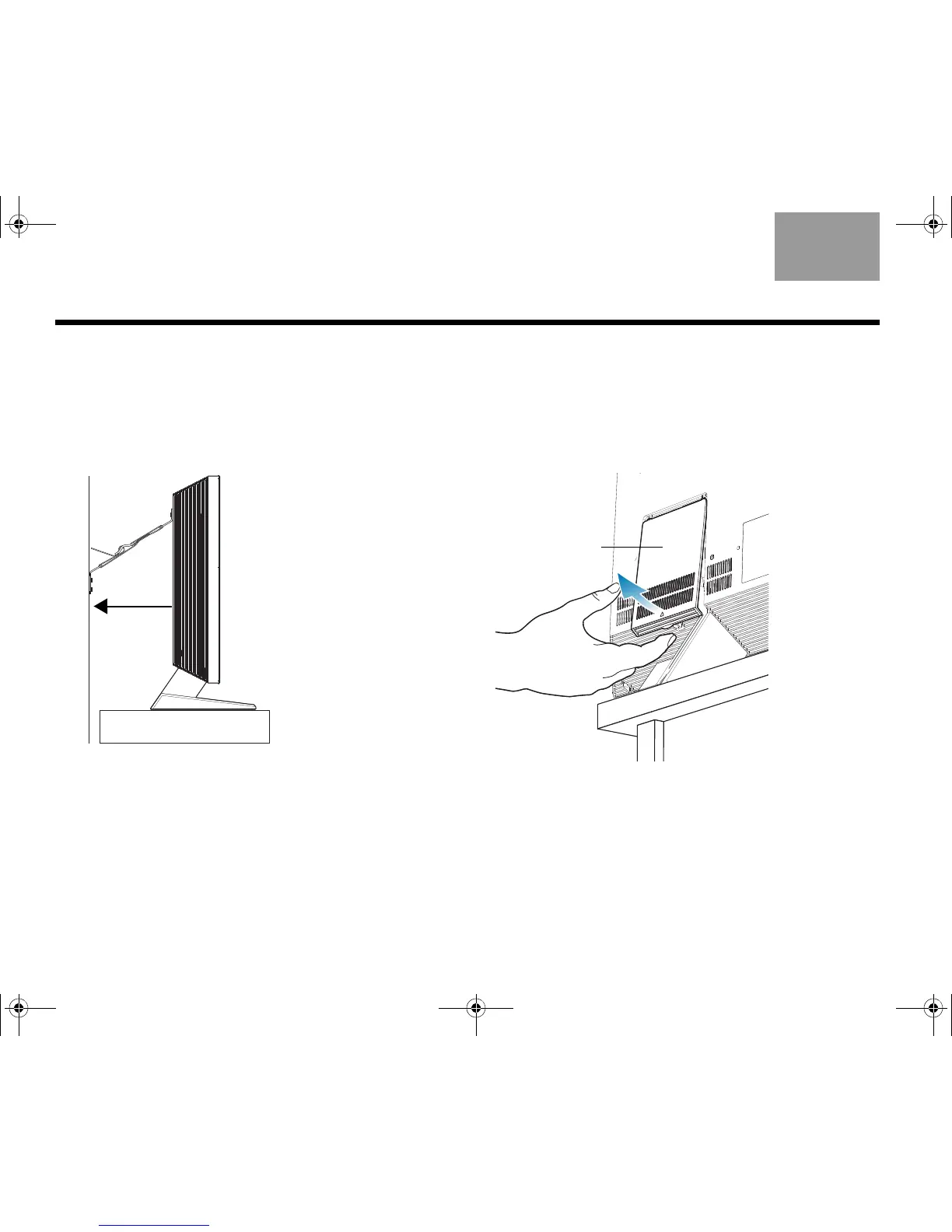12
PHYSICAL SETUP
EnglishTab 6, 14Tab 8, 16 Tab 7, 15 Tab 5, 13 Tab 4, 12 Tab 3, 11 Tab 2, 10
5. Using a 7/64" (3 mm) drill bit (not included), drill
four pilot holes.
6. Secure each bracket to the wall using two of the
provided screws.
7. Push monitor back to within 1 -4 in. (2.5 - 10 cm)
from the wall.
8. Tighten the straps to remove any slack between
the monitor and the wall.
9. Bundle the remaining length of the straps and
secure them out of reach behind the monitor.
Wall-mounting the monitor
1. Attach the wall-mounting brackets (not included)
to the wall and monitor according to the instruc-
tions included with the wall bracket.
2. On the rear panel of the monitor, firmly pull out on
the bottom of the connector cover to remove it.
