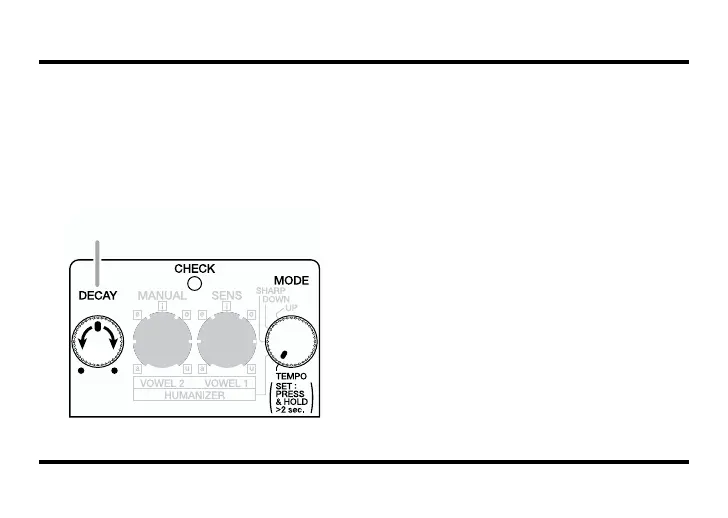14
Description of Each Mode
●
TEMPO
In this mode, you can use the AW-3’s
pedal switch (p. 8) or the optional BOSS
FS-5U foot switch (p. 17) to set the Auto
Wah’s tempo, in a range from 200 mSec to
4 Sec.
Tempo Settings with the AW-3 Pedal
1.
When you have finished making the
connections (p. 10), press and hold
down the AW-3’s pedal switch for at
least two seconds to enable setting of
the tempo (the CHECK indicator
turns green, and the tempo flashes in
red).
The output sound also switches to Auto
Wah at the same time.
* When the power is turned on (before
tempo settings), the tempo is at 500 mSec.
* To allow switching without the normal
stress of dealing with effect on/off hassles,
when you go into the tempo setting mode
with the effect on, the effect is switched off
for two seconds, after which the AW-3
switches to the tempo setting mode.
3
