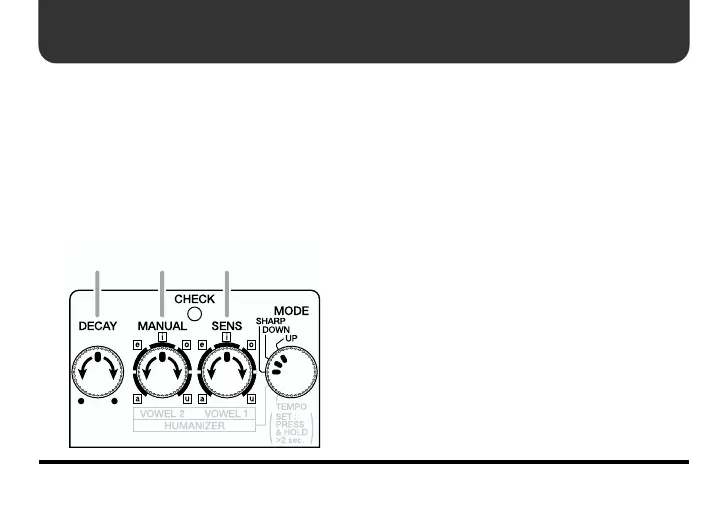12
Description of Each Mode
●
UP, DOWN, SHARP
UP Mode:
Provides a wah effect in which
the filter shifts to higher frequencies.
DOWN Mode:
Provides a wah effect in
which the filter shifts to lower fre-
quencies.
SHARP Mode:
Provides a stronger wah
effect with shifting of the filter to high-
er frequencies.
1.
When you have finished making the
connections (p. 10), turn the effect on
(the CHECK indicator turns red).
2.
Use the SENS knob to adjust the
amount of effect that is applied in
response to the input level.
3.
With the MANUAL knob, adjust the fre-
quency at which the wah effect begins.
4.
With the DECAY knob, adjust the
length of time the wah effect is applied.
◆
When a Roland EV-5 (sold separately)
is connected to the EXP/CTL jack, this
becomes a pedal wah, and the SENS,
MANUAL, and DECAY knob func-
tions are disabled.
* Refer to “Using the EXP/CTL Jack” (p. 16).
432
