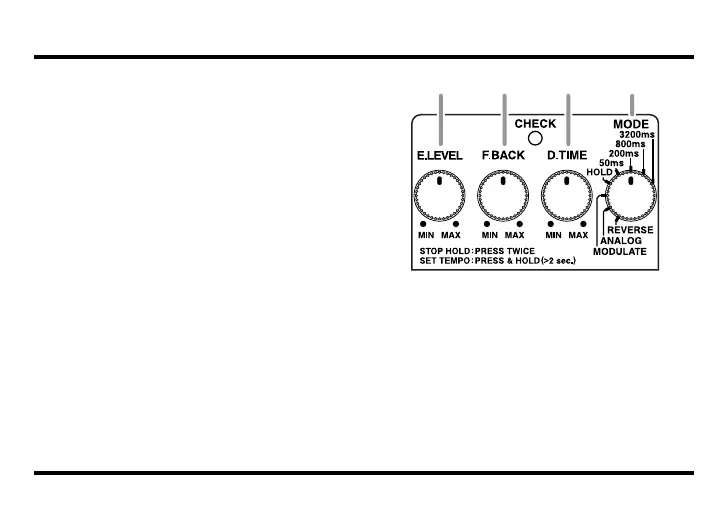6
Panel Description
You can make tempo settings using a foot-
switch or manipulate various parameters us-
ing an expression pedal.
* Refer to “Setting the Tempo Using an External
Footswitch” (p. 13), “Control Using an
Expression Pedal” (p. 20).
6. Pedal Switch
This is used for switching the effect on and
off, and for switching between the different
functions (p. 12–15).
7. Thumbscrew
When this screw is loosened, the pedal will
open, allowing you to change the battery.
* For instructions on changing the battery, refer
to “Changing the Battery” (p. 22).
fig.02
8. E.LEVEL (Effect Level) Knob
This adjusts the volume of the effect sound. Turn
the knob clockwise to increase the effect sound.
When set at the three o’clock position, the effect
is played at the same volume as the direct sound.
* When the E.LEVEL knob is set to MAX while in
REVERSE mode, only the effect sound is
output, with the effect sound at the same level as
the input sound.
9 10 118
DD-7_e.book 6 ページ 2008年3月7日 金曜日 午前11時18分