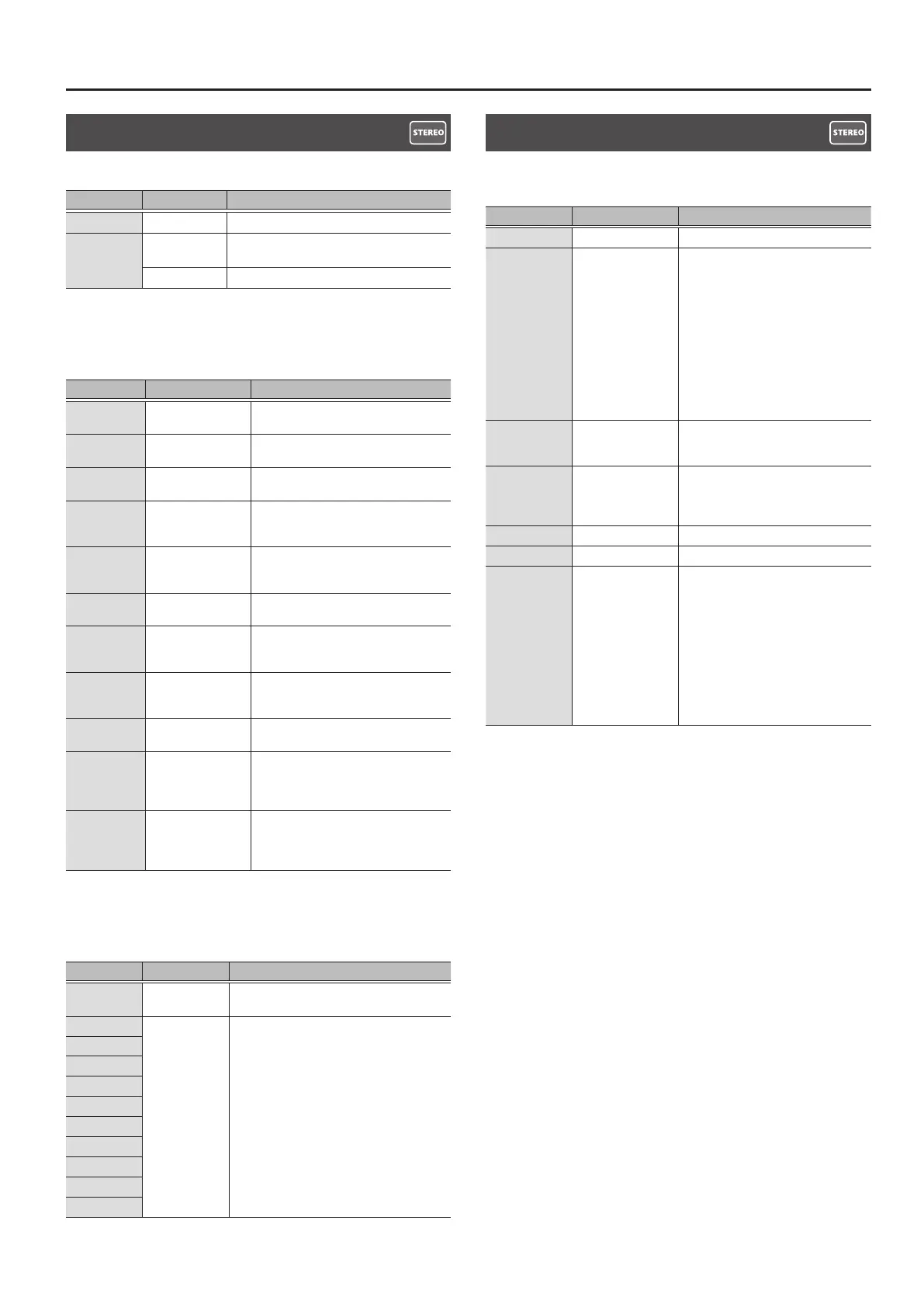9
Eect
EQUALIZER 1–4
Adjusts the tone.
Parameter Value Explanation
ON/OFF OFF, ON Turns this eect on/o.
TYPE
PARAMTRC
(PARAMETRIC)
You can adjust the tone character in four bands.
GRAPHIC You can adjust the tone character in ten bands.
PARAMETRIC
Adjusts the tonal quality. You can adjust the tone character in four
bands.
Parameter Value Explanation
LO GAIN -20–+20dB
Adjusts the tone for the low frequency
range.
HI GAIN -20–+20dB
Adjusts the tone for the high frequency
range.
LEVEL -20–+20dB
Adjusts the overall volume level of the
equalizer.
LM FREQ 20.0Hz–16.0kHz
Species the center of the frequency
range that will be adjusted by the LM
GAIN.
LM Q 0.5–16
Adjusts the width of the area aected by
the EQ centered at the LM FREQ. Higher
values will narrow the area.
LM GAIN -20–+20dB
Adjusts the low-middle frequency range
tone.
HM FREQ 20.0Hz–16.0kHz
Species the center of the frequency
range that will be adjusted by the HM
GAIN.
HM Q 0.5–16
Adjusts the width of the area aected by
the EQ centered at the HM FREQ. Higher
values will narrow the area.
HM GAIN -20–+20dB
Adjusts the low-middle frequency range
tone.
LO CUT
FLAT,
20.0Hz–20.0kHz
This sets the frequency at which the low
cut lter begins to take eect. When FLAT
is selected, the low cut lter will have no
eect.
HI CUT
20.0Hz–20.0kHz
FLAT
This sets the frequency at which the high
cut lter begins to take eect. When FLAT
is selected, the high cut lter will have
no eect.
GRAPHIC
Adjusts the tonal quality. You can adjust the tone character in ten
bands.
Parameter Value Explanation
LEVEL -20–+20dB
Adjusts the overall volume level of the
equalizer.
31.5Hz
-20–+20dB Adjust the volume of each frequency band.
63Hz
125Hz
250 Hz
500 Hz
1 kHz
2 kHz
4 kHz
8 kHz
16 kHz
DELAY 1–4
This is a delay with a maximum delay time of 2,000 ms. This eect is a
useful way of adding depth to the sound.
Parameter Value Explanation
ON/OFF OFF, ON Turns this eect on/o.
TIME
1ms–2000ms,
BPM
`
–
Œ
Adjusts the delay time.
* When set to BPM, the value of each
parameter will be set according
to the value of the “MASTER BPM”
specied for each patch. This makes
it easier to achieve eect sound
settings that match the tempo of
the song.
* If, due to the tempo, the time is
longer than the range of allowable
settings, it is then synchronized to a
period either 1/2 or 1/4 of that time.
FEEDBACK 0–100
Adjusts the volume that is returned to
the input. Higher settings will result in
more delay repeats.
HI CUT
20.0Hz–20.0kHz
FLAT
This sets the frequency at which the
high cut lter begins to take eect.
When FLAT is selected, the high cut lter
will have no eect.
E.LEVEL 0–120 Adjusts the volume of the delay sound.
D.LEVEL 0–100 Adjusts the volume of the direct sound.
BPM 40–250
Adjusts the BPM value for each patch.
* BPM (beats per minute) indicates the
number of quarter note beats that
occur each minute
* When you have an external MIDI
device connected, the MASTER BPM
synchronizes to the external MIDI
devices tempo, making it impossible
to set the MASTER BPM. To enable
setting of the MASTER BPM, set “SYNC
CLOCK” (p. 47) to “INTERNAL.”
