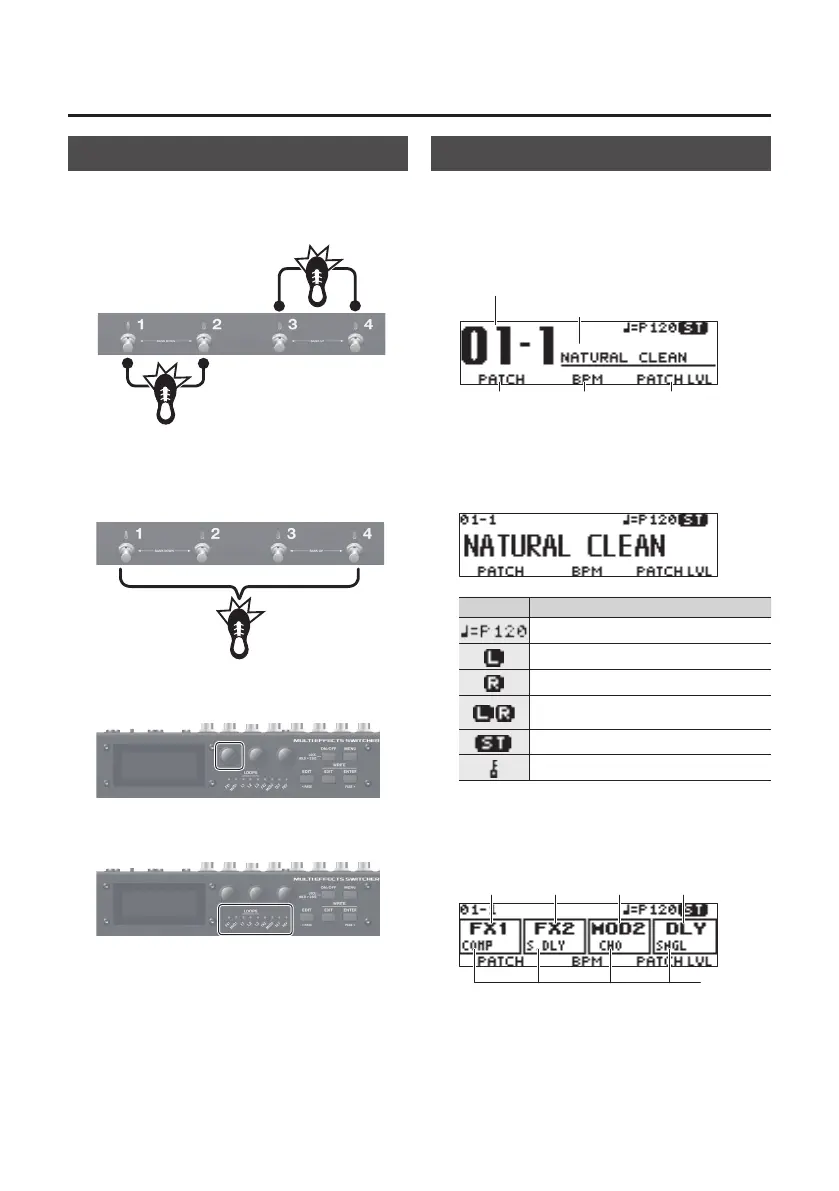10
Playing
Switching Banks/Patches
1. Switch banks (01–50).
Bank down
Bank up
Press the number switch
[1] and [2] simultaneously.
Press the number switch
[3] and [4] simultaneously.
2. Press a number switch [1]–[4] to switch
patches.
You can also change patches consecutively by
turning the [1] knob.
When you select a patch, the On/O indicator
that are turned on for that patch are lit.
* You can’t switch patches unless you’re in the
Play screen (next item). Press the [EXIT] button
to return to the Play screen, and then switch
patches.
About the Play Screen
The screen that appears after you turn on the
power is called the “Play screen.”
In memory mode
Bank – Patch number
[1] [2] [3]
Parameters that can be adjusted using the [1]–[3] knobs
Patch name
You can press the [ENTER] button to switch the
screen.
Icon Explanation
Master BPM
Output only OUTPUT L (mono output)
Output only OUTPUT R (mono output)
Output the same signal from OUTPUT
L and R
Stereo output
Lock function is on
In manual mode
Parameters assigned to number switches [1]–[4]
* If multiple parameters are assigned to one switch,
a “+” symbol is shown at the lower right.
[3] [4][1] [2]
Eect type