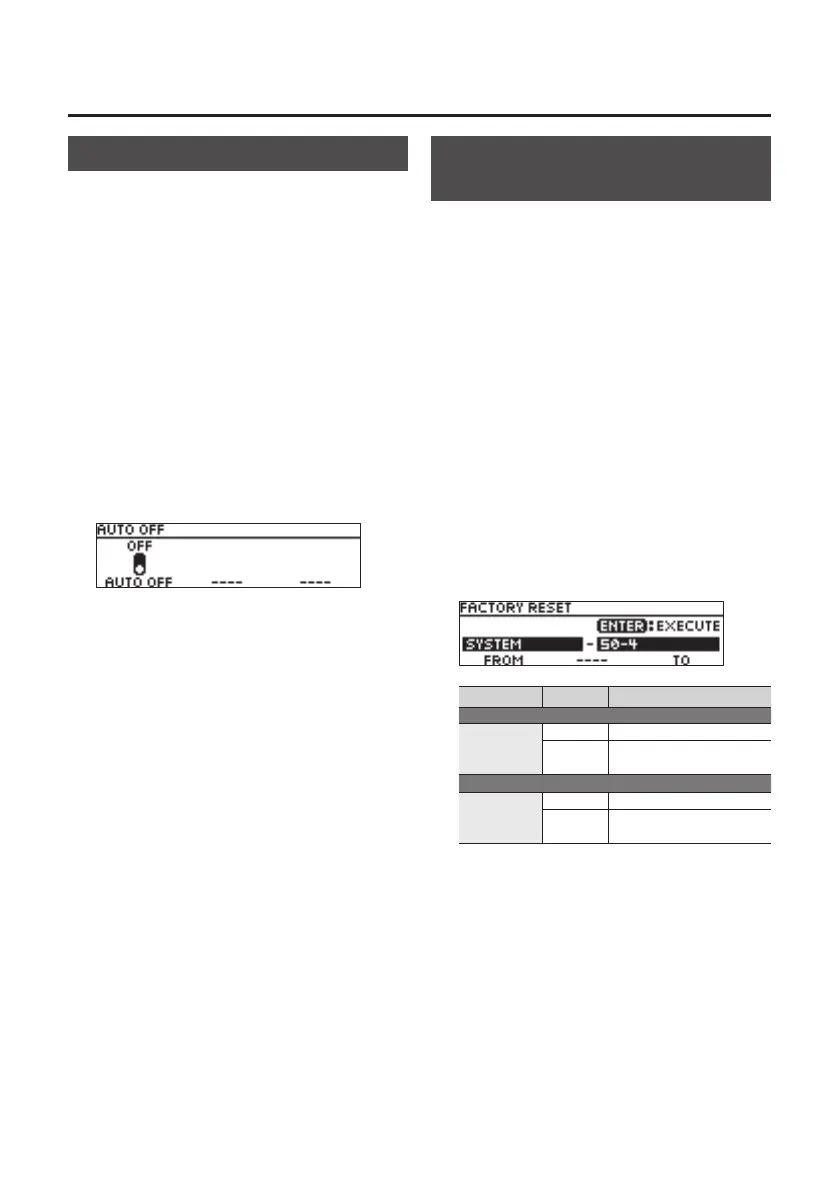16
System Settings (MENU)
Enabling/Disabling the Auto-O Function
If you set the auto-o function to “On,” the power
will turn o automatically when 10 hours have
passed since you last played or operated the unit.
The display will show a message approximately 15
minutes before the power turns o.
* With the factory settings, this function is
turned “On.”
If you want to have the power remain on all the
time, turn it “OFF.”
1. In the MENU screen, choose “AUTO OFF”
with the [1]–[3] knobs, and press the
[ENTER] button.
2. Set the On (AUTO OFF) or OFF with the
[1] knob.
Restoring the Factory Default Settings
(Factory Reset)
Restoring the MS-3’s settings to their original
factory default settings is referred to as “Factory
Reset.” Not only can you return all of the settings
to the values in eect when the MS-3 was shipped
from the factory, you can also specify the items to
be reset.
* When you execute “Factory Reset,” the settings
you made will be lost. Save the data you
need to your computer using the dedicated
software.
1. In the MENU screen, choose “F. RST”
with the [1]–[3] knobs, and press the
[ENTER] button.
2. Choose the type of settings to be
restored to the factory default settings
with knobs [1] and [3].
Parameter Value Explanation
[1] knob
FROM
SYSTEM System parameter settings
01-1–50-4
Settings for Patch
Numbers 01-1–50-4
[3] knob
TO
SYSTEM System parameter settings
01-1–50-4
Settings for Patch
Numbers 01-1–50-4
3. Press the [ENTER] button.
4. To execute the factory reset, use the
[1] knob to select “OK,” and press the
[ENTER] button.
* If you decide not to execute the factory reset,
select “CANCEL” and press the [ENTER] button.
Once the Factory Reset is complete, you are
returned to the Play screen.