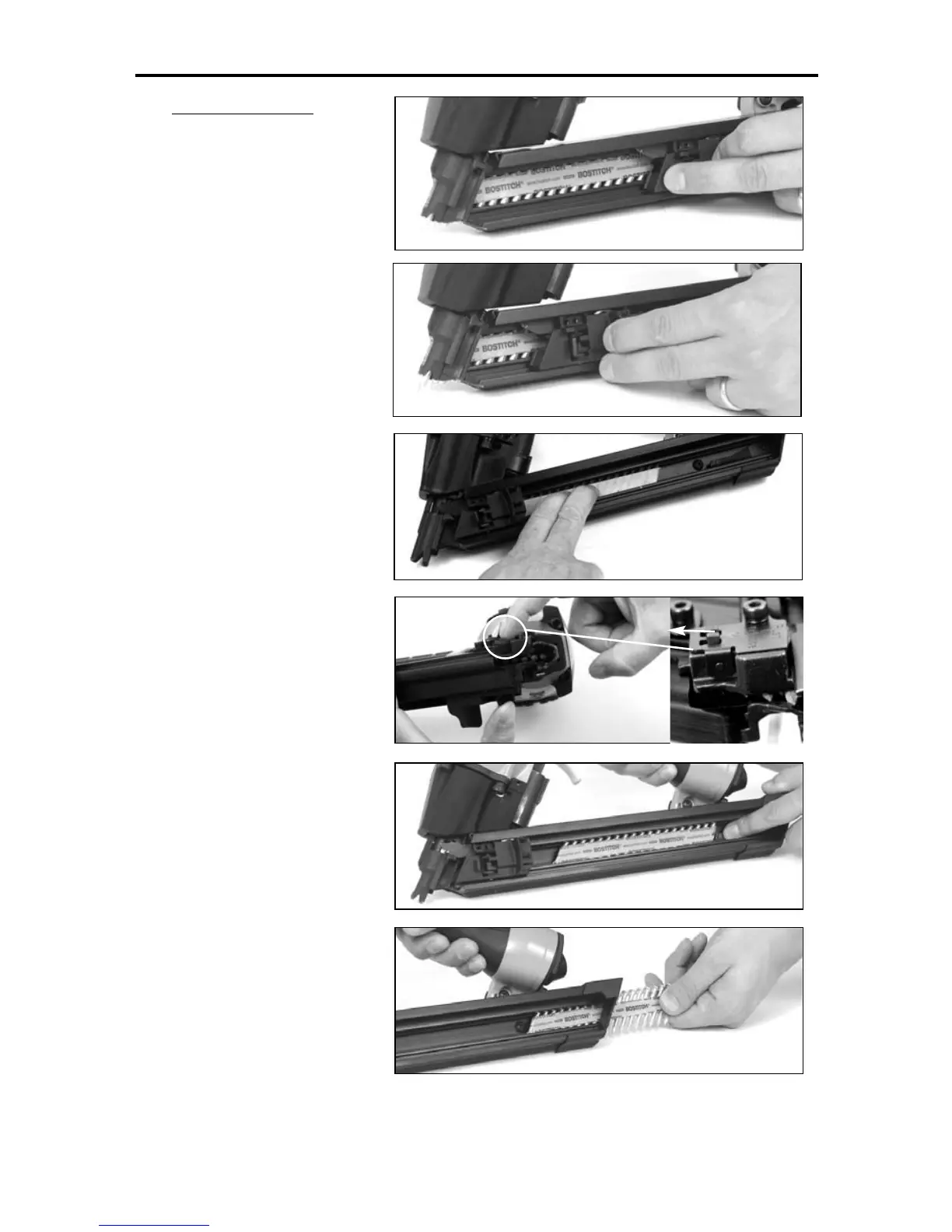7
Removing Nails:
1. Depress the pusher tab to
disengage pusher from the
nails.
Slowly slide pusher forward
past the nails to the
nosepiece.
2A. For the MCN150
Remove nails by releasing
the pusher spring and sliding
nails backwards.
2B. For the MCN250, MCN250S
Remove nails by releasing
the push spring and the two
check pawls located on the
side of the nose, then slide
the nails backwards.
3. Depress the magazine tab
and slide nails past magazine
tab and out the magazine.
UNLOADING THE MCN TOOL
