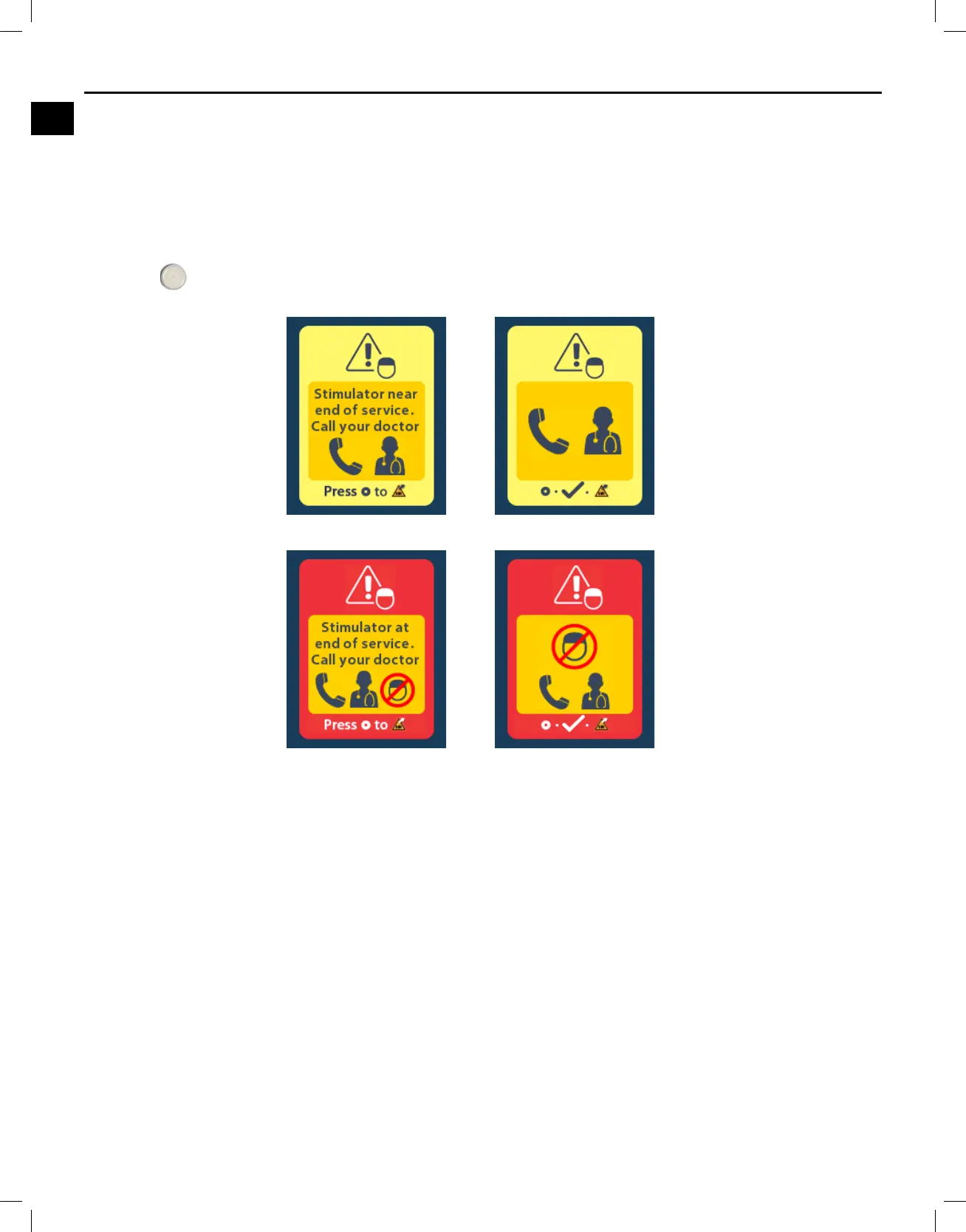Vercise™ DBS Remote Control 4 Directions for Use
Vercise™ DBS Remote Control 4 Directions for Use
92378769-02 40 of 1157
ERI or EOS Screens During MRI Mode
If MRI Mode has already been enabled and the Stimulator battery power falls below the threshold, the
Remote Control will display a message informing the patient that the Stimulator has entered the Elective
Replacement Indicator (ERI) period or has reached End of Service (EOS) of the device.
The patient can disable MRI Mode:
1. Press
to disable the MRI Mode.
2. Check the Remote Control to conrm that the Stimulator battery error message still appears. See the
“ERI (Elective Replacement Indicator) Screen (For Non‑Rechargeable Stimulators Only)” section of
this manual.
Caution: The Remote Control is MR Unsafe and must not be brought into the MRI scanner room.
Warning: Do not perform an MRI scan if MRI Mode is not enabled. Scanning under different
conditions may result in patient injury or device malfunction.
