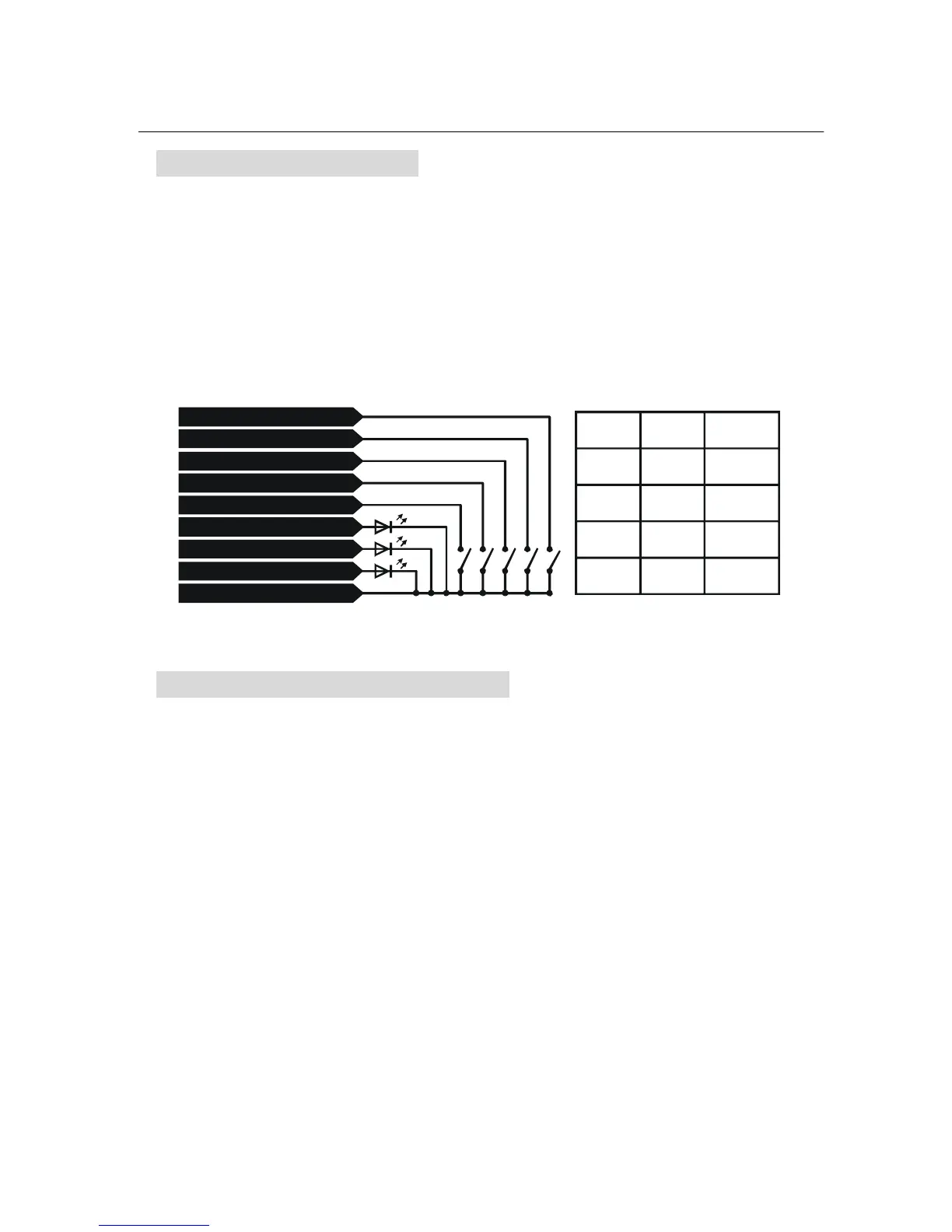User Manual DR-512
7 External Terminals
As the following flowchart shows, SeqA and SeqB can be used to realize the remote
control upon
I01/I02/E01/E02. The PLAY, STOP, RECORD keys can be used to control
the relevant running states.
Some information about Prg-mode LED, Record LED and Play LED
:
When being in PRG mode, the Prg-mode LED will be “on”. When the internal
Record LED is “on”, the external
Record LED will also light up. And when the internal
Play LED is “on”, the external Play LED will light up, too.
1 PLAY
2 SEQ A
3 SEQ B
4 STOP
5 RECORD
6 PRG-MODE-LED
7 RECORD-LED
8 PLAY-LED
9 GND
Num
I01
I02
E01
E02
Seq A
0
0
1
1
Seq B
0
1
0
1
Note: In the previous table, “1” means the switch is ”on”, while “0” means “off”.
8 Note information for usage
• CF card must be put in or taken out from the unit before turning on the machine,
otherwise, that will result in malfunction. This unit can only use 32M CF card, and if the
card is new, it should be formatted before using.
• Make the settings under SETUP mode, and press “Enter” to confirm and save your
operation. Generally speaking, the relevant sequences under different modes can only
be stored through mode switching.
• STARTUP and SHUTDOWN function can only be available during internal operation.
STARTUP and SHUTDOWN function will be of no effect during CF card operation.
• When something wrong or malfunction happens during operation, user can restart the
unit for initiation
(press and hold down the SHUTDOWN and RECORD keys
simultaneously to restart the unit). Due to the above operation, all the recorded data in
this unit will be cleared.
10