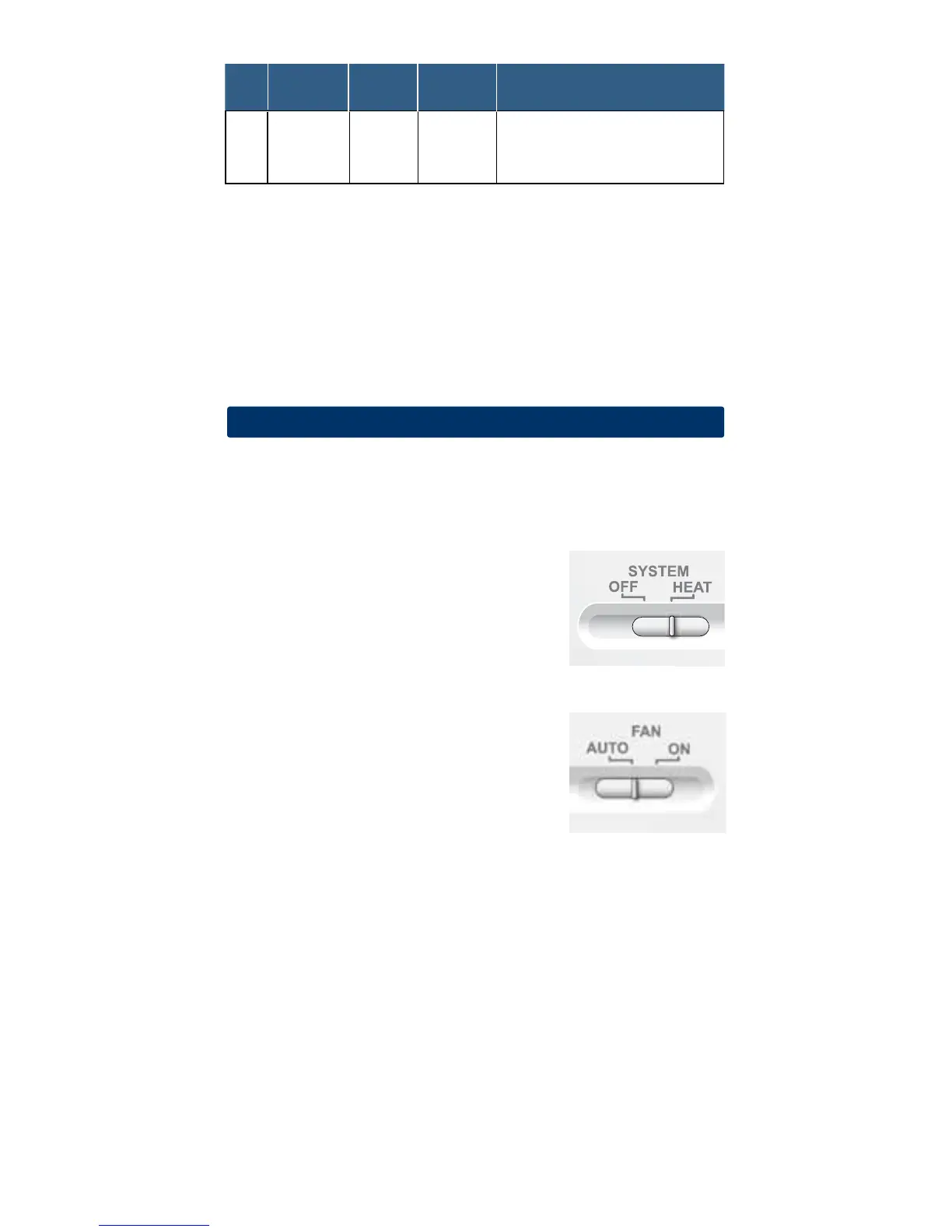8
User Factory Setting
No. Options Default Options Comments
1 1ststage
0.5
0.5, 1.0
Selecta1ststagetemperature
differential
or 2.0 differentialof.5˚,1˚or2˚F(.25˚,5˚
or2˚C)
Table of User Options
Detailed Explanation of User Options:
Temperature Differential
Thedifferentialsettingisthetemperaturecontrolrangethatyourthermostat
willprovide.Thesmallerthesetting,thetighteryourrangeoftemperature
controlandcomfortwillbe.
6
Operating Your Thermostat
Setting the System Control Mode
TheSystemControlhastwomodesofoperation–OFFandHEAT.Themodecan
beselectedbymovingtheSYSTEMswitchtotheappropriateposition.
OFF Heatingsystemisoff.
HEAT Yourheatingsystemwilloperate.
Setting the Fan Control Mode
The Fan Control has 2 modes of operation – AUTO
and ON. The mode can be selected by moving the
FAN switch to the appropriate position.
AUTO Thefanwillrunwhenrequiredby
thesystem.
ON Thefanwillruncontinually.
NOTE: Some system types do not have a fan control mode.
