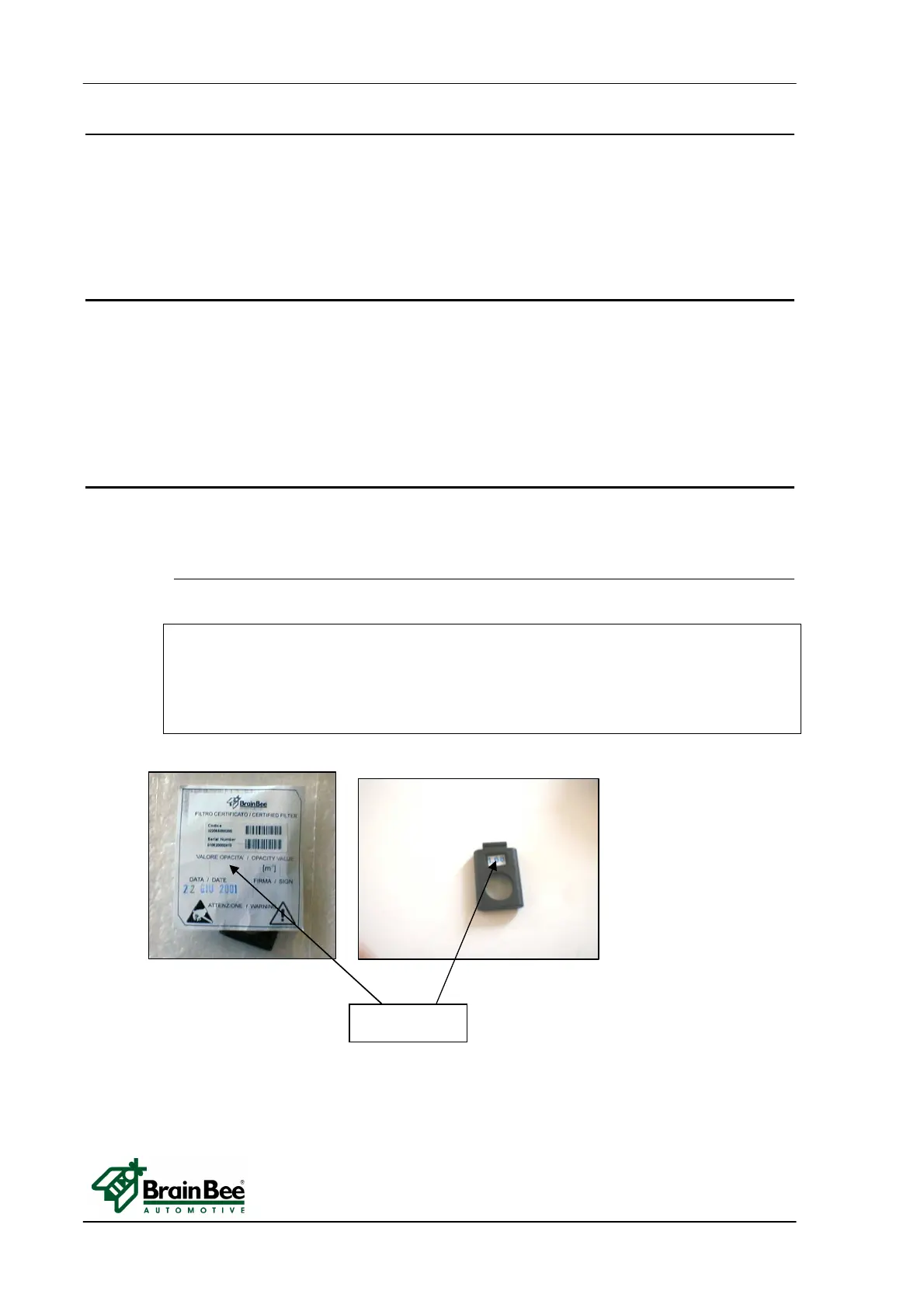OPA-100 INSTALLATION AND SERVICE OPERATIONS
MS0100-06-0_service_manual.doc 10/22 INSTALLATION AND SERVICE OPERATIONS
3.3.4 CHECK WARM-UP LOCKOUT
Check the activation of the warm-up lockout by attempting to make a measurement within 1
min of initial power-on of the instrument.
Turn off OPA-100, after some minutes turn on, check the activation of warm up message
and verify you are unable to perform any smoke measurement and tests.
3.3.5 CHECK ZERO AUTOMATIC ADJUSTMENT
Check if the automatic zero adjustment works properly.
• Verify proper insertion of the frames in the chamber, they must be all inserted.
• Select F1 (continuous test) then press F2 to start with a zero adjustment.
• Verify at the end of the autozero adjustment the opacity display value should read 0 m-1
3.3.6 EXECUTE FILTER CALIBRATION
After the instruments has been checked and the warm up is finished, perform the filter
calibration.
3.3.6.1 Filter
PAY ATTENTION!
Make sure the filter has been properly cleaned with a glasses cleaning cloth.
DURING THIS PROCEDURE DO NOT TOUCH THE FILTER GLASS WITH FINGERS!
• Use the filter provided with OPA-100
Opacity value
