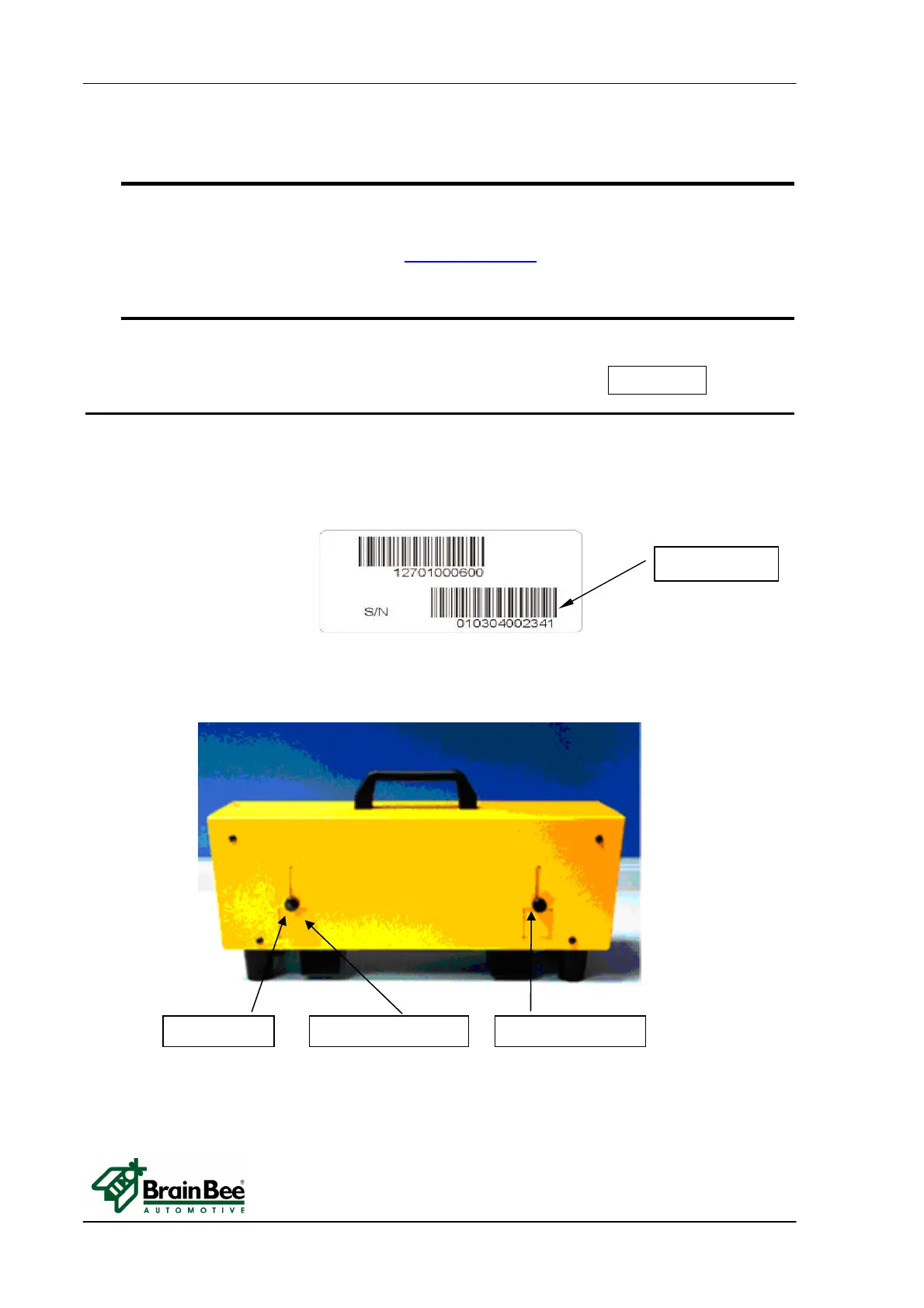OPA-100 INSTALLATION AND SERVICE OPERATIONS
MS0100-06-0_service_manual.doc 8/22 INSTALLATION AND SERVICE OPERATIONS
3.2 SOFTWARE UPDATE
In order to update the instrument you can use special software where you can find on line
instructions with the required cables and connections.
You can get software via the internet (www.brainbee.com) or by our CD Rom
3.3 INITIAL VERIFICATION
The initial verification of the instruments may include the following tests:
3.3.1 EXTERNAL VISUAL CHECK
• Perform an external visual check. The plates/labels must be readable. The seal must
not be broken. The eight screws of the cover must be present and fixed securely.
• Verify that the same serial number printed next to the barcode label is the same as on
the printouts.
• Verify the presence and the status of the glasses.
Three elements must be present:
2 x protective frames with transparent glass
1 x open frame without glass
• Pull out the three frames. Cleans the glasses with a soft cloth or optical cleaning wipe as
used to clean glasses. Re-insert the glass lenses after cleaning.
Open frame transparent glass transparent glass
Serial number
