• • •
60
HEAD LAMP S/W :
With the main switch in the “ON” position, turn the light
switch one click to the right for high beam and two clicks
to the right for low beam.
HORN S/W:
With the main switch in the “ON” position, press the horn
button to sound the horn.
4. HEAD LAMP & HORN S/W
During the engine operation, any time press the emer-
gency engine shut off button to stop engine when emer-
gency situation.
Note : If use the emergency engine shut off button, re-
starting needs to return the key to “OFF” position.
5. EMERGENCY ENIGNE SHUT OFF S/W
FUNCTIONS
00 OPERATORS MANUAL (040512).indd 60 4/12/2012 10:19:49 AM
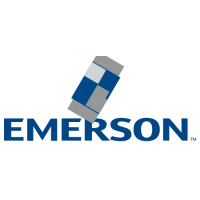
