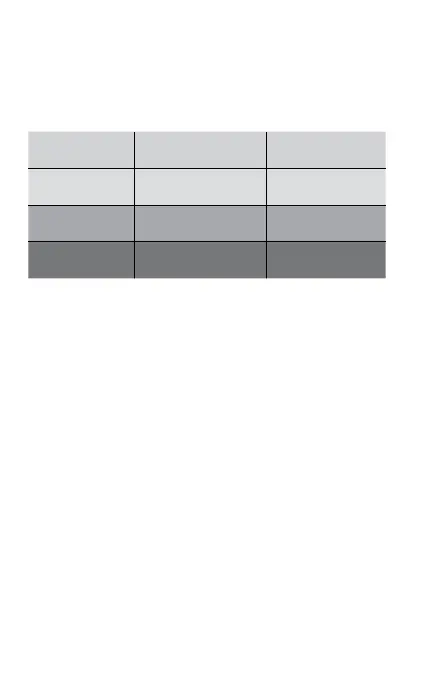6
Color-coded fever guidance
Color-coded fever guidance helps you to better understand the
meaning of your child’s temperature with the color indicated on
the display. The color-coded screen displays GREEN for a normal
temperature, YELLOW for a fever, and RED for a high fever.
Color range Reading Meaning
Green
>96.3 °F - 99.4 °F
(>35.7 °C - 37.4 °C)
Normal
Yellow
>99.4 °F - 101.3 °F
(>37.4 °C - 38.5 °C)
Fever
Red
>101.3 °F
(>38.5 °C )
High Fever
Body temperature
Normal body temperature is a range. It varies by site of
measurement, and it tends to decrease with age. It also varies from
person to person and uctuates throughout the day. Therefore, it is
important to determine normal temperature ranges.
How to use your Braun ThermoScan®
Before taking the temperature, make sure the ear is free from
obstructions or excess earwax.
DO NOT attempt to take the reading without a hygienic lens lter
on – the measuring sensor must be kept protected and clean from
earwax to give accurate readings.
Change the hygienic lens lter with each use to ensure hygiene,
to keep child safe from cross-contamination and to ensure earwax
residues on the hygienic lens lter do not impact accuracy of
the reading.
