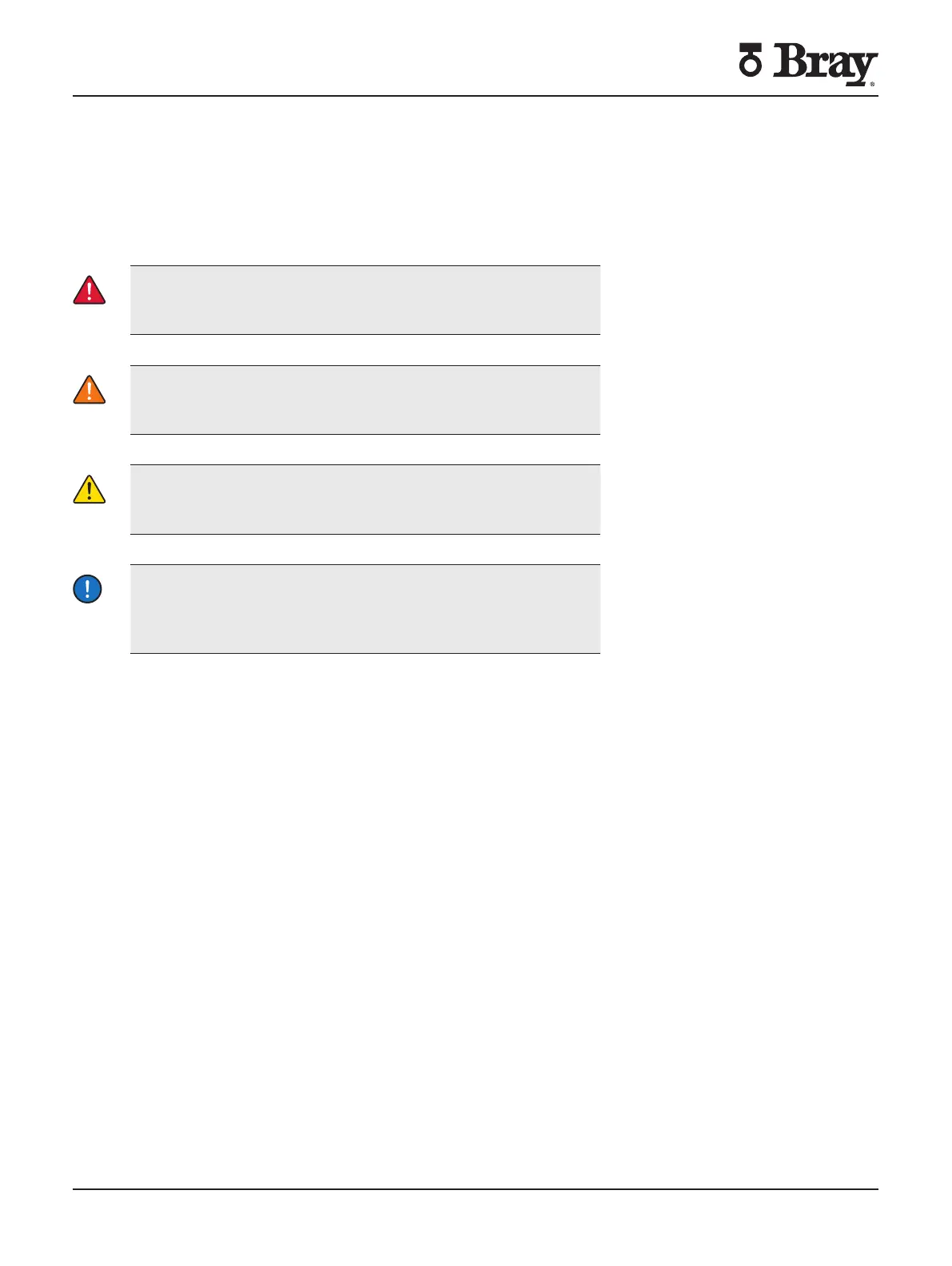SERIES 54 PROXIMITY SENSORS
Installation, Operation, and Maintenance Manual
2 of 28© 2022 BRAY INTERNATIONAL, INC. ALL RIGHTS RESERVED. BRAY.COM The Information
contained herein shall not be copied, transferred, conveyed, or displayed in any manner that would
violate its proprietary nature without the express written permission of Bray International, Inc.
DEFINITION OF TERMS
All information within this manual is relevant to the safe operation
and proper care of your Bray product Please understand the
following examples of information used throughout this manual
DANGER
Indicates a potentially hazardous situation which if not avoided
will result in death or serious injury
WARNING
Indicates a potentially hazardous situation which if not avoided
could result in death or serious injury
CAUTION
Indicates a potentially hazardous situation which if not avoided
could result in minor or moderate injury
NOTICE
Used without the safety alert symbol indicates a potential
situation which if not avoided may result in an undesirable result
or state including property damage
READ AND FOLLOW THESE INSTRUCTIONS CAREFULLY
SAVE THIS MANUAL FOR FUTURE USE
