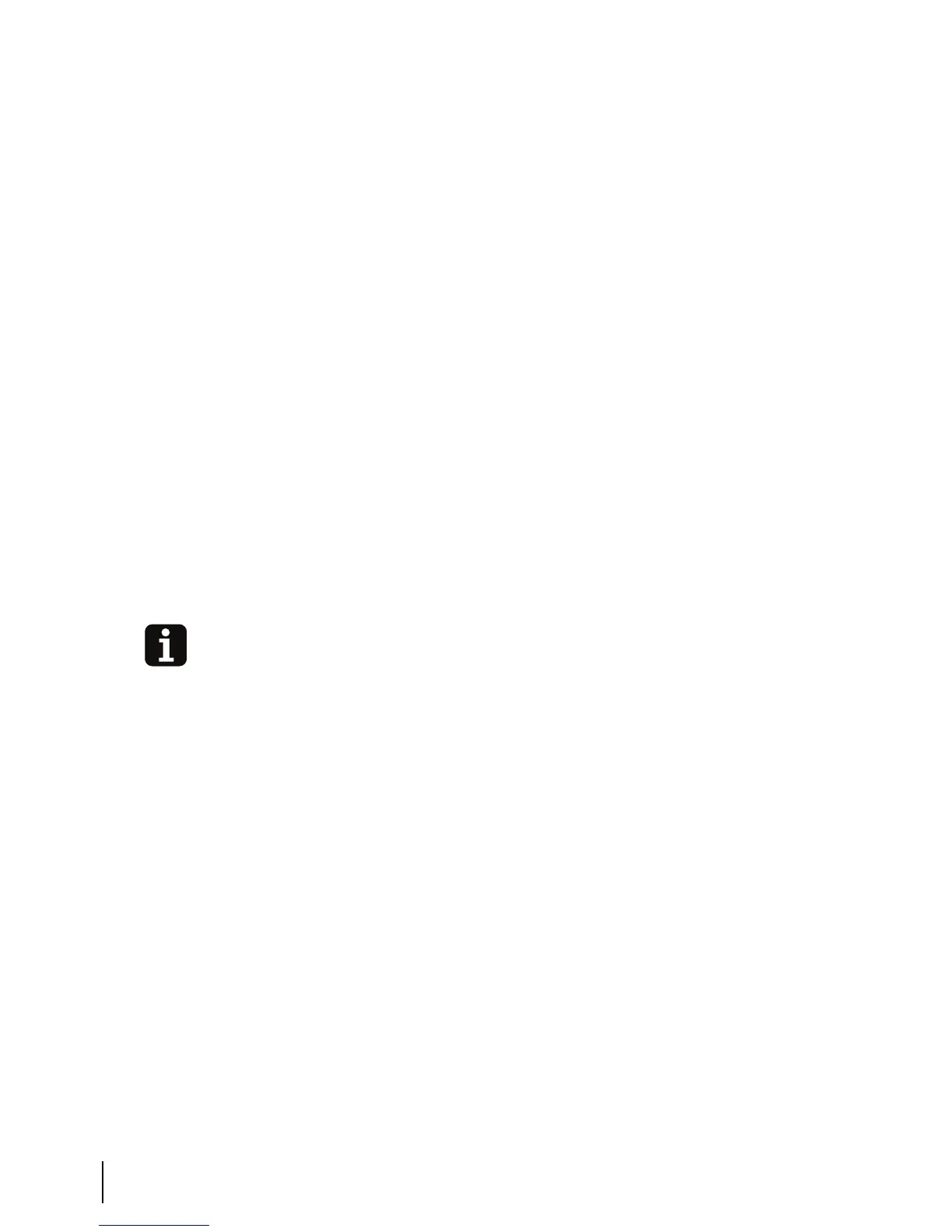34 Functions and Parameters of the Vivo 40
Vivo 40 clinician’s manual
Doc. 003886 En-Us A-1e
4.9 Standby and Operating Mode
Standby mode is defined as the state of the Vivo 40 when AC power is con-
nected and the On/Off switch is on, but without starting the Vivo 40 with the
Start/Stop button.
Operating mode is defined as the state of the Vivo 40 when the fan is operating
and producing an air flow.
Enter operating mode by switching the Vivo 40 on (see “Switching the Vivo 40
On and Off ” on page 36). Enter standby mode by switching the Vivo 40 off
again.
Some operations such as accessing the memory card and setting time and date
are only available in standby mode.
4.10 Low Leakage Detection
The Vivo 40 automatically detects if the mask and tubing fitted to the device has
sufficient leakage. If the leakage measured is below the recommended level it
will generate a Low Leakage Alarm. The Vivo 40 will continue to deliver breaths
during the alarm.
4.11 Humidifier (optional)
The humidifier function is adjustable to provide additional humidity to the
patient air.
Check mask, leakage/exhalation port and tubing and if necessary clean ventila-
tion holes if clogged.
