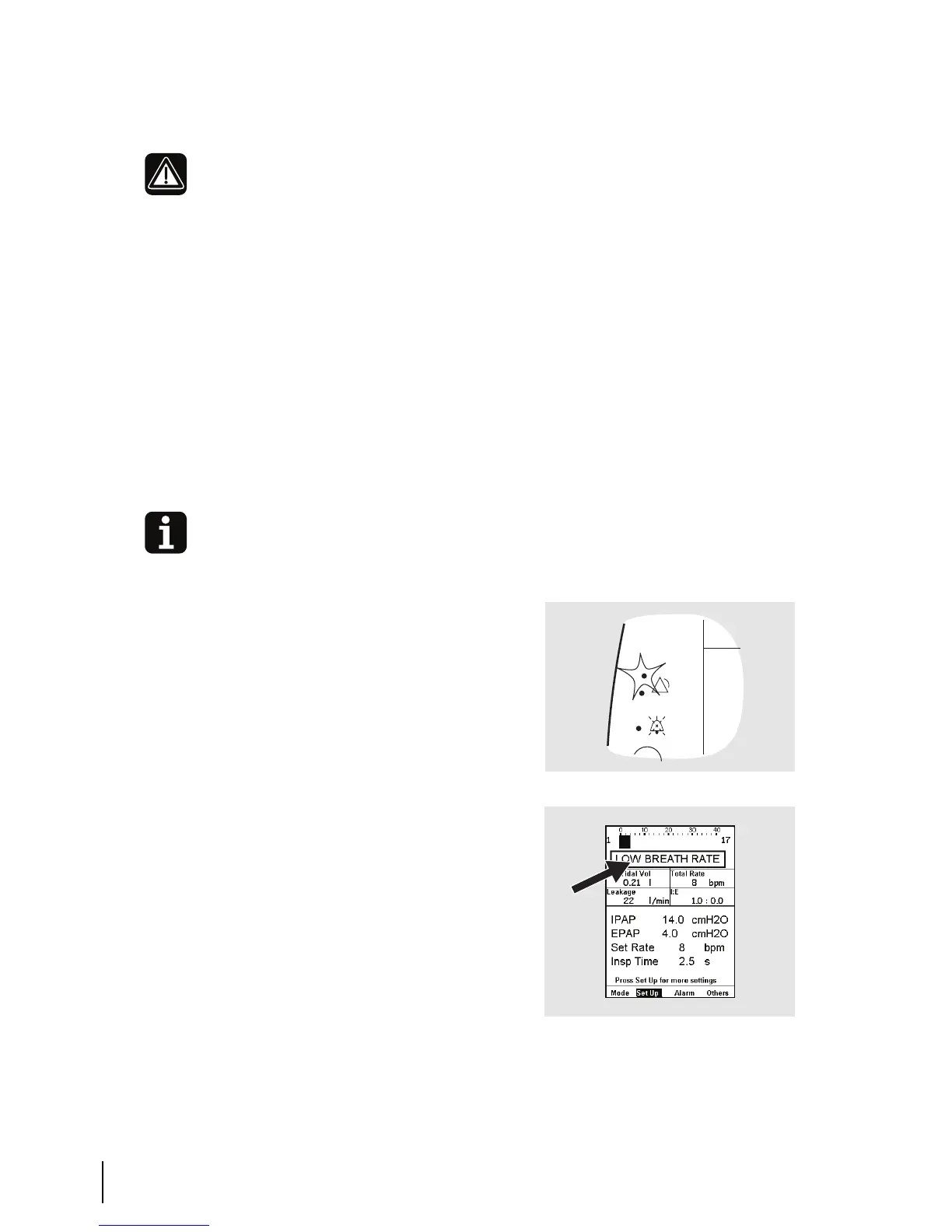66 Alarms
Vivo 40 clinician’s manual
Doc. 003886 En-Us A-1e
8 Alarms
This chapter describes the alarm functions used for the Vivo 40, and how to
adjust the alarm levels for each ventilation mode.
8.1 Alarm Function
The alarm function of the Vivo 40 consists of the alarm LEDs on the front
panel, an audible alarm, and messages on the LCD display (see “The Vivo 40’s
Front Panel” on page 24 for an overview of the position of the LEDs and the
LCD display).
Alarm Indication
When an alarm condition arises the alarm is indicated in three ways:
The adjustable alarm settings should be re-evaluated whenever a change
in settings is made on the Vivo 40.
As soon as an alarm condition is set, the Vivo 40 will alarm without delay.
• Color LED on the panel: indicates
the priority of the active alarm con-
dition.
– High priority: Red color, flashing
twice per second.
– Medium priority: Yellow color,
flashing every 2 seconds.
• Alarm text in display: displays the
name of the active alarm condition.
