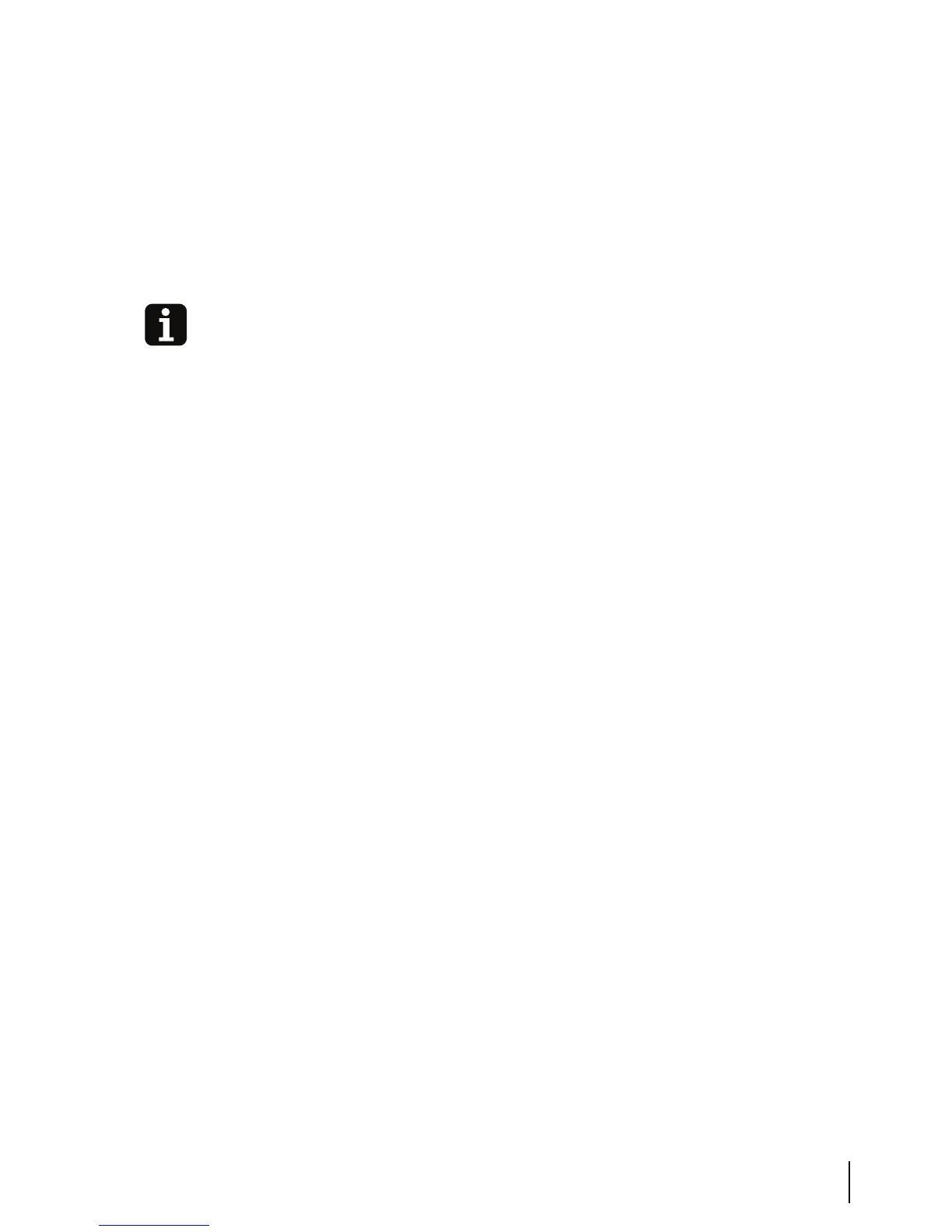79Complete Function Check
Vivo 40 clinician’s manual
Doc. 003886 En-Us A-1e
9 Complete Function Check
This chapter describes the complete function check of the Vivo 40. This func-
tion check should be performed after changing the ventilation mode, or if the
ventilator function needs to be checked for any other reason.
For information on the short function check, which should be performed once
a day, see “Set up the Vivo 40 Before Use” on page 35.
9.1 Pre-use Check
Inspection of the HA 01 humidifier, if used
1
Remove and open HA 01 humidifier.
2
Check that there is no visible damage.
3
Check that the water container is clean.
Inspection of device
• Check that there is no visible damage.
• Check that the surface is clean.
• Check that the rear lid (or the HA 01 humidifier if applicable) is connected
properly.
Inspection of cables
• Check that they are Breas cables.
• Check that the cables are undamaged.
• Check that the cables are properly connected.
Inspection of placement
• The Vivo 40 shall be placed on solid flat surface below the patient level.
• Make sure that nothing can block the patient air inlet at the rear.
To perform a complete function check, all tasks in this chapter needs to be com-
pleted in the written number order.
