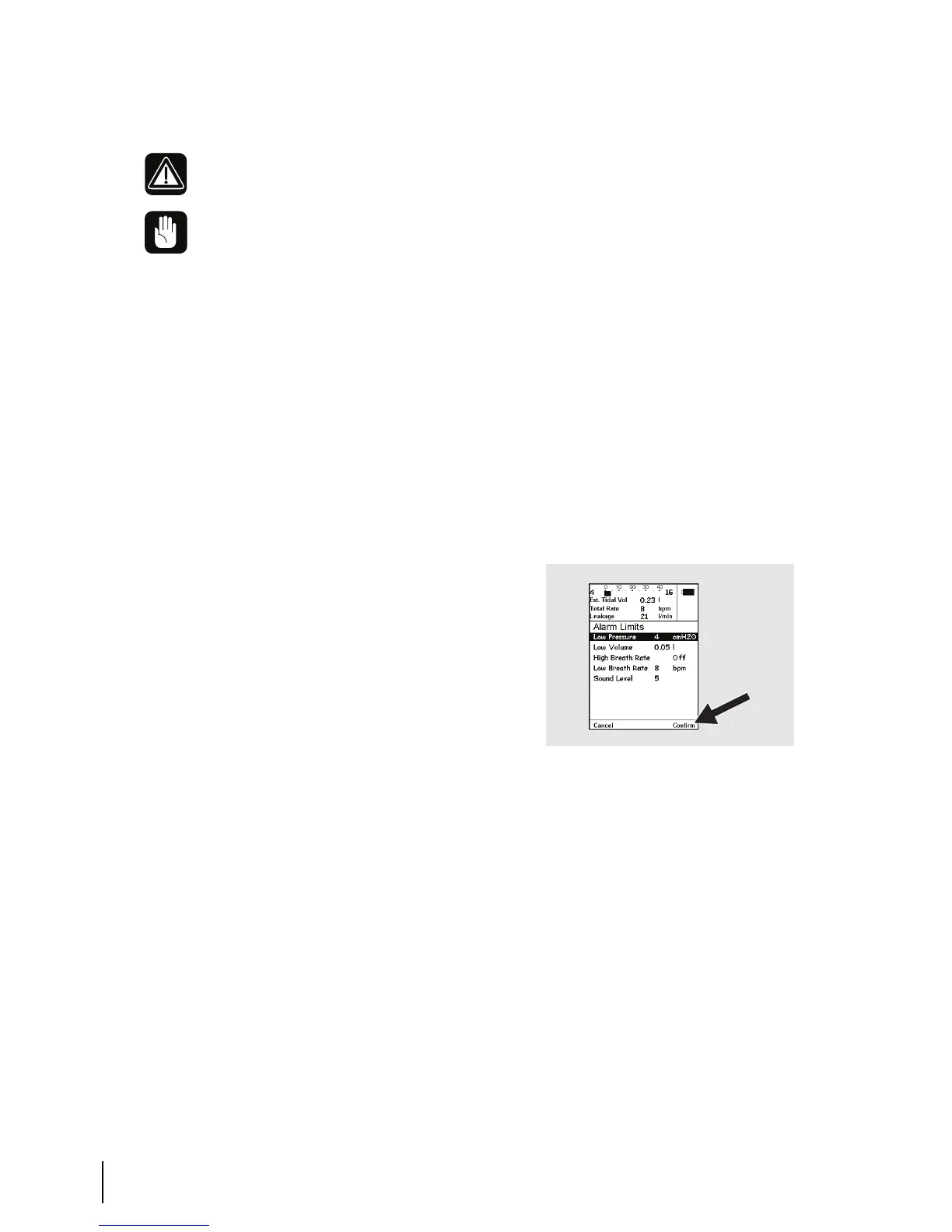58 Setting Up the Vivo 40
Vivo 40 clinician’s manual
Doc. 003886 En-Us A-1e
7 Setting Up the Vivo 40
This chapter describes how to set the different parameters that are used for con-
trolling the ventilation of the Vivo 40.
Follow the Instructions below when Setting Up the Vivo 40
• Adjust the settings to find the best possible breathing comfort for each
patient.
• You must confirm all applicable settings for each of the PSV, PCV, or CPAP
modes that are to be used by the patient. See the table matrix in the follow-
ing section.
• Always document the set values before the patient returns home.
Read the chapter “Safety Information” on page 8 before setting up and
using the Vivo 40.
The configuration of the Vivo 40 therapy settings must always be pre-
scribed by a licensed physician and carried out by an authorized health
care professional.
• If you have changed the ventilation
mode, always consider the settings
before pressing “Confirm”.
