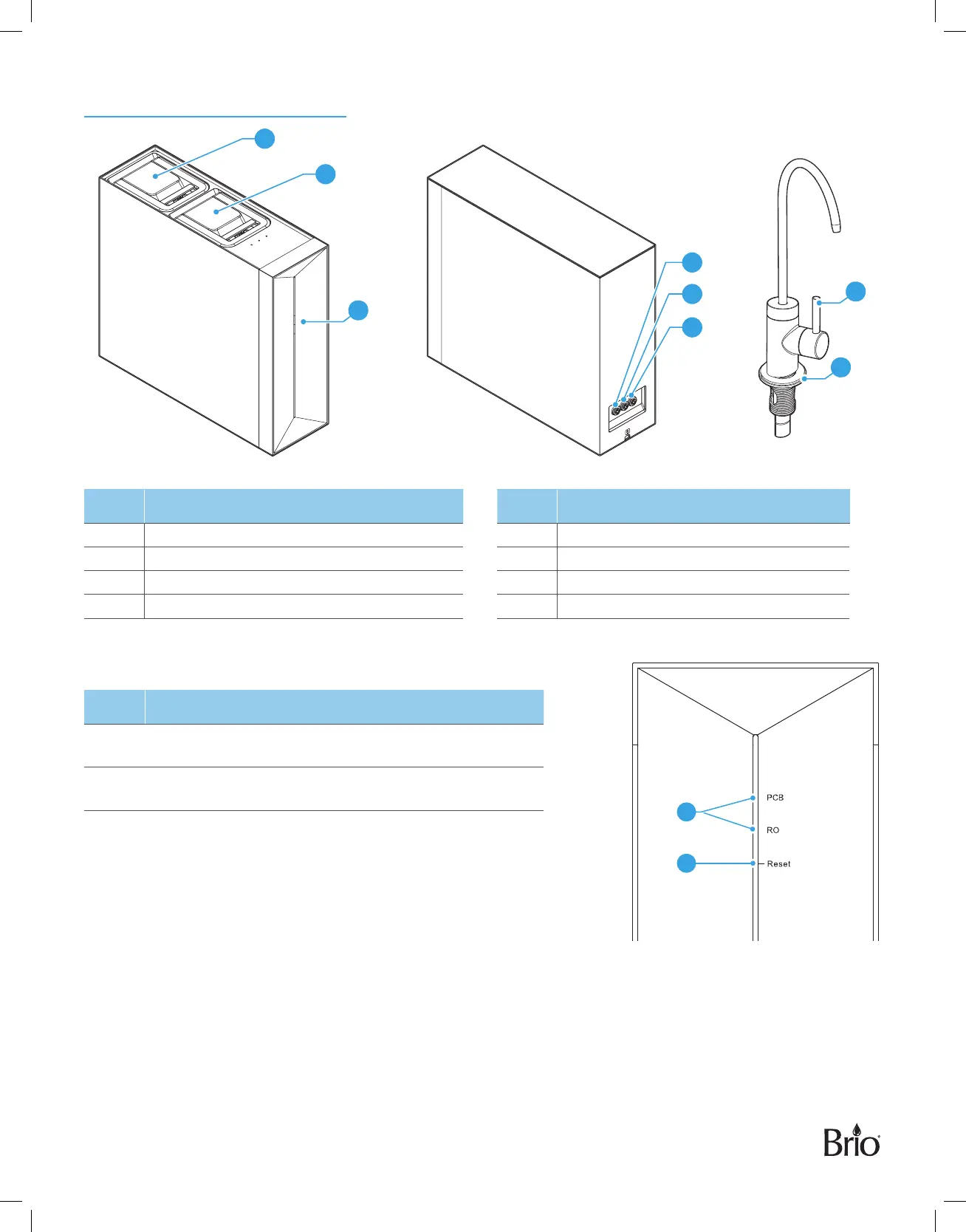5
Product Features
3
7
8
7
4
5
6
2
Part Description Part Description
1 PCB filter compartment 5 Filtered water connection
2 RO filter compartment 6 Waste water connection
3 Filter indicator 7 Filtered water lever
4 Inlet water connection 8 Faucet O-ring
Indicator Panel Description
Item Description
9
Filter indicator lights – When blinking, indicates it is
time to change filters (RO or PCB).
10
Reset button – Touch and hold for 3 seconds to reset
the system after changing filters.
9
10
