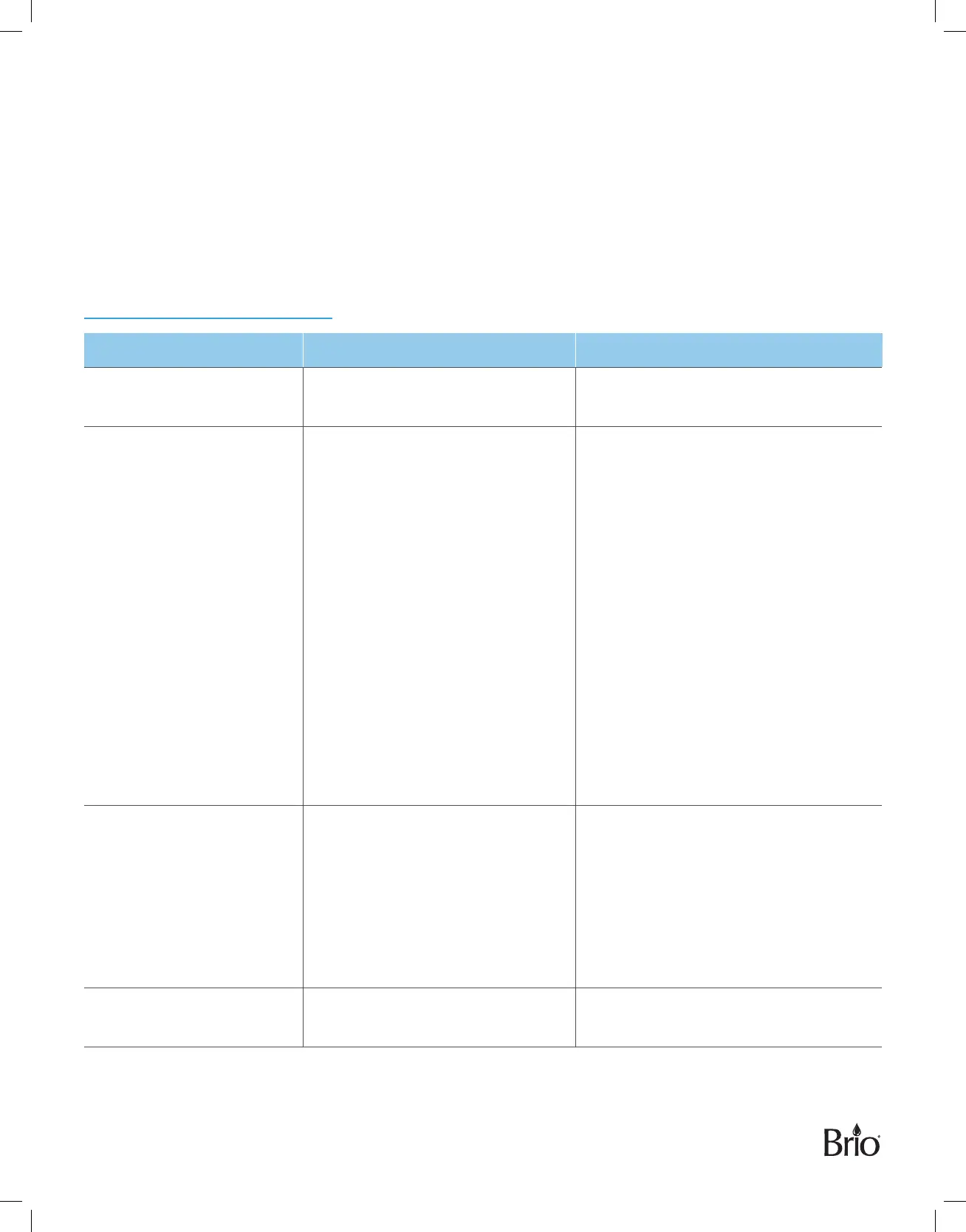13
Flushing the Filters
Always flush new filters before using. Do not drink the water while flushing.
1. Turn on the faucet and allow water to run for 10 minutes.
2. Turn o the faucet and wait 30 minutes.
3. Turn on the faucet and allow water to run for another 10 minutes.
Troubleshooting
Problem Probable Cause Solution
The filters are generating a
light noise during operation.
The filters may generate a light
noise during operation.
This is normal.
The water output volume
has dropped.
• One or both of the filters need to
be replaced or reinstalled.
• Tubing is leaking.
• Tubing is crimped.
• The water temperature is low.
• The water pressure is low.
• The shut-o valve on the water
inlet tube is not completely open.
• Replace or reinstall one or both the
filters. (See “Replacing the Filters” on
page 12.)
• Check system tubing to make sure it
has been installed correctly and there
are no leaks.
• If a tube is being pinched, adjust it so
water can flow eciently.
• Be sure the cold water temperature
is between 39 °F and 100 °F (4 °C and
38°C).
• Check and confirm water pressure is
between 15 and 100 PSI.
• Ensure the shut-o valve is open.
The water quality is poor. • A filter needs to be replaced.
• The filtration system has not
been used in more than 3 days.
• The quality of the source water
is low.
• Replace one or both filters. (See
“Replacing the Filters” on page 12.)
• Turn on the faucet and flush for
3–5minutes.
• Ensure your water source is municipal
tap water.
The filter indicator light on
the unit is flashing.
• A filter needs to be replaced. • Replace one or both filters. (See
“Replacing the Filters” on page 12.)
