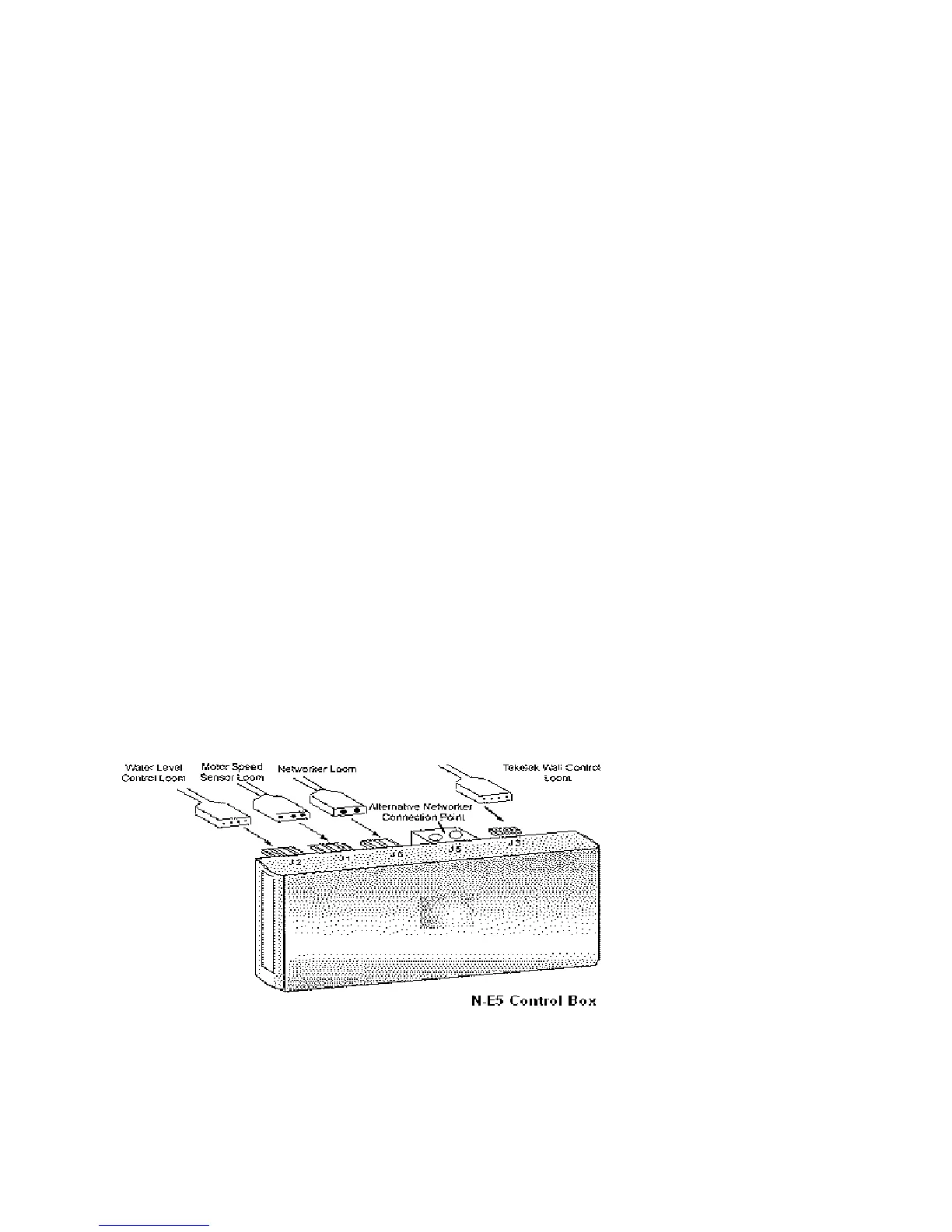Cooler Operation:
(cont.)
N-E5 Electronic Control Module Operation
The N-E5 module controls all the Cooler's working operations, using the signals from
the Networker sent on a 2 wire bus network. The N-E5 will communicate with the
Networker about the status of the Cooler's operation, including malfunction errors.
The N-E5 can be fitted to any 3 series Contour and Profiler Cooler models, but will
require configuring to the model type, using the service parameters accessed through
the Networker.
The power supply input and output terminals to the N-E5 module, are via the base
terminal connection mounting bracket. The module is correctly located into the
mounting bracket via side slide rails.
The N-E5 module no longer has a isolating switch on the control box itself.
There is a new isolating switch that is located under the front of the cooler
allowing the power to be cut to the unit without removing the front filter pad.
This isolates the output power supply to all components within the Cooler.
There is a new service N-E5 control box which has a switch located on the top
of the box - this is for retrofitting the control into previous model contours.
WARNING: The incoming 240 Volt power supply is not isolated using this switch,
and therefore some terminals within the Cooler will remain energised, until the main
power supply on the unit's 3 pin plug and lead, has been disconnected.
Wiring connections direct to the N-E5 module are, the Networker connection loom,
the motor speed sensor and the water level control looms. All installer and service
parameter access is done through the Networker wall control.