
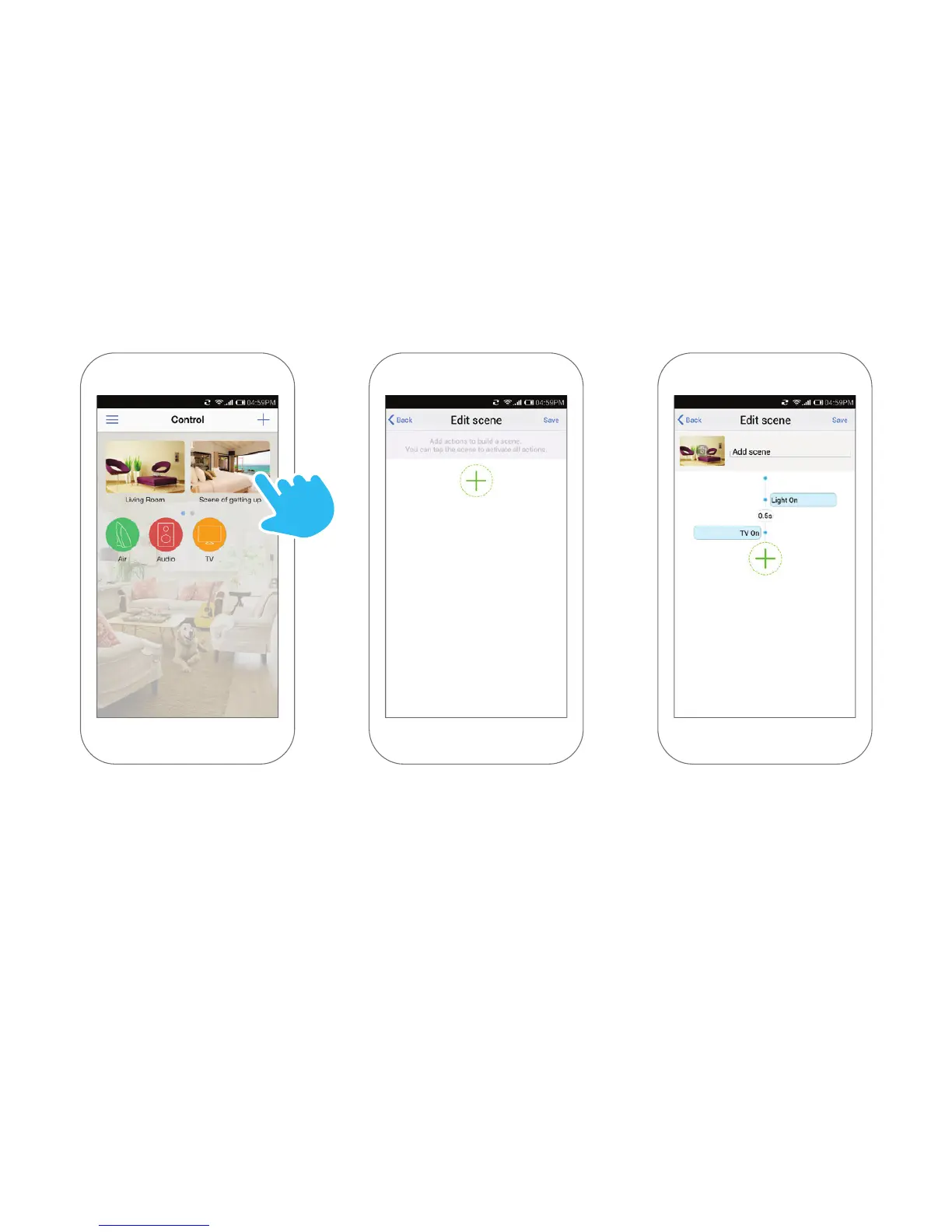 Loading...
Loading...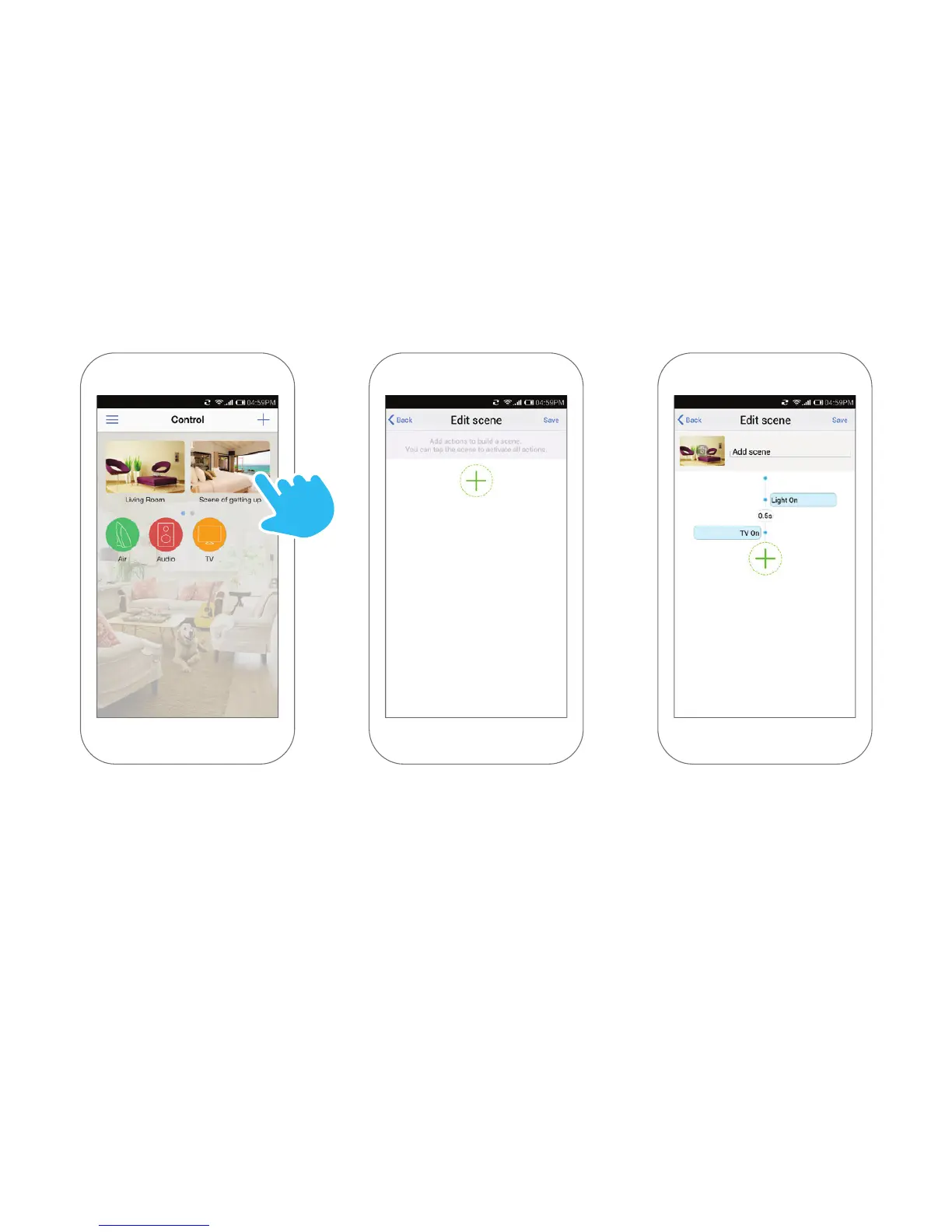
Do you have a question about the BroadLink RM-PRO and is the answer not in the manual?
| Device Type | Universal Remote Control |
|---|---|
| Brand | BroadLink |
| Model | RM-PRO |
| Supported Protocols | IR, RF |
| IR Frequency | 38 kHz |
| RF Frequency | 433 MHz, 315 MHz |
| App Control | Yes |
| Learning Function | Yes |
| Operating Humidity | ≤85% RH |
| Connectivity | Wi-Fi |
| Voice Control | Yes (via Alexa, Google Assistant) |
| Power Source | USB |
| Operating Temperature | 0°C to 50°C |
| Dimensions | 110 x 110 x 36 mm |
| Power Supply | 5V DC |