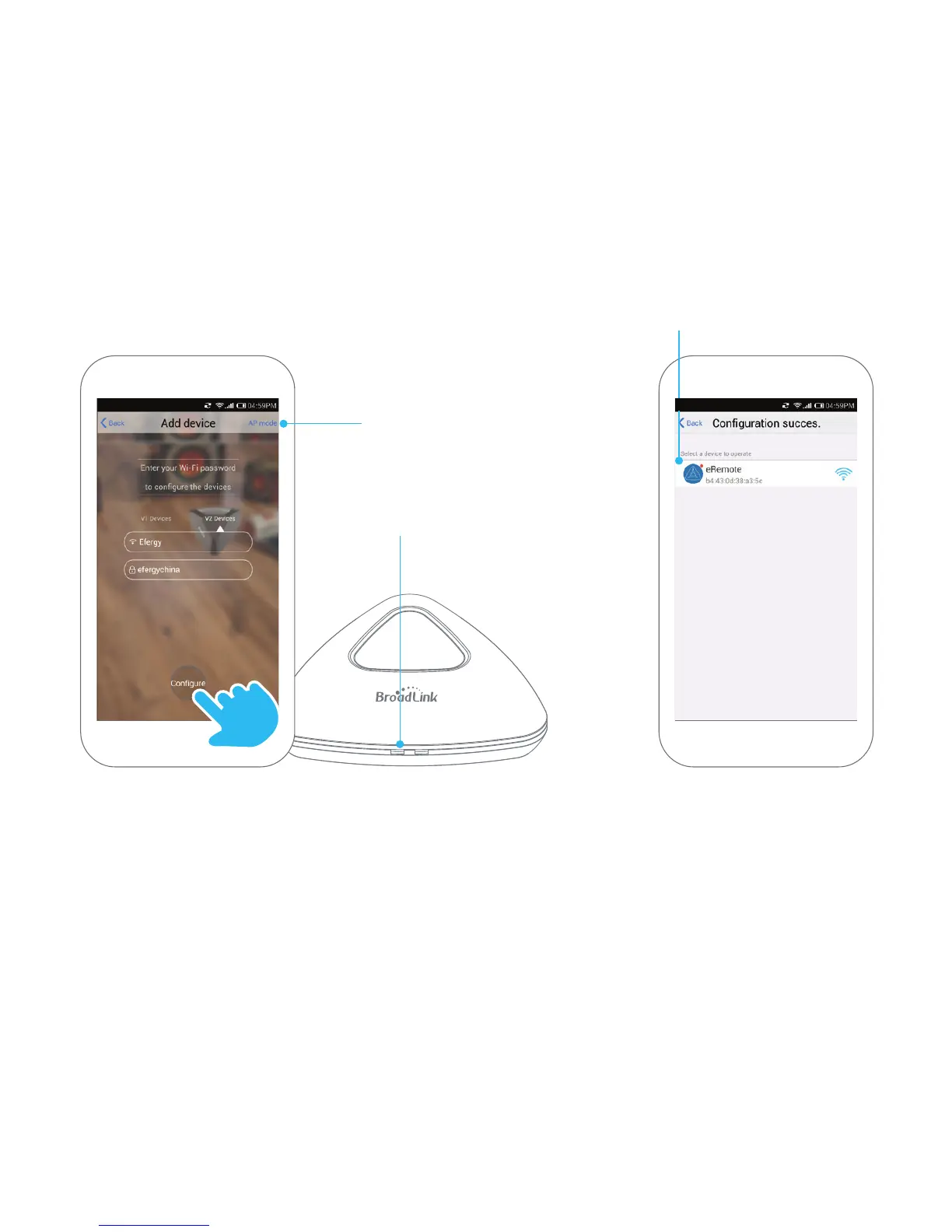Pairing the RM Pro with your smartphone
Sincroniza el RM Pro con tu smartphone
Make sure your phone is connected to the Wi-Fi network in the area where the RM Pro is. Open the e-Control
app, input Wi-Fi password and press Configure. If the auto connect method doesn't work, try AP connect by
pressing the AP mode on the screen top right.
After you've connected, you'll find the Wi-Fi light on the RM Pro is off and there is a new RM Pro in the device
list of the app.
Conéctate a la red Wi-Fi en la que está instalado el RM Pro. Abre la aplicación e-Control, introduce la
contraseña de la red y presiona Configure. Si el modo de autoconexión no funciona, intenta ‘conectar con AP’
presionando el botón AP mode en la parte superior derecha de la pantalla.
Una vez conectado, verás que el led Wi-Fi del RM Pro se apagará y aparecerá un nuevo RM Pro en la lista de
dispositivos de la aplicación.
Wi-Fi light flashing quickly
Led Wi-Fi parpadea
rápidamente
AP mode
Device list
Lista de dispositivos
