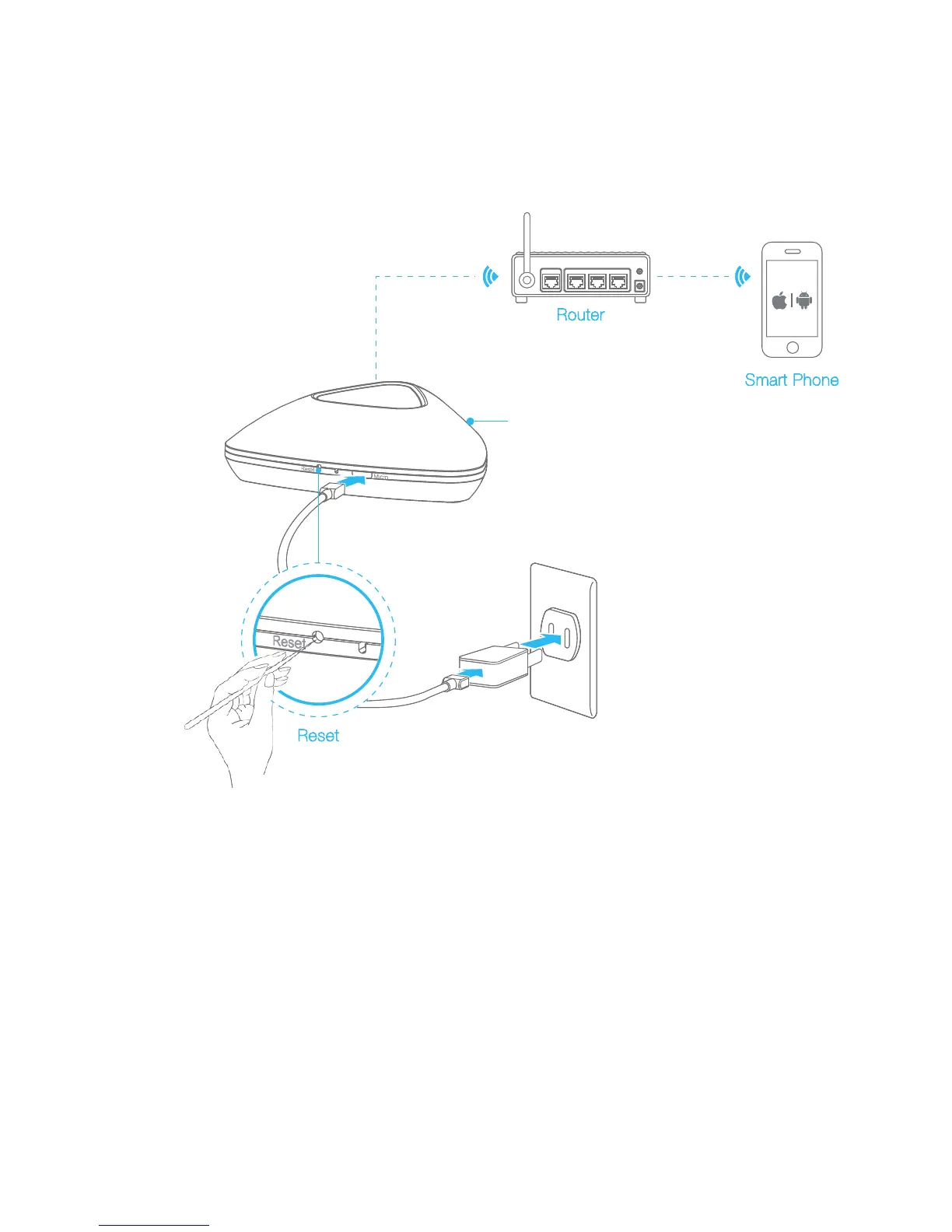Plug in your RM Pro
Enchufa tu RM Pro
Plug the RM Pro’s power supply into a socket and keep the RM Pro in Wi-Fi coverage.
Conecta el RM Pro a un enchufe en una zona que tenga cobertura Wi-Fi, después conecta tu smartphone a la
misma red.
Ensure the Wi-Fi LED on RM Pro is flashing rapidly at about 5-6 times per sec. Otherwise, please press the
Reset button until the blue light flashes quickly.
Asegúrate que el led Wi-Fi en el RM Pro esté parpadeando rápidamente (unas 5-6 veces por segundo). Si no
parpadea, presiona el botón Reset hasta que lo haga.
When plugged in the blue
light flashes quickly
Cuando el RM Pro está
enchufado, el led azul
parpadea rápidamente