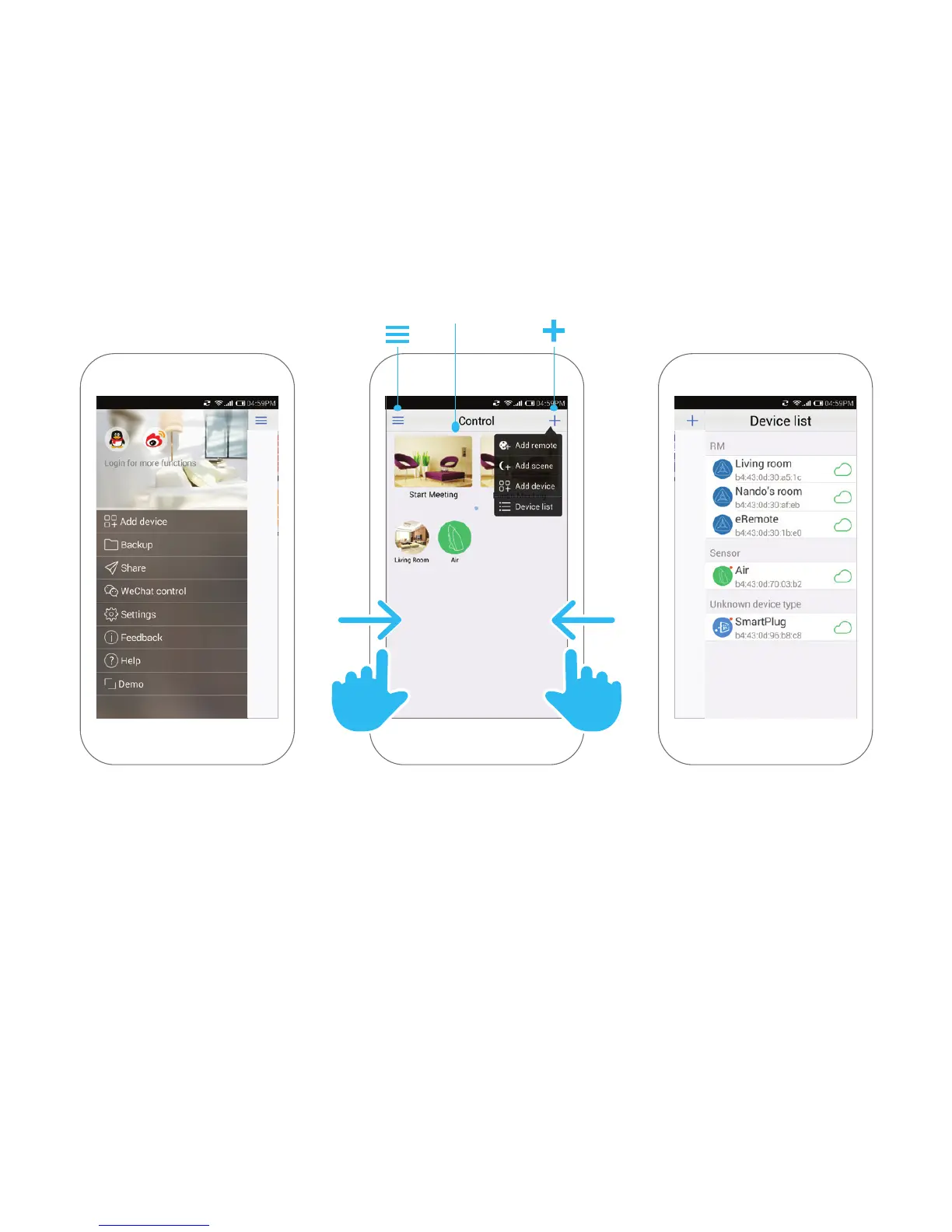Home page / Settings
Página de inicio / Ajustes
Press the + icon to get quick access to: Pulsa el ícono + para tener acceso rápido a:
Add remote to configure your old control to the app. Configurar tus mandos a distancia con la aplicación.
Add scene to automate your lifestyle! ¡Crear escenarios para hacer tu vida más fácil!
Add device such as RM Pro or A1 sensor. Añadir dispositivos como el RM Pro o el sensor A1.
Device list will show you which Wi-Fi devices are being controlled (you can also access to this screen by
swiping right). Visualiza los dispositivos Wi-Fi que estás usando (también puedes acceder a esta vista
deslizando la pantalla hacia la derecha).
Swipe left
Deslizar a la izquierda
Swipe right
Deslizar a la derecha
Scenes
Escenarios
Menu Menú