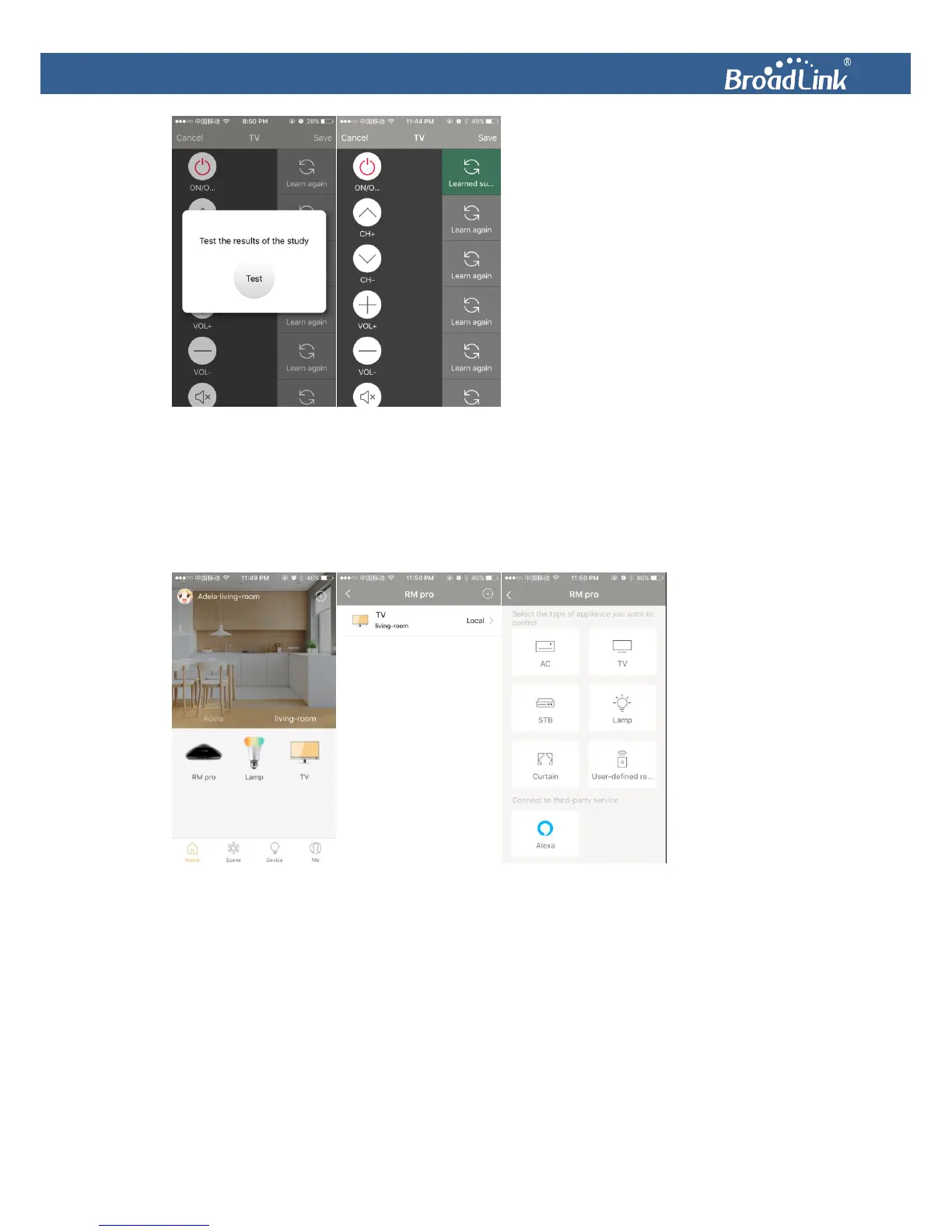If you use your TV alongside a set-top box (STB), then first calibrate the TV remote according
to above steps, as it is necessary to turn the TV on/off before using the STB. Then calibrate the
remote of the STB. Ensure you are in the correct room in the
ihc
App, tap RM pro, then tap
+. In
STB
, choose the brand of your STB, input the postcode of your location. Then calibrate
the STB remote following the same steps as when calibrating the TV remote.
