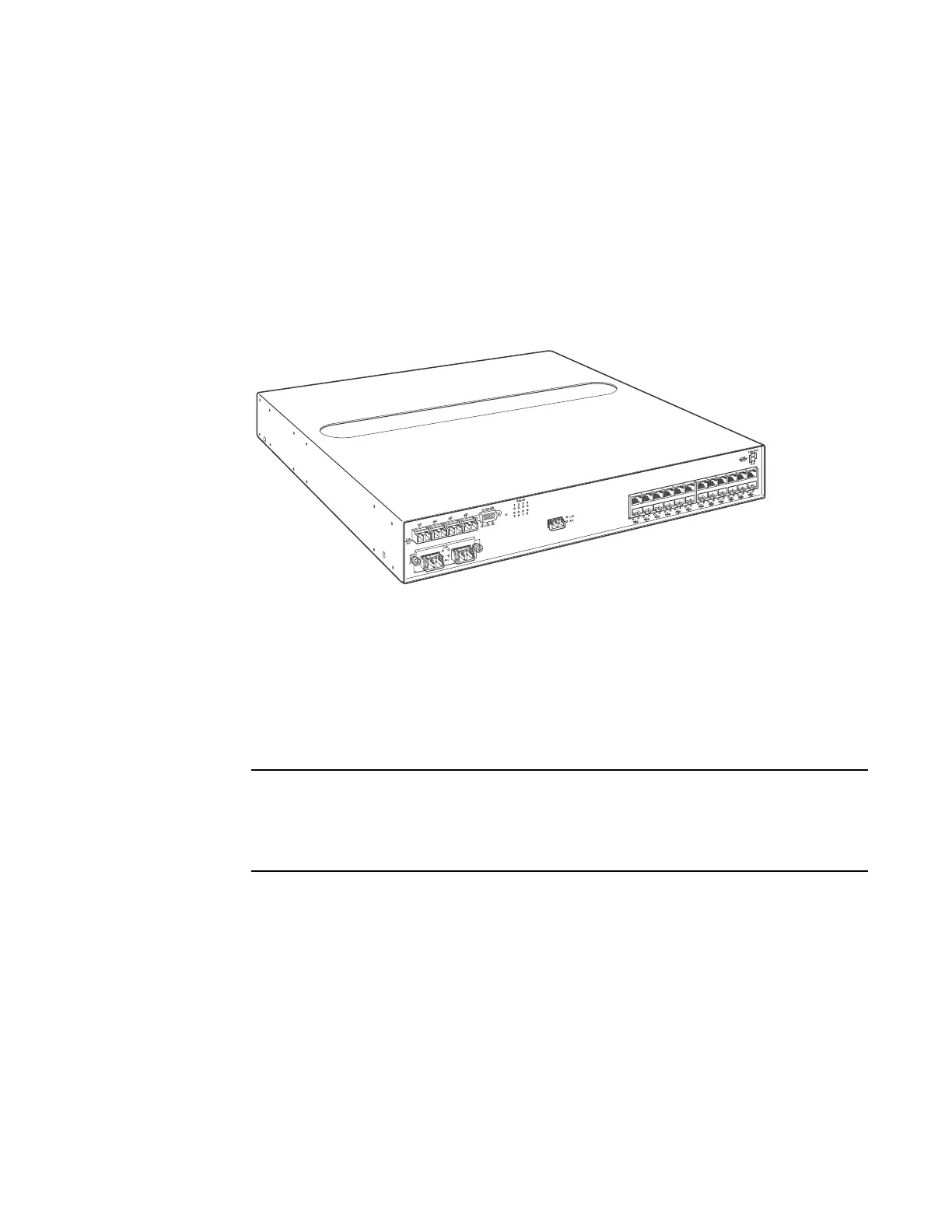4 Brocade FastIron GS and FastIron GS-STK Hardware Installation Guide
53-1001783-01
Hardware features
1
DRAFT: BROCADE CONFIDENTIAL
FGS624XGP and FGS624XGP-POE devices
FGS624XGP models are POE-upgradeable. You can upgrade your device by installing a POE
daughter card.
FGS624XGP-POE models ship with the POE daughter card installed.
Figure 2 shows the FGS624XGP and FGS624XGP-POE devices.
FIGURE 2 FGS624XGP and FGS624XGP-POE Devices
FGS624XGP and FGS624XGP-POE models contain the following ports:
• 24 10/100/1000 copper ports that support 100Base-TX and 1000Base-T RJ-45 connectors.
• Four 100/1000 Gigabit Fiber uplink ports (1F – 4F) for mini-GBIC optical transceivers (also
called Small Form Factor Pluggable (SFP) Multisource Agreement (MSA)-compliant optical
transceivers)
Copper ports 1 – 4 and fiber ports 1F – 4F are combination ports, meaning either the copper
port or its corresponding fiber port can be active, but they cannot both be active at the same
time. You can use a combination of fiber and copper ports, or all four copper, or all four fiber
ports, as needed. For more information, refer to “Combination ports” on page 9.
• One built-in 10 Gbps port. Refer to “10 Gbps ports” on page 9.
• Two additional10-GbE ports (optional). Refer to “10 Gbps ports” on page 9.
FGS648P and FGS648P-POE devices
FGS648P devices are POE-upgradeable. You can upgrade your device by installing one or two POE
daughter cards. A single POE daughter card supports 24 POE ports. Two POE daughter cards
support 48 POE ports.
FGS648P-POE devices ship with the POE daughter cards installed.
Figure 3 shows the FGS648P and FGS648P-POE devices.
Slot 3
Slot 1
26
25
FGS-2XG
