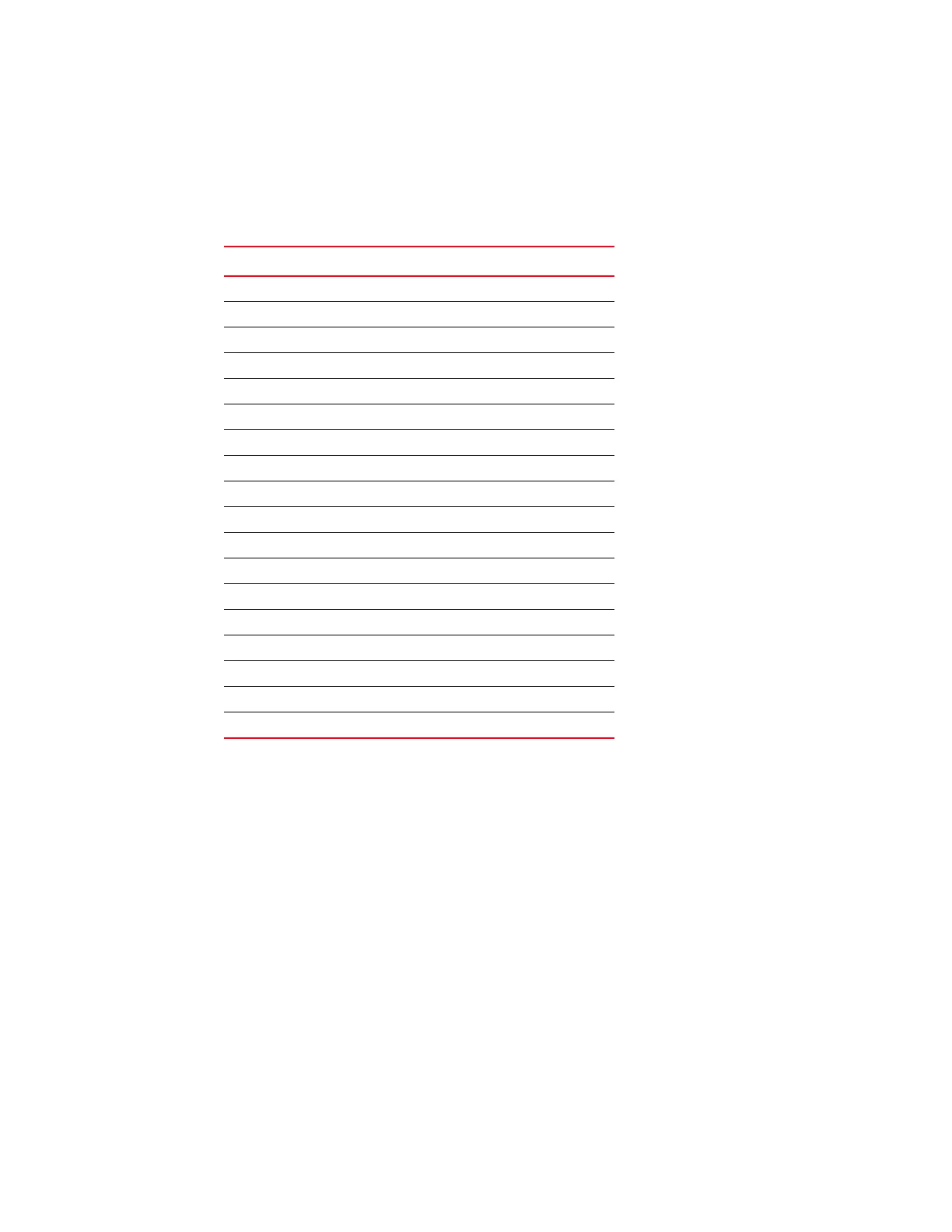8 Brocade FastIron GS and FastIron GS-STK Hardware Installation Guide
53-1001783-01
Hardware features
1
DRAFT: BROCADE CONFIDENTIAL
Network interfaces
Table 3 describes the network interfaces supported on the FGS and FGS-STK devices. For network
interface specifications, refer to Table 17 on page 74.
Viewing the media types installed in the ports
The show media command displays the types of media (copper or fiber) installed in the ports. The
following example is show media output:
The “Show Media Description” column in Table 3 shows the text that is displayed by the show
media command for each connector type.
10/100/1000 Mbps ports
10/100/1000 copper ports use auto-sensing and auto-negotiating to determine the speed (10
Mbps, 100 Mbps, or 1000 Mbps) and mode (full-duplex or half-duplex) of the port at the other end
of the link, and adjust port speed accordingly.
TABLE 3 Network Interfaces
Interface Show Media Description
1000Base-BX-D M-GBXD
1000Base-BX-U M-GBXU
1000Base-LHA M-LHA
1000Base-LHB M-LHB
1000Base-LX M-LX
1000Base-SX M-SX
1000Base-SX2 M-SX2
1000Base-T C
100Base-BX M-FBX
100Base-FX M-FX
10GBase-ER XG-ER
10GBase-LR XG-LR
10GBase-SR XG-SR
10GBase-ZR XG-ZR
10GBase-ZRD XG-ZRD
CX4 10GbE module CX4
10GbE XFP and CX4 module CX4
1310-MMF 10GbE 1310-NM
FastIron(config)#show media
0/1/1:M-SX 0/1/2: C 0/1/3: C 0/1/4: C 0/1/5: C 0/1/6: C 0/1/7: C 0/1/8: C 0/1/9:
C 0/1/10: C 0/1/11: C 0/1/12: C 0/1/13: C 0/1/14: C 0/1/15: C 0/1/16: C 0/1/17:
C 0/1/18: C 0/1/19: C 0/1/20: C 0/1/21: C 0/1/22: C 0/1/23: C 0/1/24: C
0/2/1:XG-LMR 0/2/2:1310-NM
