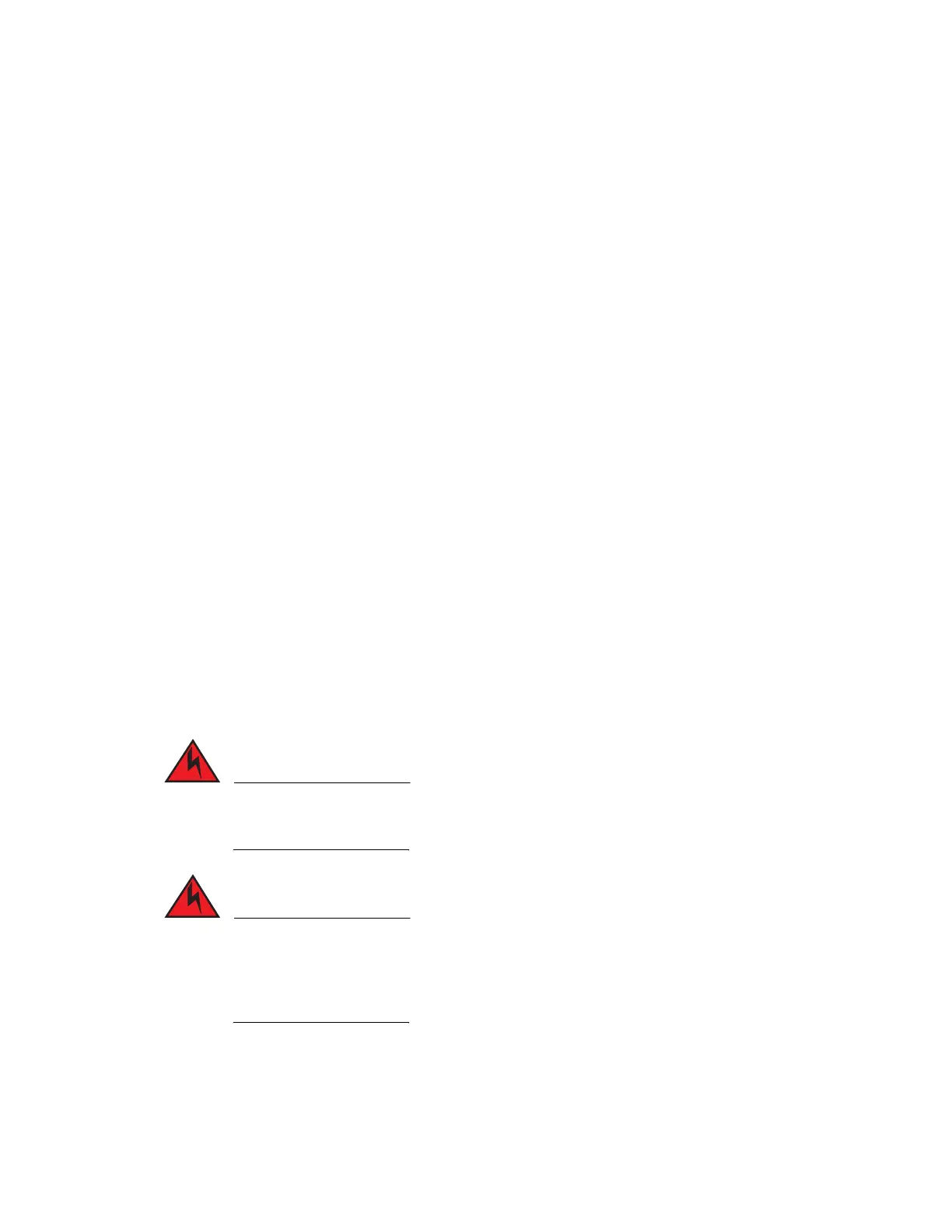76 Brocade FastIron GS and FastIron GS-STK Hardware Installation Guide
53-1001783-01
Power supply specifications
6
DRAFT: BROCADE CONFIDENTIAL
Warranty
FastIron GS and GS-STK switches come with a 5-year limited lifetime warranty. The software comes
with a 90-day warranty.
Power supply specifications
This section contains the following information for the power supplies that ship with FGS and
FGS-STK devices.
• “Overview” on page 76
• “Key features” on page 77
• “Physical dimensions and weight” on page 77
• “Input connector and plug” on page 79
• “Regulatory compliance” on page 81
• “Environmental considerations” on page 77
• “Electrical specifications” on page 82
Overview
Each FGS or FGS-STK switch comes with one alternating-current (AC) or direct-current (DC) power
supply, depending on how it was ordered from the factory. All models have two power supply slots,
enabling you to install a second power supply for redundancy (if applicable) or for more POE power.
DC supplies are available for some devices, in which you can use any combination of AC and DC
supplies in the same device. The following power supplies may be installed in your FGS switch:
• RPS-FGS (AC power supply)
• RPSDC-FGS (DC power supply)
The power supplies used with POE devices produce extensive power to support 802.3af
applications. Installing the power supply in a device other than a POE device will cause extensive
damage to your equipment.
The power supplies can be swapped in or out of the device while the device is running. You can
remove and insert a power supply without opening the device. If the device contains two power
supplies and the power supplies are redundant, you can remove one of the power supplies
without interrupting operation. The remaining power supply provides enough power for all the
ports.
