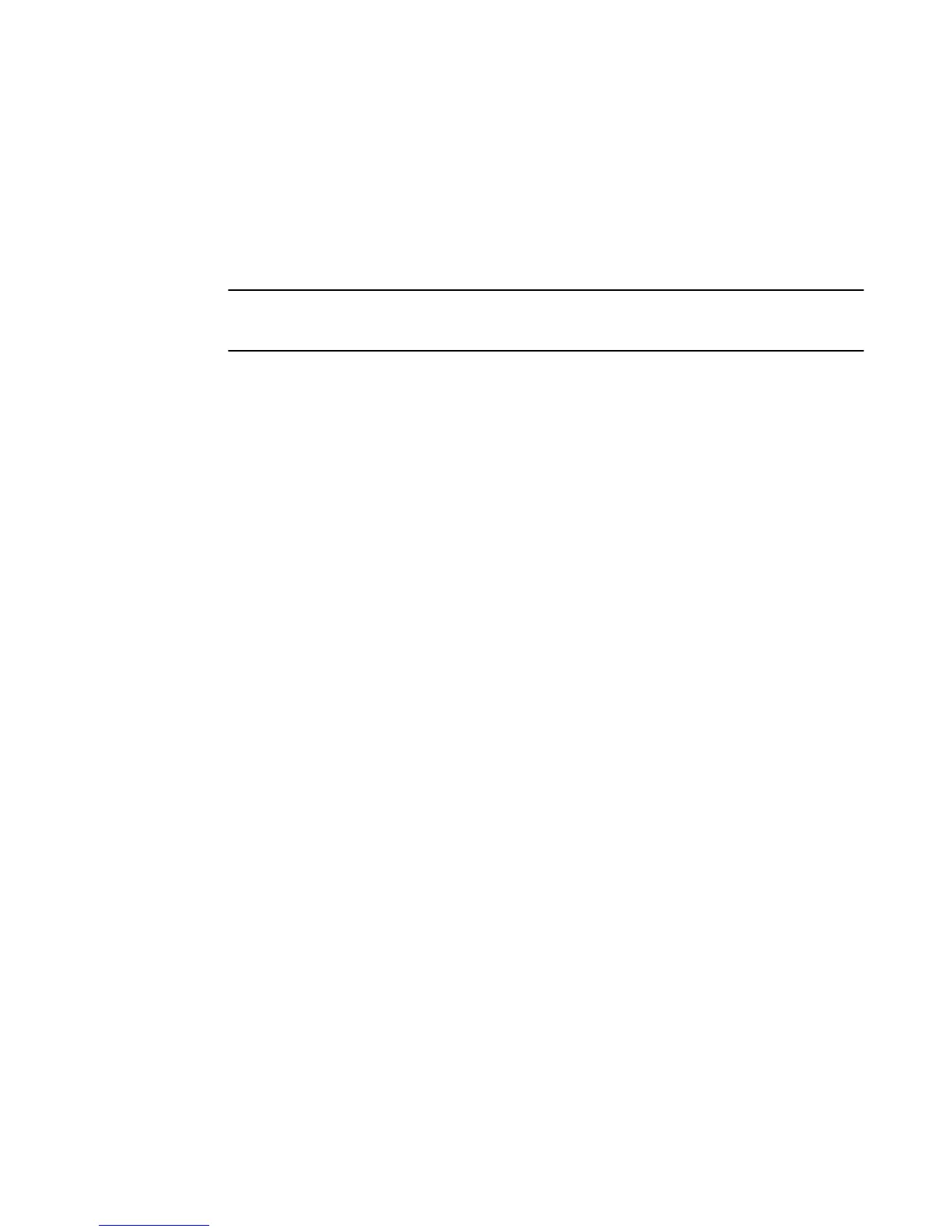ICX 7750 breakout port configuration
FastIron 08.0.30 adds breakout port capability on the ICX 7750, which allows a breakout cable to be
applied on a 40-Gbps port and for four 10-Gbps sub-ports to be configured. If you have configured
breakout ports and then downgrade to an earlier release, parsing errors are returned during bootup for
any port that still has breakout configuration. The configuration for the 10-Gbps ports will be lost after
reload, and the port will be returned to 40-Gbps mode.
NOTE
Cut-through mode is not supported globally if any 40 Gbps port is configured for breakout. The user is
prompted to switch to “store-and-forward” mode before breakout CLI can be used.
ICX 7750 cut-through mode
In FastIron 08.0.30, cut-through mode disables port flow control by default. Previous code enabled
incoming port flow control ("honor flow control") by default. Cut-through mode is enabled by default on
the ICX 7750, and the disable port flow option is disabled by default. To switch modes, store-and-
forward must be configured in global configuration mode.
LAG enhancements
After a downgrade from FastIron 08.0.30 to an earlier release, the configuration is removed from all
LAG ports, and the LAG is returned to an undeployed state. Maximum configurable ports per LAG is
reduced to eight on downgrade. Brocade recommends that you avoid downgrading from FastIron
08.0.30 to an earlier release if you have configured LAGs. Otherwise, reduce the number of ports per
LAG to eight, save the configuration, and then downgrade.
Layer 3 multicast over MCT
If you have configured Layer 3 multicast routing over MCT and you downgrade from FastIron 08.0.30
to an earlier release, the PIM configurations on MCT member VLAN VEs will be lost.
Layer 3 unicast routing over MCT
If you have configured Layer 3 unicast routing over MCT and you downgrade from FastIron 08.0.30 to
an earlier release, the OSPF configuration on the MCT member VEs will be rejected.
sflow CLI changes
Several sflow source commands are added in FastIron 08.0.30. Their use is documented in the
FastIron Ethernet Switch Administration Guide. If you configure these commands and then downgrade
to an earlier release, the system assumes the default behavior; that is, the IP address of the outgoing
interface is used as the source IP address of the sFlow datagram.
Stacking CLI changes and ICX 7450 10 Gbps stacking
FastIron 08.0.30 introduces 10-Gbps stacking on the ICX 7450. When you downgrade an ICX 7450
from FastIron 08.0.30 to an earlier release and the unit contains 4x10-Gbps stacking configuration,
stack-ports are reset to x/3/1 and x/3/4. In addition, these commands may be rejected and return
errors: default-port and stack-port.
Upgrade and Downgrade Considerations
12 FastIron Ethernet Switch Software Upgrade Guide
53-1003632-02