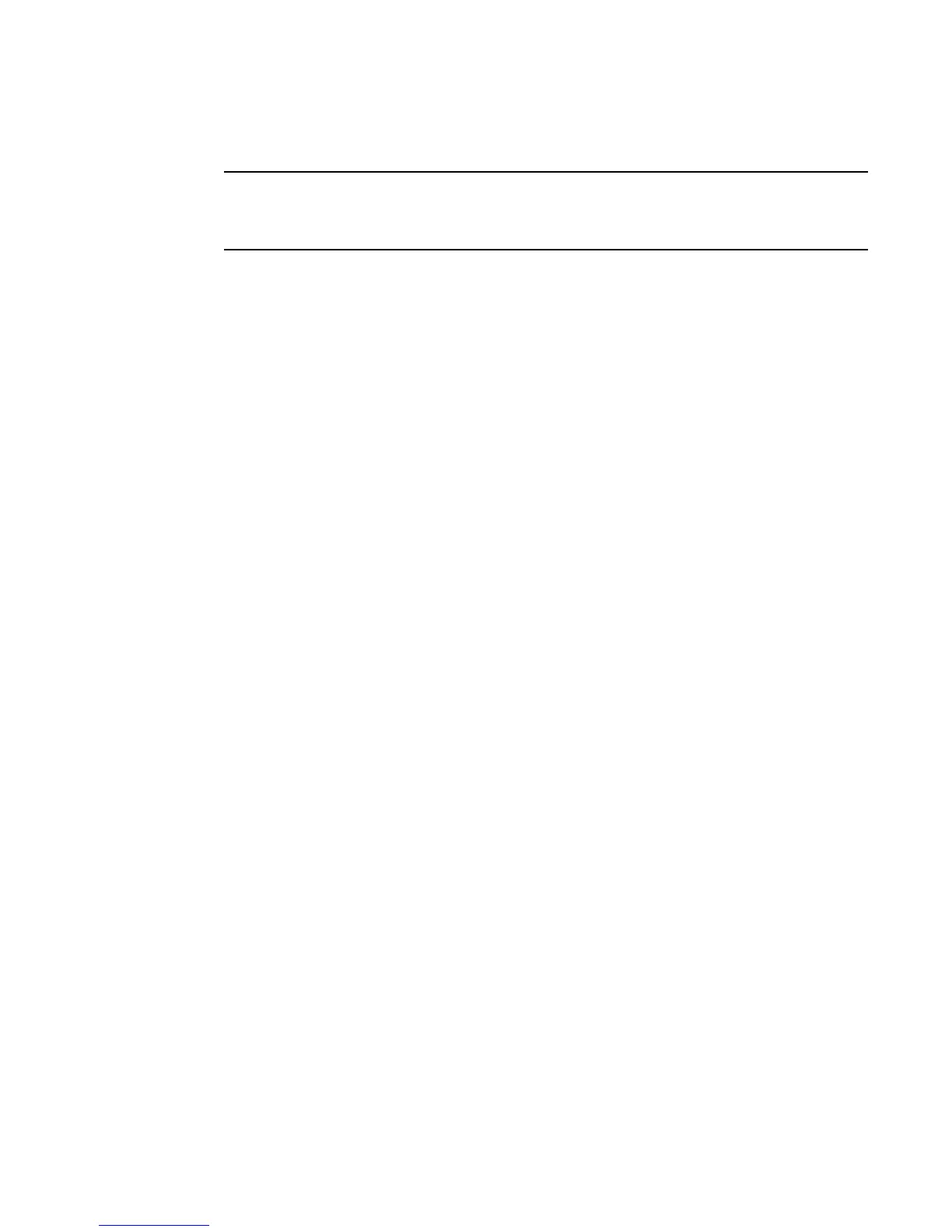NOTE
MACsec is also introduced on the ICX 7450 in FastIron 08.0.30 on the same 4x10G module. When the
module is inserted in slot 2, either MACsec or stacking can be supported on the module, but not both.
Refer to the FastIron Ethernet Switch Stacking Configuration Guide for more information.
Stacking image upgrade/downgrade
The flash file stacking.boot is present in every unit in a stack. It may also be present in a standalone unit
that has previously been a master stacking unit. Port numbers are not compatible between FastIron
08.0.30 and earlier releases because of the way they are stored in the stacking.boot file. Consequently,
if you switch between FastIron 08.0.30 or a later release and any release that pre-dates FastIron
08.0.30, the following message is displayed for an upgrade:
Upgrade stacking.boot from non-breakout to breakout. Modify stacking ports.
The following message is displayed for a downgrade:
Downgrade stacking.boot from breakout to non-breakout. Modify stacking ports.
Upgrade procedure on the ICX 7750 for uRPF check
Unicast reverse path forwarding (uRPF) check is introduced in FastIron 08.0.30. While there is no pre-
existing configuration to consider on upgrade, Brocade recommends that users follow these upgrade
guidelines. For additional information on configuring uRPF, refer to the FastIron Ethernet Switch Layer 3
Configuration Guide.
• uRPF should not be configured on an active device and should not be changed frequently.
Due to hardware limitations, system software automatically reduces system-max values by half when
uRPF is enabled. As a side-effect, some VRF configuration may be deleted.
Follow this sequence to avoid issues:
1. Enable uRPF on an inactive device.
2. Reload the device to prepare the hardware for subsequent configuration.
3. Configure system-max parameters for routes and VRF as needed. Reload.
4. Configure interfaces and any other parameters.
ICX 7750 downgrade considerations for uRPF check
Brocade recommends that you disable the uRPF feature and remove related configuration before you
downgrade to a previous release from FastIron 08.0.30 or a later release. If you downgrade without
disabling the feature, existing VRF configuration may be deleted because of changes to system default
values and system-max limitations. The following system-max values are reset to their default values
and must be reconfigured after reload:
• ip-route
• ip6-route
• ip-route-default-vrf
• ip6-route-default-vrf
• ip-route-vrf
• ip6-route-vrf
Upgrade and Downgrade Considerations
FastIron Ethernet Switch Software Upgrade Guide 13
53-1003632-02
