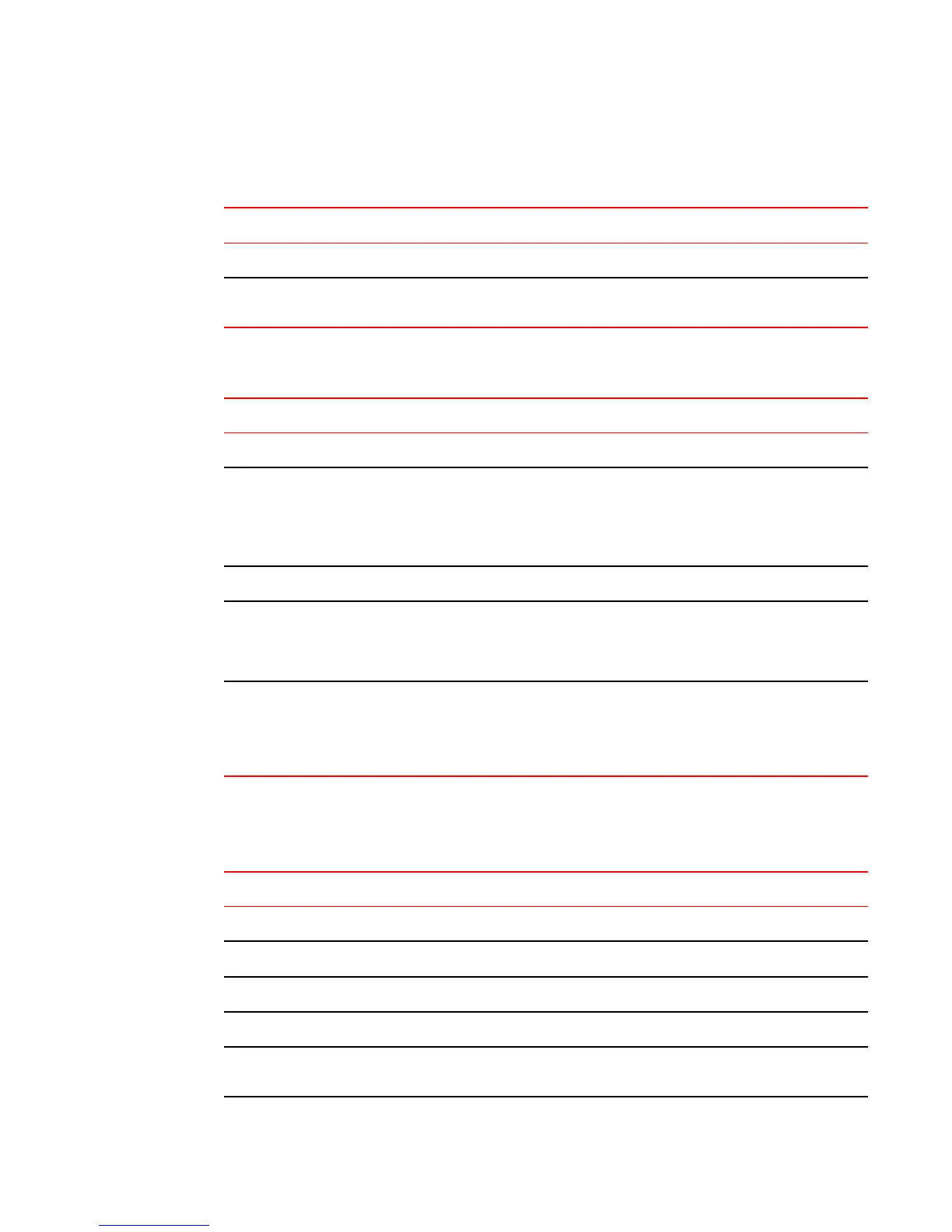IGMP (Layer 3 routing)
New IGMP Layer 3 routing commands TABLE 18
Command Note
Show command
show ip igmp [vrf vrf-name] static Displays IGMP static membership information. The show ip igmp group
command also displays static IGMP membership information.
Modified IGMP Layer 3 routing commands TABLE 19
FastIron release 08.0.xx FastIron release 07.4.00 Note
Global-level command
[no] ip igmp group-membership-
time seconds
default: 260 secs
allowed range: [5 -26000] secs
[no] ip igmp group-membership-
time seconds
default: 260 secs
allowed range: [20 - 7200] secs
Configures IGMP group membership
times. The allowed range for time has
changed.
Interface-level command
[no] ip igmp port-version version
ethernet num
allowed range: [2-3]
[no] ip igmp port-version version
ethernet num
allowed range: [1-3]
Configures the IGMP version on a
physical port within a virtual routing
interface. The allowed IGMP version
range has changed.
[no] ip igmp static-group group-
addr [ethernet ...]
[no] ip igmp static-group group-
addr [count num] [ethernet ...]
Configures a static member of an IGMP
group. In FastIron 08.0.xx, the
command does not support specifying
multiple contiguous static groups using
the count option.
PIM
New PIM commands TABLE 20
Command Note
ipv6 pimsm-snooping Enables PIM6 SM snooping globally
multicast6 pimsm-snooping Enables PIM6 SM snooping on the VLAN
Show command
show ipv6 multicast pimsm-snooping Displays PIM6 SM snooping information
show ip igmp [vrf vrf-name] static Displays IGMP static membership information. The show ip igmp group
command also displays static IGMP membership information.
IGMP (Layer 3 routing)
FastIron Ethernet Switch Software Upgrade Guide 47
53-1003632-02
