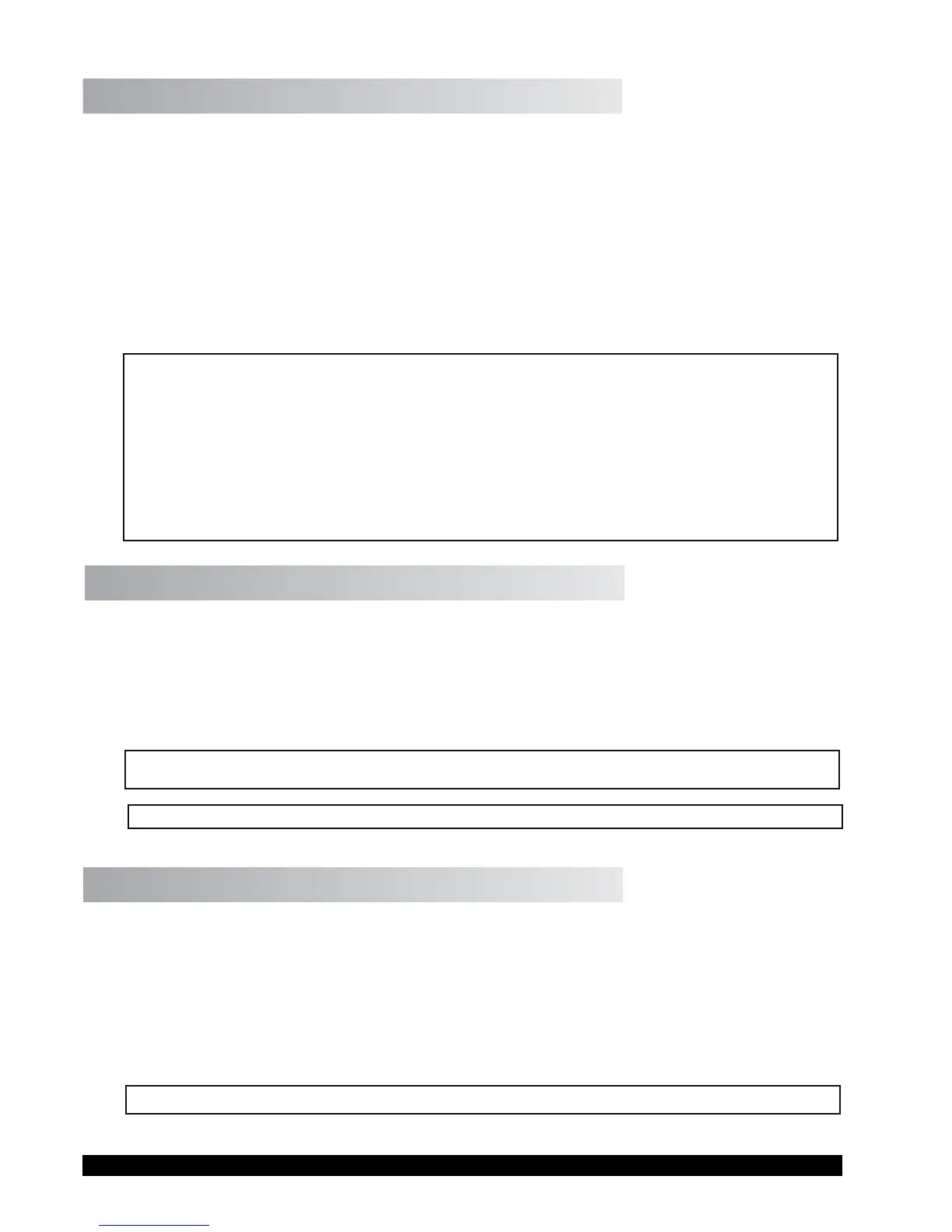Brookeld Engineering Labs., Inc. Page 14 Manual No. M02-313E1209
II.4 Temperature Control Setting
Press the TEMP key and the current temperature setting will blink. The default temperature on
start-up is 25.0°C on low temperature models and 50.0°C on high temperature models.
The temperature ranges are:
Low temperature: 5°C (or 15°C below ambient, whichever is higher) to 75°C
High temperature: 50°C to 235°C
Use the number keys to type in the required set point. The temperature can be set in increments
of 0.1°C. You can turn off the temperature control on a high temperature unit by entering 0.
Use the ENTER key to accept the new set point.
Note: Thermal equilibrium of the sample and of the spindle must be considered for best
measurement results. Upon powering up the Viscometer or after changing the tem-
perature set point, allow sufcient time for the plate to reach the desired temperature.
It is recommended to have the spindle in contact with the plate prior to introducing the
sample material to ensure that the spindle is also at the temperature of test. Brookeld
recommends using the solvent trap at all times to enhance the temperature control
of the sample material. After inserting the sample material onto the plate, lower the
spindle and solvent trap and allow sufcient time for thermal equilibrium prior to
starting the test.
II.5 Hold Time Settings
Hold time sets the time period between when the RUN key is pressed and when the spindle
begins to rotate. This time period is normally used to ensure thermal equilibrium of the sample
and spindle. The hold time range is 0 to 999 seconds.
Press the HOLD TIME key and the current hold time will blink on the default screen. Use the
number keys to type in the required hold time and press the ENTER key.
Note: When the hold time is set to zero, it is not displayed on the default screen. Run
time will be shown on the default screen only when hold time is set to zero.
Note: With a run time of zero, the hold time will not be used.
II.6 Run Time
Run time sets the time period of spindle rotation. The run time range is 0 to 999 second.
Press the RUN TIME key and the current run time will blink on the default screen. Use the
number keys to type in the required run time and press the ENTER key.
A run time of zero sets the viscometer to innite run mode. In this mode, the spindle will rotate
at the set speed for as long as the RUN key is pressed. The display will shown “MANUAL”.
When the RUN key is released, the spindle will stop rotating.
Note: With a run time of zero, the hold time will not be used.
