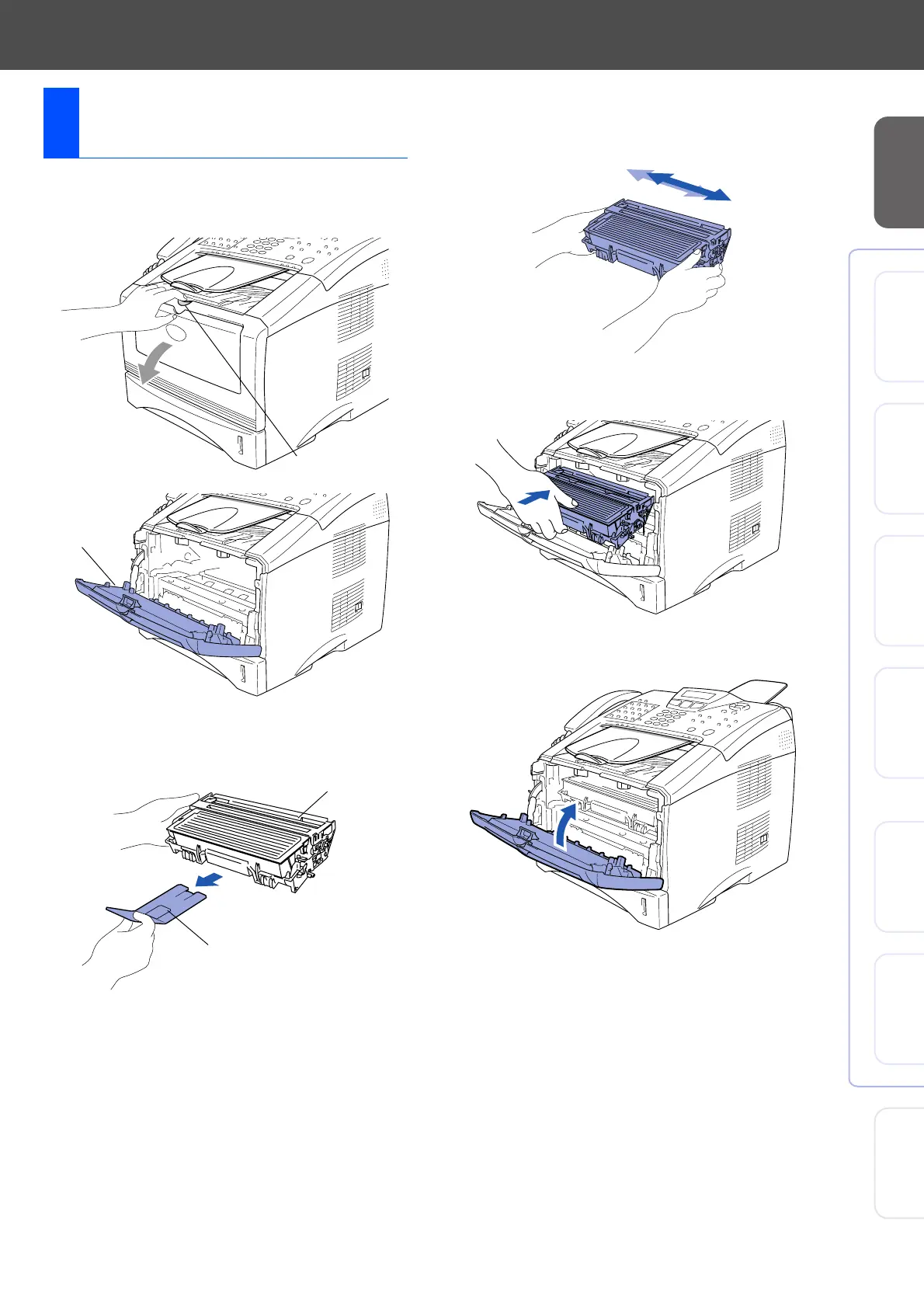5
Configuration
de l'appareil
Windows
®
Interface USB
Windows
®
Interface parallèle
Windows
NT
®
4.0
Interface parallèle
Macintosh
®
Interface USB
Macintosh
®
Réseau
Windows
®
Réseau
Pour les
administrateurs
1 Ouvrez le couvercle avant du numériseur en
appuyant sur le bouton de déblocage du
couvercle avant.
2 Déballez le bloc tambour.
Retirez les éléments de protection.
3 Inclinez plusieurs la fois la cartouche d'un
côté à l'autre pour en répartir l'encre de
façon uniforme.
4 Introduisez le bloc tambour dans l'appareil
(jusqu'à ce qu'il s'enclenche).
5 Refermez le couvercle avant de l'appareil.
3
Installation du bloc
tambour
Bouton de
déblocage du
couvercle avant
Couvercle
avant
Bloc tambour
Élément de protection
