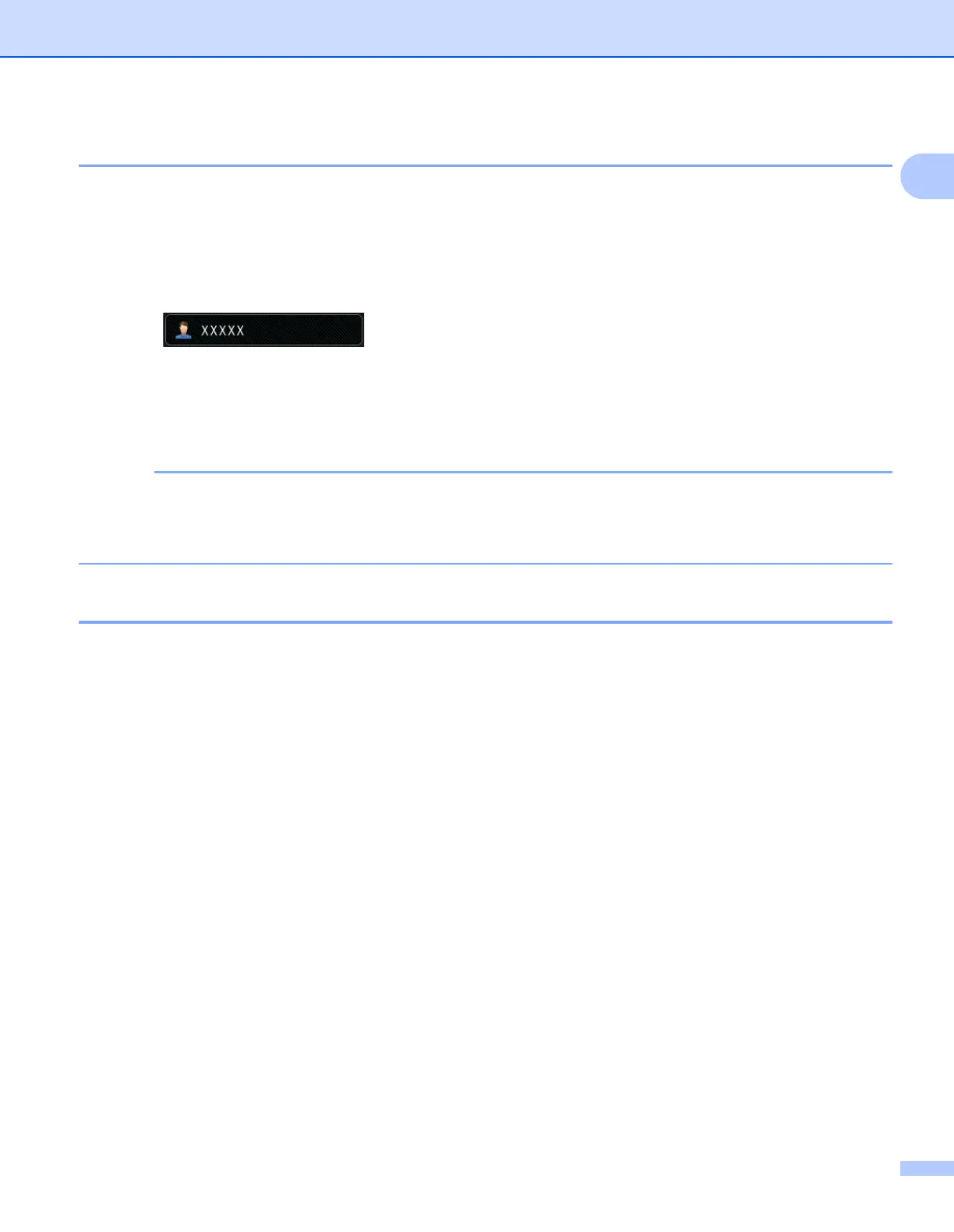General Information
44
1
Setting Up the Card Authentication for Users (For ADS-3600W) 1
Before setting up the card authentication users, you must set up restricted operations and a user list using
the web browser.
For more information, see Configure Secure Function Lock 3.0 Using Web Based Management on page 42.
1 Switch to the restricted user mode using the Touchscreen (for more information, see Switching to the
restricted user mode using the Touchscreen on page 46).
2 Press .
3 Press Register Card.
4 Touch the card to the NFC Reader. The Touchscreen displays the card ID.
5 Press OK.
• To change the card ID, touch the new card to the NFC Reader in step 4.
• If the card is in a case or cover, the NFC Reader may not be able to detect it. Always remove the card from
a case or cover when you touch the card to the NFC Reader.
Setting Up and Changing the Public User Mode 1
The public user mode restricts the operations that are available for all users who do not have a password.
To set up restrictions for public users, use Web Based Management or BRAdmin Professional 3 (Windows
®
only) (see the Network User’s Guide).
1 Click Administrator.
2 Click Restricted Functions xx-xx.
