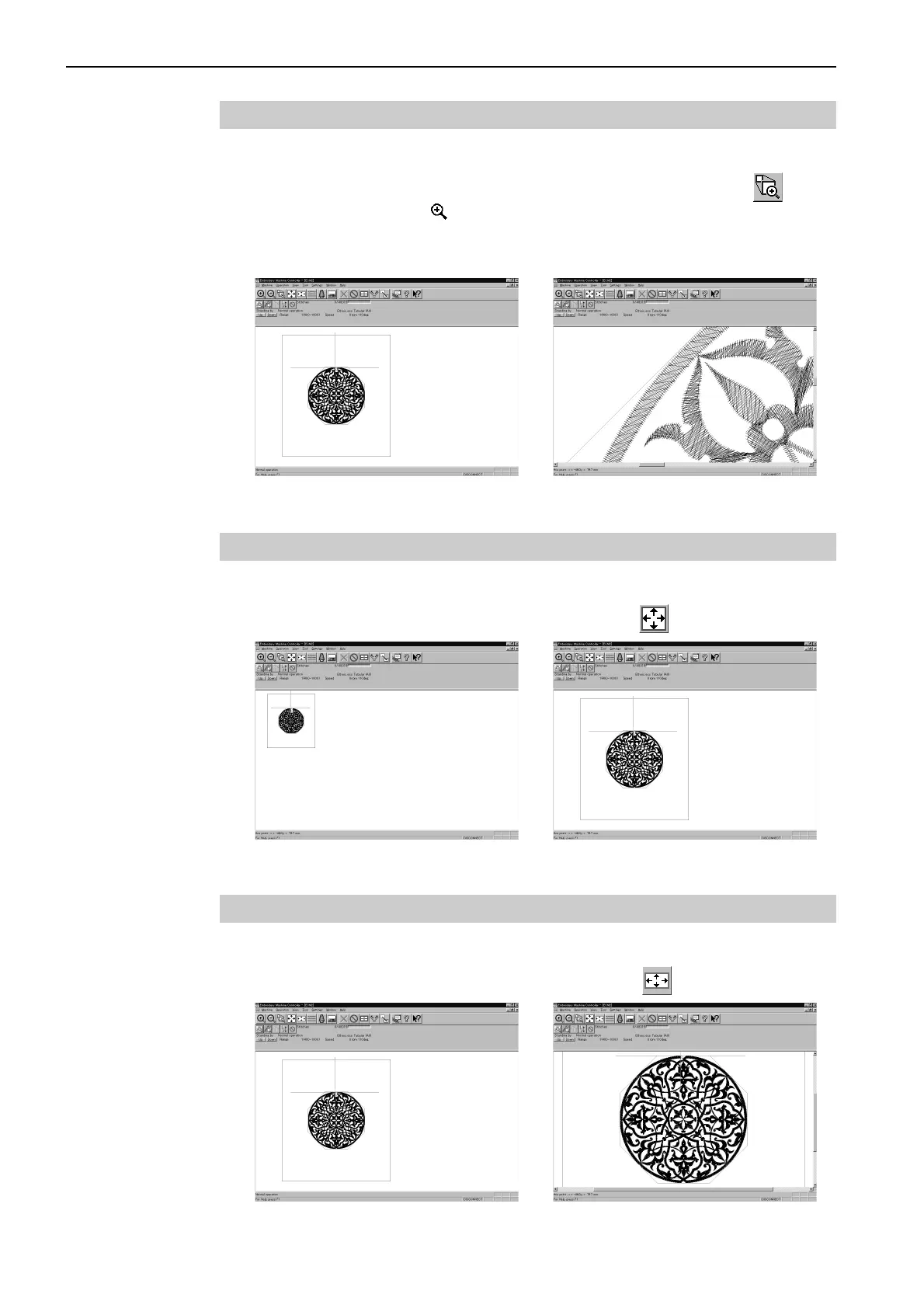BES-962BC • BES-1262BC
134
Chapter 6 Embroidering
Zoom In Specified Range
Enlarges the range specified with the mouse to the full window size.
1. Select [Zoom In Specified Range] from Display menu or click
.
The arrow pointer turns into .
2. Drag and specify the range to zoom in with the mouse.
Before selecting After selecting
Fit to Window
Displays the whole embroidery area.
1. Select [Fit to Window] from View menu or click
.
Before selecting After selecting
Whole Pattern
Displays the whole pattern.
1. Select [Whole Pattern] from View menu or click
.
Before selecting After selecting
