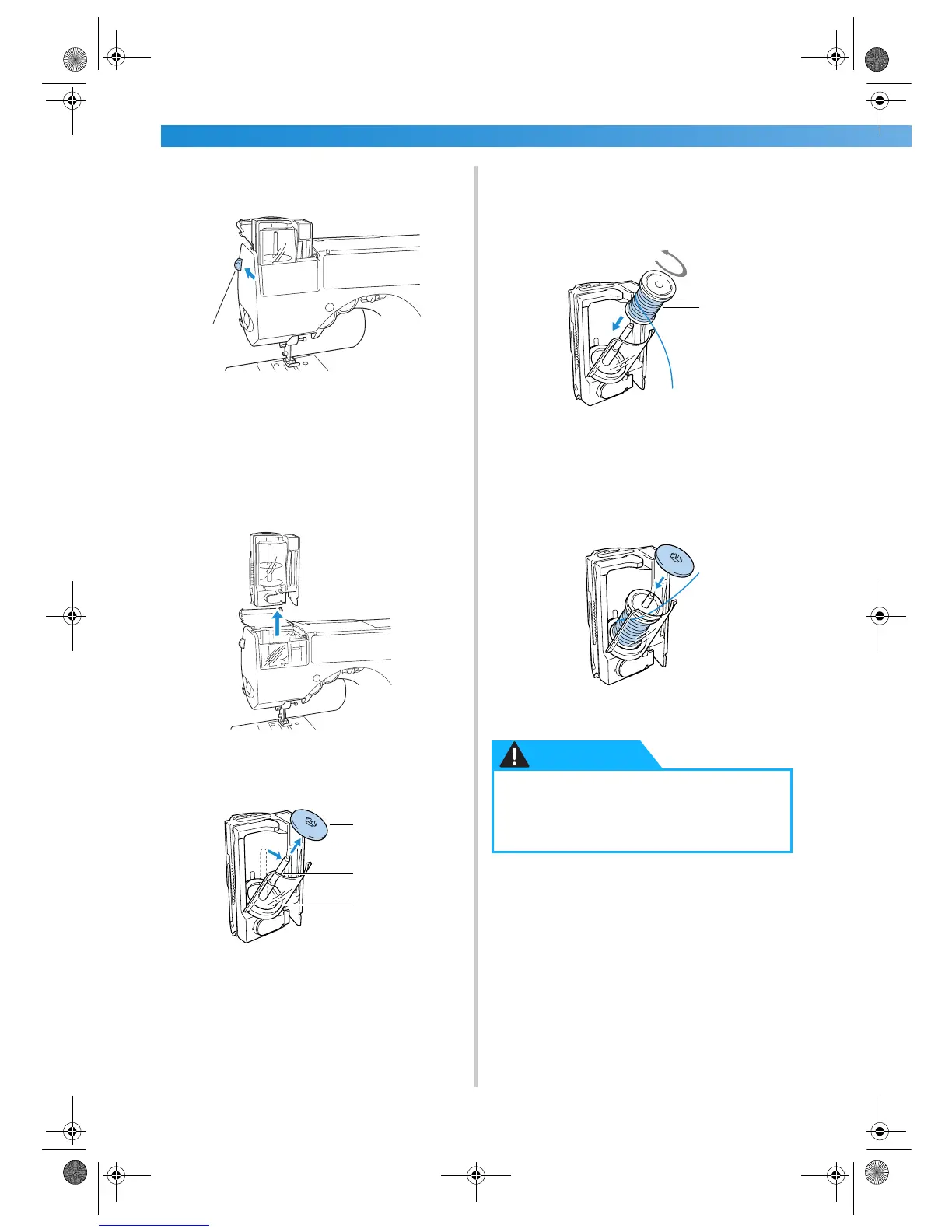20
3
Push the thread cassette eject lever on the left
side of the machine toward the back.
1 Thread cassette eject lever
X The thread cassette is raised.
• If the sewing machine is turned off, the
thread cassette will not be ejected
correctly.
4
Remove the thread cassette.
5
Pull the cover of the thread cassette out
toward you, and then pull off the spool cap
that is inserted onto the spool pin.
1 Spool cap (orange)
2 Spool pin
3 Cover
6
Place the spool for the upper thread onto the
spool pin.
Slide the spool onto the spool pin so that the
thread unwinds from the left, as seen from the
top.
1 Spool
7
Slide the spool cap onto the spool pin.
With the rounded side of the spool cap
positioned toward the top, slide the spool cap
onto the spool pin as far as possible until the
down side of the spool touches the down end
of the spool pin.
• Only the orange spool cap should be placed
on the spool pin in the thread cassette.
1
3
2
1
● If the spool or the spool cap is not
positioned correctly, the thread may
become tangled around the spool pin or
the needle may break.
1
CAUTION
S2_brotherE.book Page 20 Thursday, February 13, 2003 11:03 AM
