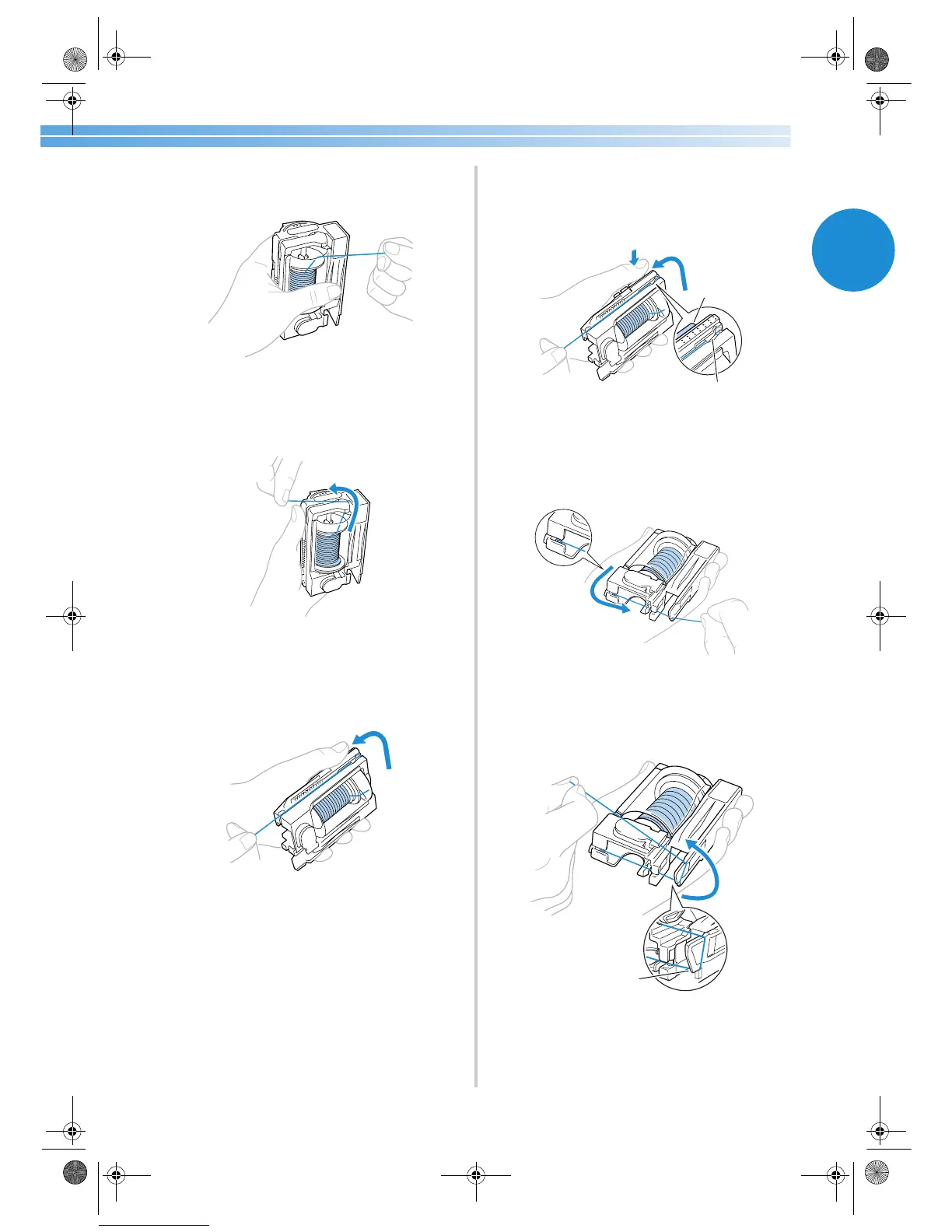Upper Threading 21
1
8
While holding the end of the thread with your
right hand and the thread cassette with your
left hand, close the cover.
9
Pass the thread through the slit in the top of
the thread cassette.
Follow arrow 2 indicated on the thread
cassette.
0
Pull the thread to the left and pass it through
the slit along the left side of the thread
cassette.
Follow arrow 3 indicated on the thread
cassette.
• When using special thread such as metallic
thread, use the thumb of your left hand to
press down on the area indicated in the
illustration to create an opening that allows
for easier threading.
1 Push
2 Gap
a
Pass the thread along the bottom of the thread
cassette.
Follow arrow 4 indicated on the thread
cassette.
b
Pass the thread through the notch in the
lower-right corner of the thread cassette, and
then pull the thread to the left.
Follow arrow 5 indicated on the thread
cassette.
1 Notch
2
1
1
S2_brotherE.book Page 21 Thursday, February 13, 2003 11:03 AM
