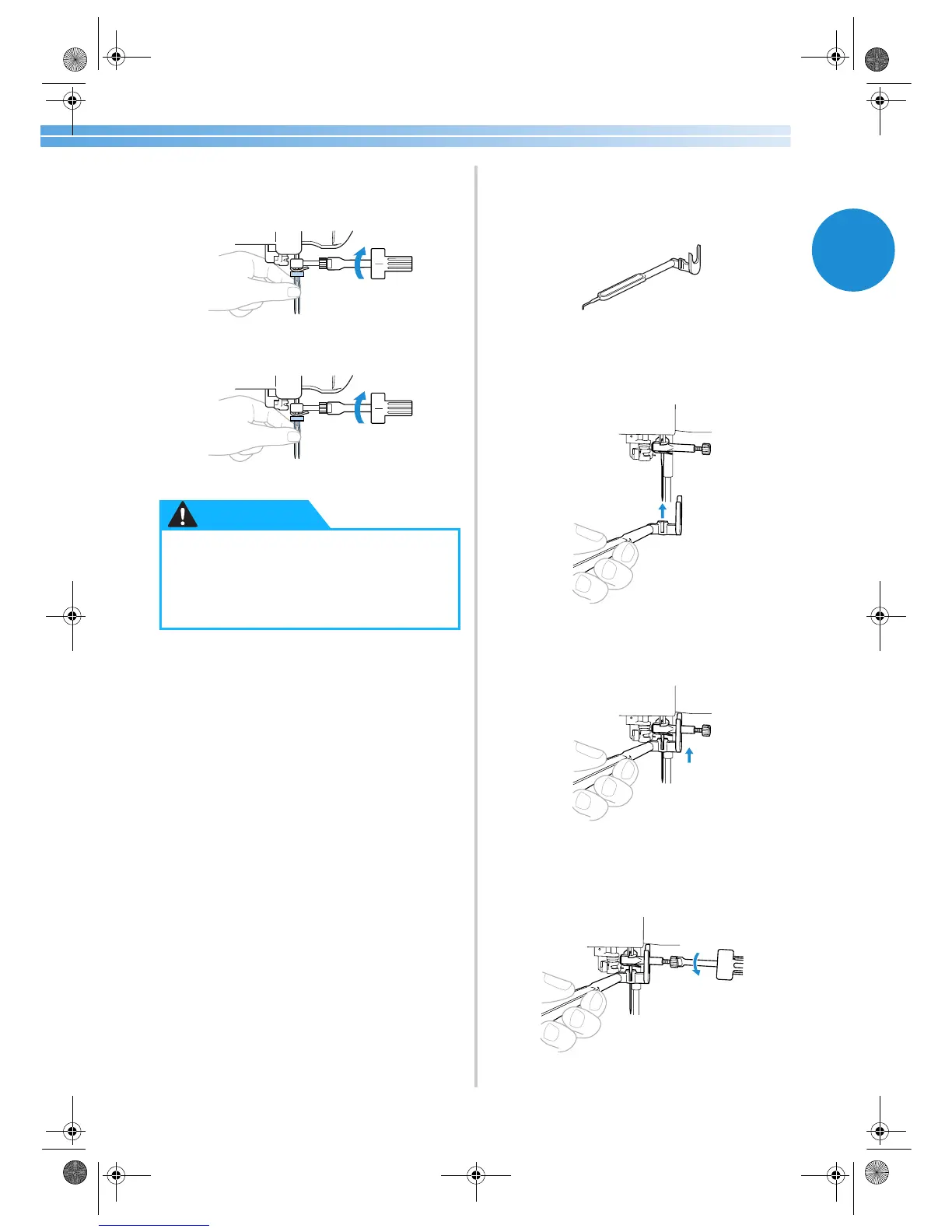Replacing the Needle 33
1
6
While holding the needle with your left hand,
use the screwdriver to tighten the needle
clamp screw.
Install the twin needle in the same way.
■ Using the needle-changing tool
Use the enclosed needle-changing tool to replace
the needle as described below.
1
Pass the needle through the hole in the
needle-changing tool.
2
Lift up the needle-changing tool so that the
fork hooks onto the needle clamp screw.
3
Using the screwdriver, loosen the needle
clamp screw.
●
Be sure to insert the needle until it
touches the needle stopper and securely
tighten the needle clamp screw with the
screwdriver, otherwise the needle may
break or damage may result.
CAUTION
S2_brotherE.book Page 33 Thursday, February 13, 2003 11:03 AM
